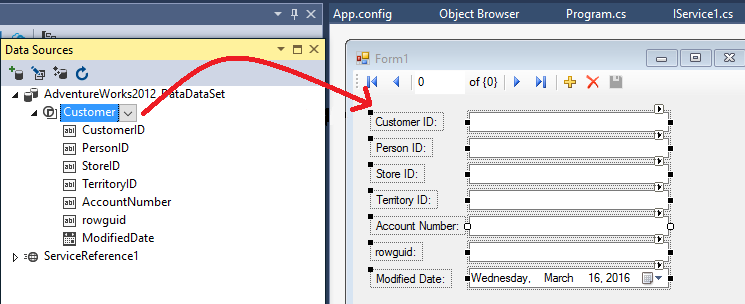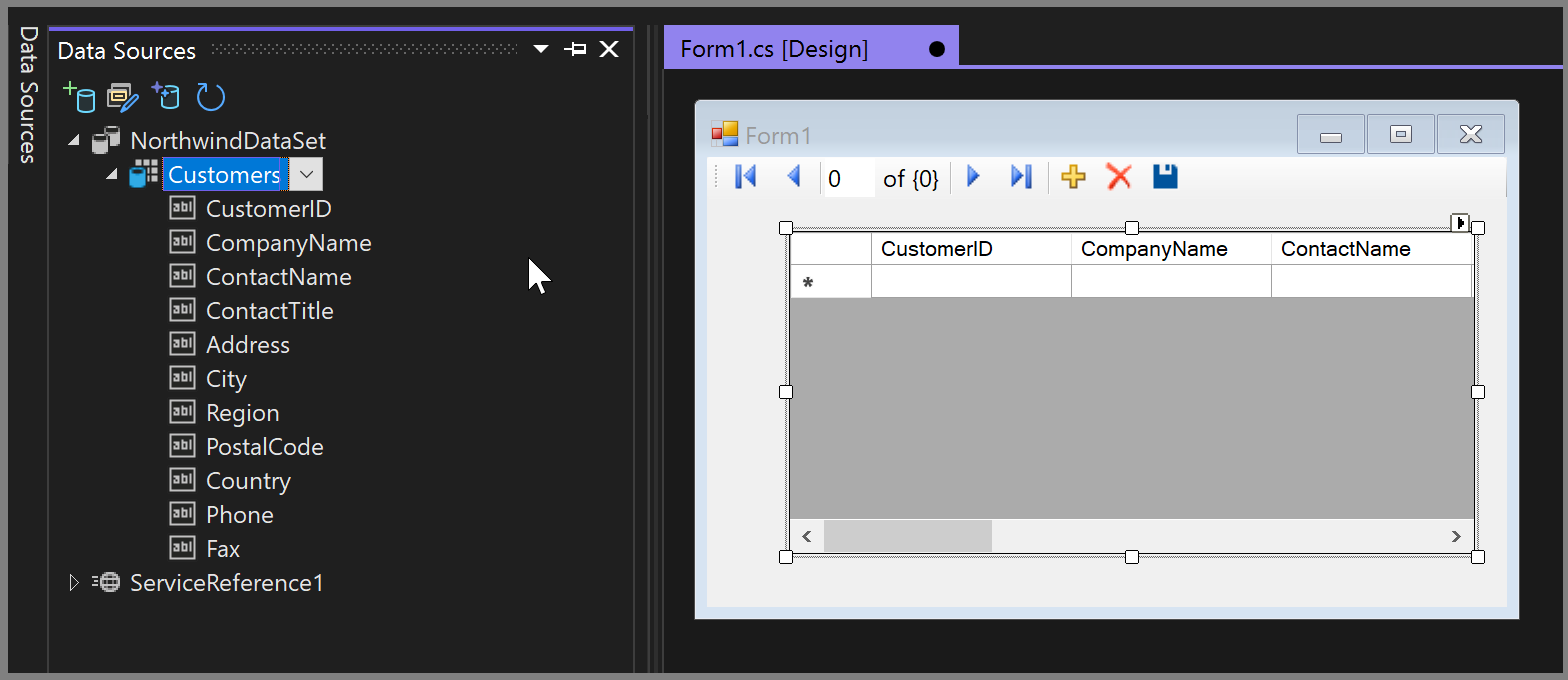Creating Reporting project
You can download and install Microsoft RDLC Report Designer package:
The Package contains New Projects and Report Designer for VB and C#.
This package works in conjunction with the Report Viewer Nuget Package. The Windows Forms projects have a reference to existing package and require rebuild or download to function properly.
Creating Data entry forms
For the data-entry forms, use the standard Windows Forms application project template. There's no special project template dedicated to data entry forms, but there are very good designer support to connect to a Database, create DataSet and DataTables, and then drag and drop data sources, so the designer will generate UI for you.
To learn more, take a look at: