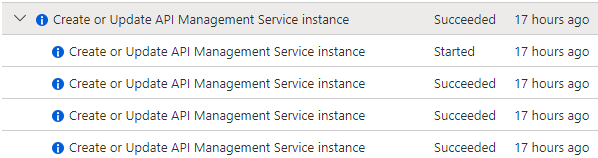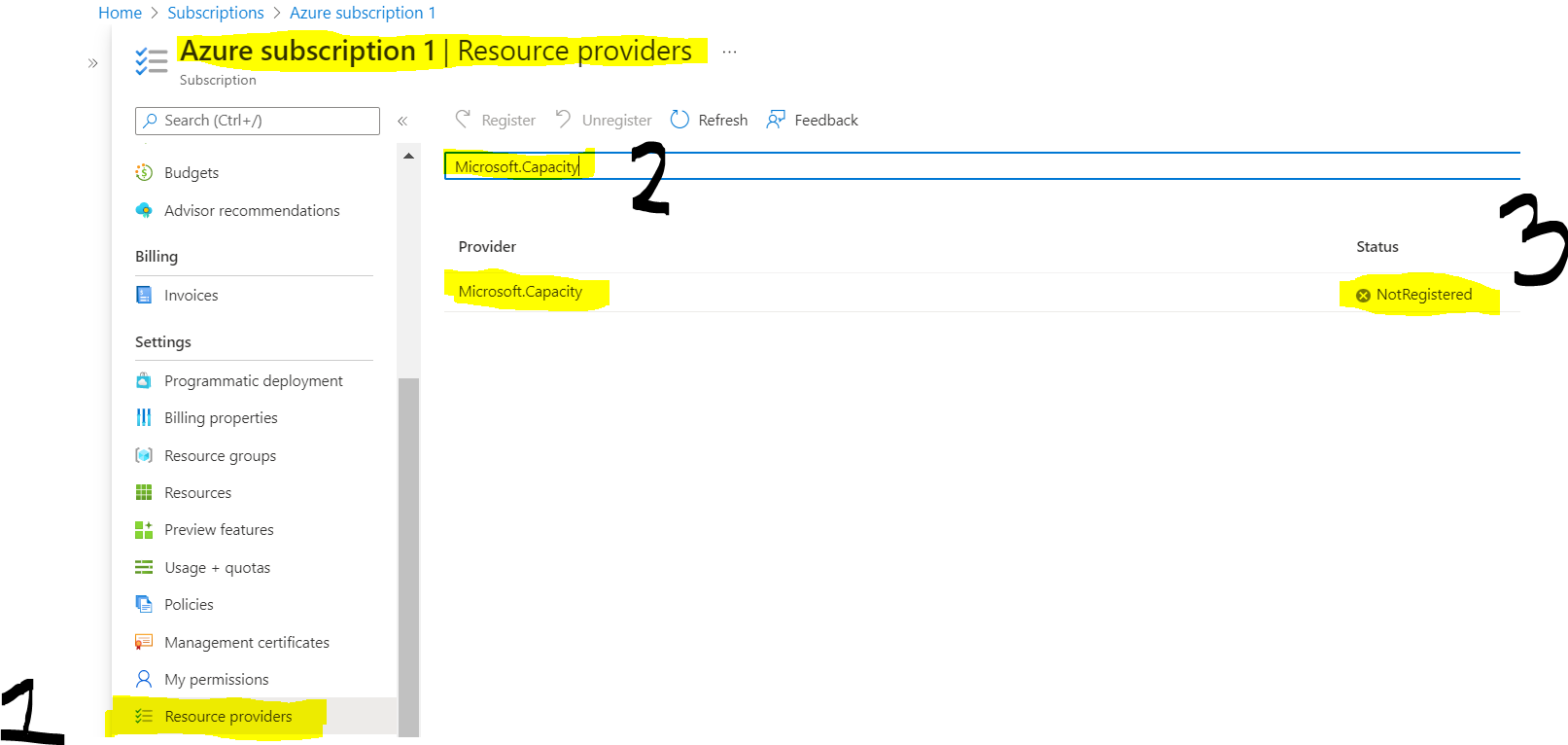**Update 7/26: **
@Dan Martinelli There was an azure portal issue where you may not be able to change the pricing tier from the portal, The issue is fixed now and getting deployed across all the regions.
As the workaround to change the pricing tier you can use this URL : https://portal.azure.com/?microsoft_azure_apimanagement_bladeModernizationUseNewGroupsPage=true and if it does not work, you can use PowerShell or Management REST API. The issue should be mitigated in some regions and in the next few hours it should be mitigated completely.
**7/25: **
@Dan Martinelli Thanks for reaching out. I have tried to reproduce the issue, but I couldn't reproduce the issue. The migration was successfully from APIM developer to Basic/standard SKU.
Can you please retry the operation again? It will take more than 45 minutes for the changes to get reflected. In case if you still observe the same issue then you can navigate to the activity log of your run history to get more details if the operation was succeeded or not and details on the error why the operation failed.
In case if you see 500 errors or didn't find much information then please share the operation ID along with the timeframe in UTC by navigating to the Activity log of your APIM instance so I can review the logs to assist you further.