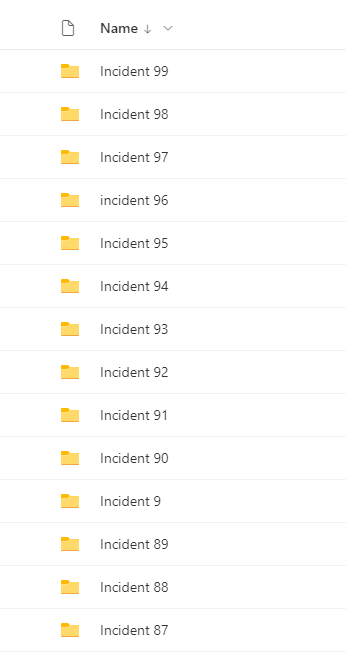Hi @Cameron Francis ,
There is such a paragraph in the article mentioned by esjimenezp, which mentioned that the reason for the confusion in the sorting of this case, as you said, is because the Name column is a text field column.
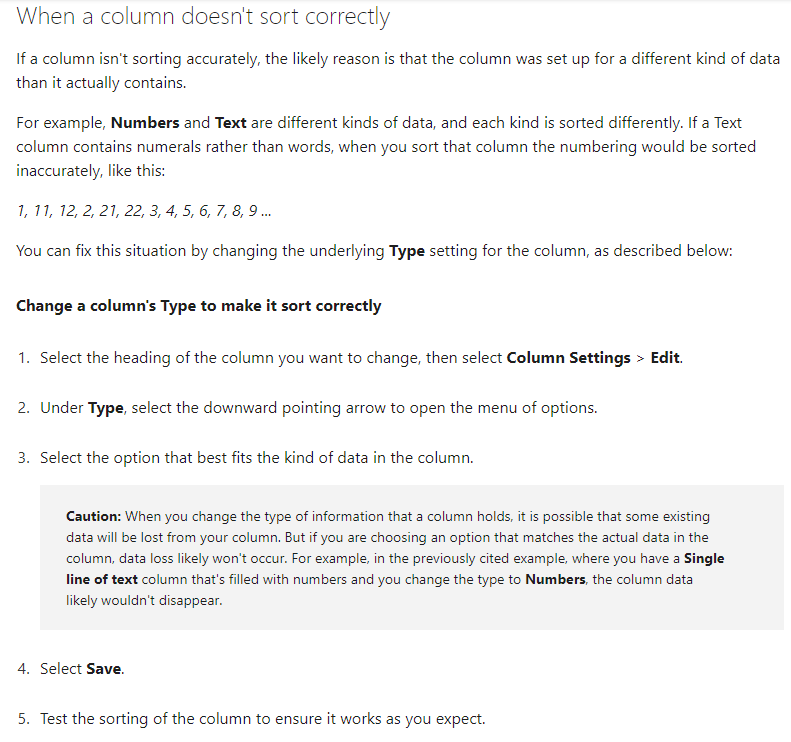
At the moment I can only offer you a workaround:
Create a Number column showing the same numbers as in the folder, sort this column and hide it.
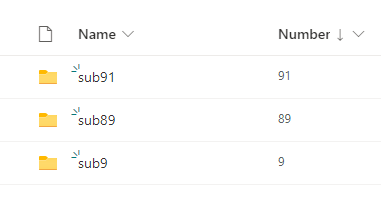
If the answer is helpful, please click "Accept Answer" and kindly upvote it. If you have extra questions about this answer, please click "Comment".
Note: Please follow the steps in our documentation to enable e-mail notifications if you want to receive the related email notification for this thread.