Hi @RedIsBlue ,
You could try to remove users permissions from the mailbox and then set it by using the PS command.
This browser is no longer supported.
Upgrade to Microsoft Edge to take advantage of the latest features, security updates, and technical support.
I've setup Shared mailboxes, e.g. '@mydomain.com'. I've given 3 users permissions to this mailbox, but I don't get consistent results. The goal is to set the From: address to '@mydomain.com', not the users primary email address.
Sometimes it works.
Sometimes it sends the message but the received message shows the users primary email address in the From: field.
Sometimes it errors and states that the person is missing 'Send On Behalf' permissions.
How to get this working consistently? Thanks!

Hi @RedIsBlue ,
You could try to remove users permissions from the mailbox and then set it by using the PS command.
Hi @RedIsBlue ,
I tested in an experimental environment, created three new users and a shared mailbox, and assigned mailbox permissions to all three users, and the test results were normal.
If you want the sender of the message to be a shared mailbox, you need to manually modify the sender, and the default sender is the user itself. You can view the shared mailbox through ECP to ensure that the user has been granted the appropriate permissions.
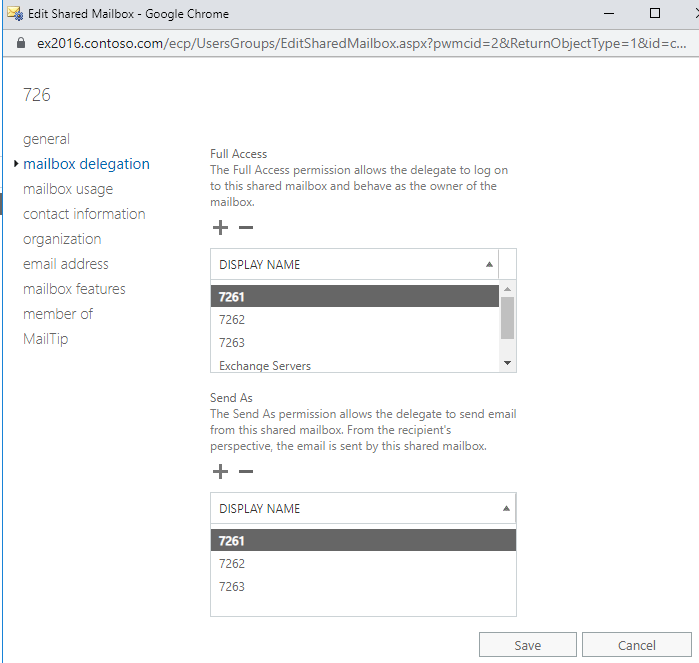
If you have already set up correctly through ECP and still have problems, you can, as @T. Kujala said, assign permissions from the command line, or recreate a few new users to test if the problem persists.
cmdlet: Add-MailboxPermission -Identity " " -User < > -AccessRights FullAccess -InheritanceType All
Add-ADPermission -Identity " " -User < > -ExtendedRights "Send As"
If an Answer is helpful, please click "Accept Answer" and upvote it.
Note: Please follow the steps in our documentation to enable e-mail notifications if you want to receive the related email notification for this thread.