when I use this instruction configure-email-forwarding
By this, are you referring to this official documentation? If this is the case, I've tried to follow the instructions in the article, but didn't encounter a similar dialogue box as the screenshot you shared. If possible, could you please translate the information in the image into English so that we might understand better about the current situation?
Besides, according to the documentation mentioned above(step 4), normally we would need to manually enter the forwarding address after selecting "Forward all emails sent to this mailbox":
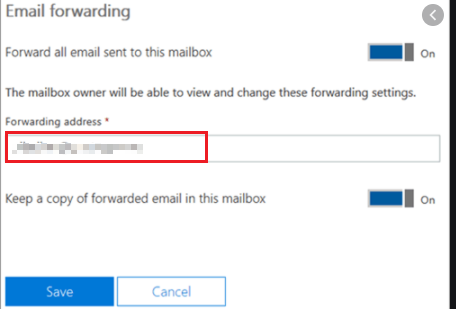
You may have a go on you end and see if it works.
If an Answer is helpful, please click "Accept Answer" and upvote it.
Note: Please follow the steps in our documentation to enable e-mail notifications if you want to receive the related email notification for this thread.
