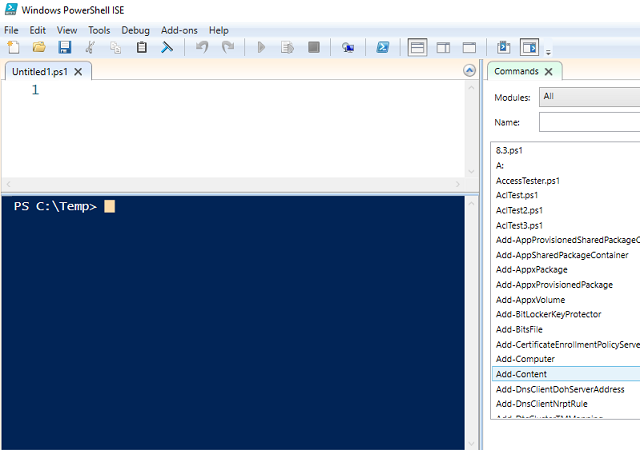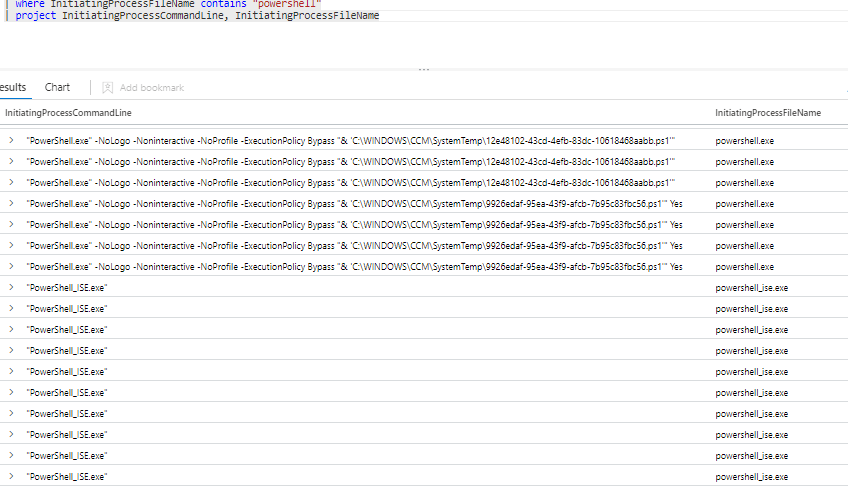Hi there,
I guess this is by design.
Azure Sentinel can collect data on all users, devices, applications, and infrastructure both on-premises and across multiple cloud environments. It can easily connect to security sources out-of-the-box. There are several connectors available for Microsoft solutions that provide real-time integration and sentinel might not capture the PowerShell scripts executed.
I hope this information helps. If you have any questions please let me know and I will be glad to help you out.
------------------------------------------------------------------------------------------------------------------------------------
--If the reply is helpful, please Upvote and Accept it as an answer--