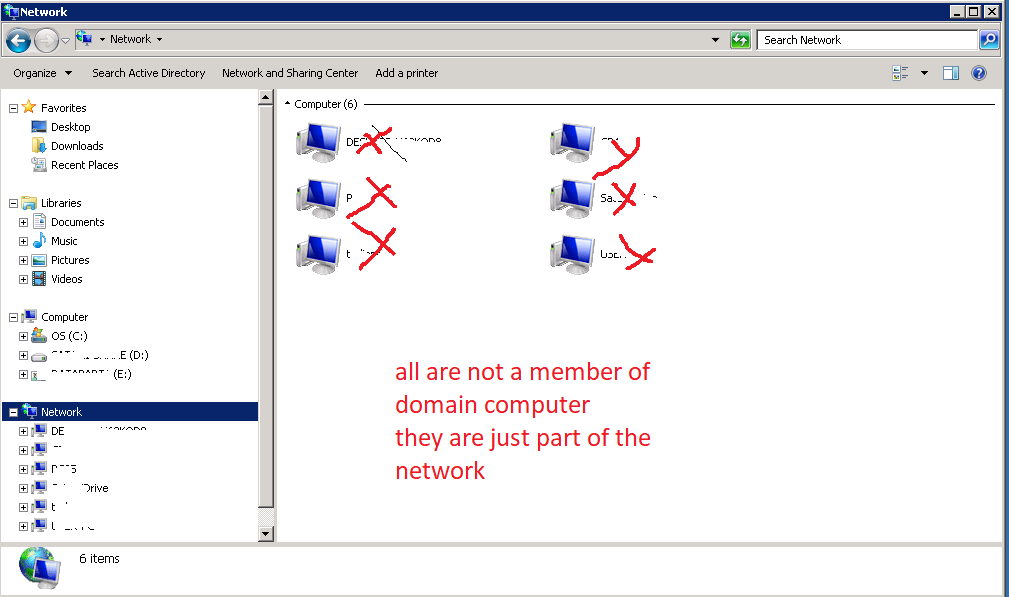Hello,
If your computers are Windows 10 or higher they have disabled by default the network protocol SMBv1 due to different security vulnerabilities of the protocol.
First you will need to Disable SMBv1 on the server, using the next Powershell cmdlet with elevation:
Set-ItemProperty -Path "HKLM:\SYSTEM\CurrentControlSet\Services\LanmanServer\Parameters" SMB1 -Type DWORD -Value 0 –Force
Then you will need to enable SMBv2 both as Server and Client of services for the 2008R2 machine:
- From powershell:
Set-ItemProperty -Path "HKLM:\SYSTEM\CurrentControlSet\Services\LanmanServer\Parameters" SMB2 -Type DWORD -Value 1 –Force
- Continue with the next actions in elevated DOS promtp:
sc.exe config lanmanworkstation depend= bowser/mrxsmb10/mrxsmb20/nsi
sc.exe config mrxsmb20 start= auto
----------------------------------------------------------------------------------------------------------------------------------------------------
--If the reply is helpful, please Upvote and Accept as answer--