
Hi,
I have this same issue on Windows 11, it seems to be OS level bug ?
This browser is no longer supported.
Upgrade to Microsoft Edge to take advantage of the latest features, security updates, and technical support.
Hello
Since about a month all employees in our company get the message "Microsoft Store is blocked"(screenshot). We have configured the following policies:
HKEY_LOCAL_MACHINE\SOFTWARE\Policies\Microsoft\WindowsStore.
AutoDownload=0x0000004
DisableOSUpgrade=0x0000001
RequirePrivateStoreOnly=0x0000001
HKEY_CURRENT_USER\Software\Policies\Microsoft\WindowsStore
DisableOSUpgrade=0x0000001
RemoveWindowsStore=0x0000000
RequirePrivateStoreOnly=0x0000001
As soon as I delete the registry entry "RequirePrivateStoreOnly", the store works again. Unfortunately, the apps can no longer be restricted.
Does anyone have an idea why the app store is completely blocked?
We have not changed anything in the configuration as far as I know.
Greetings Int3g3r
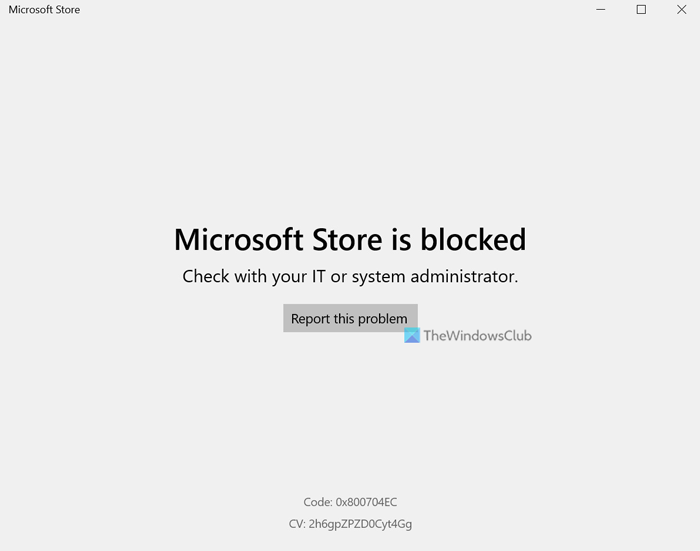
Hi,
I have this same issue on Windows 11, it seems to be OS level bug ?
it says the same thing for me and I don't have admin.
I too am having this issue on Windows 11.
I had a GPO that enabled private store only, so thought it was because of this, however even after disabling this and connecting to a non domain network (to rule out network filtering policies), I am still unable to load the store.
Is this an OS issue? Anyone got a case open with MS about this?
Cheers
James
We have this same issue at our site. I've deleted all these keys mentioned in the first comment/question, Same issue.
HKEY_LOCAL_MACHINE\SOFTWARE\Policies\Microsoft\WindowsStore.
AutoDownload=0x0000004
DisableOSUpgrade=0x0000001
RequirePrivateStoreOnly=0x0000001
HKEY_CURRENT_USER\Software\Policies\Microsoft\WindowsStore
DisableOSUpgrade=0x0000001
RemoveWindowsStore=0x0000000
RequirePrivateStoreOnly=0x0000001
Had the GPO push out more settings, same issue.
I cannot access the page with my domain account (non-admin)
I can access it with the local administrator machine acct
I can access it with another local administrator acct (domain acct used for elevation purposes typically only)
I can access it with a new local account, non admin, user level only
Its really rather weird something so silly is so broken.... So far the only thing is that it won't work in my domain account which is weird, so will review the group level access and GPO again, but there is nothing there blocking it.
Mine started working again today with no changes made on my end to registry or group policy.
I've been on and off our corporate VPN, but not convinced this is related.
How has everyone else's been behaving recently? Anyone who's had the issue finding it working today too?