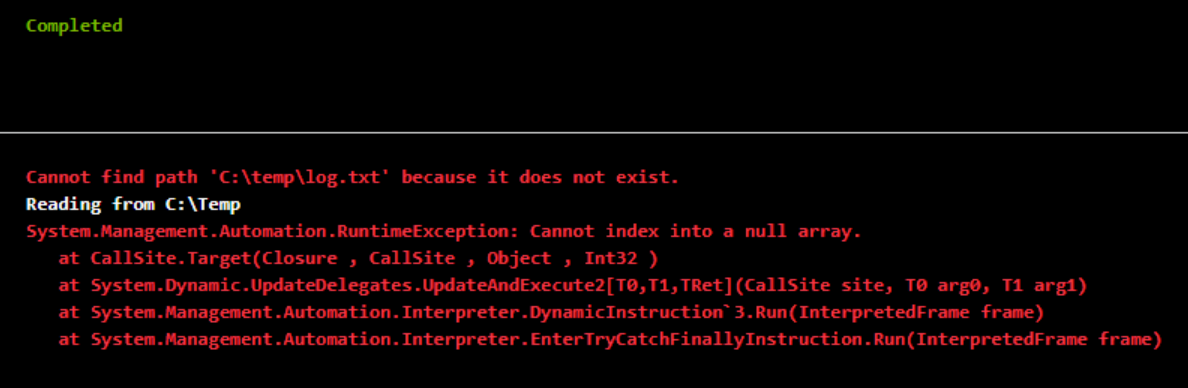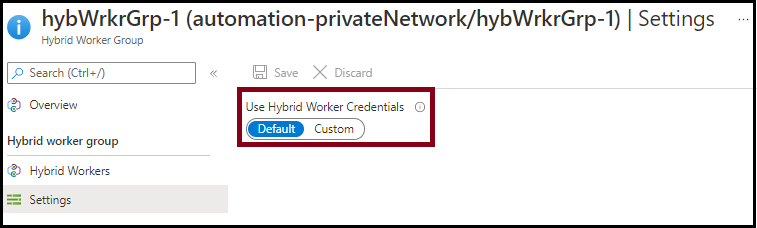@Rohit Jarodia , thank you for the details. Please check if you are running the runbook on the Hybrid worker. For example, I have the following runbook:
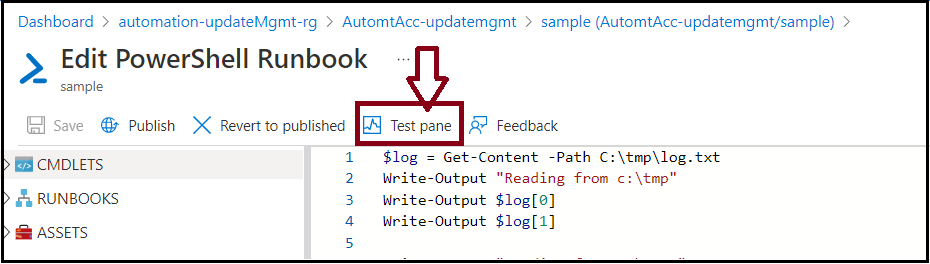
For test, I am using the "Test Pane" feature as highlighted in the image above.
In the Test Pane, ensure that the "Hybrid Worker" option is selected and you have selected the "Hybrid Worker Group" on which you want to execute the runbook:
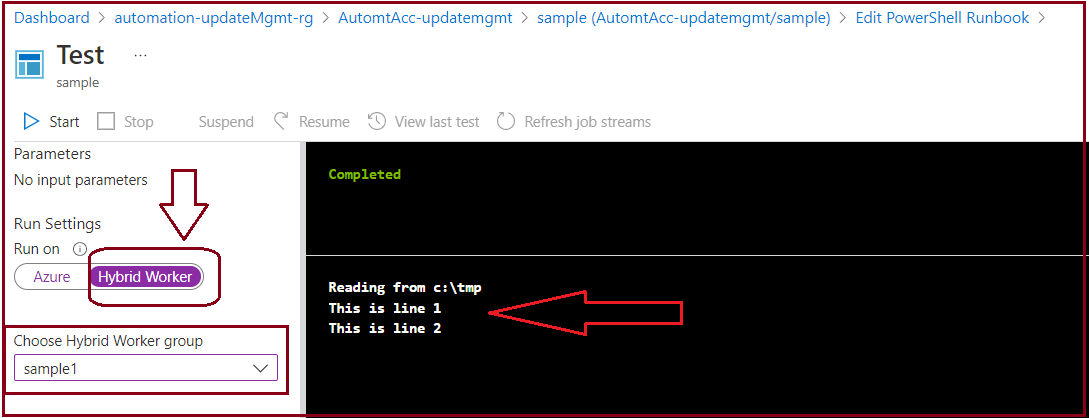
Note that, when selecting the Hybrid Worker Group, you cannot control the machine which will pick up the job for execution. Therefore, if you have more than 1 server in the selected "hybrid Worker Group", ensure that all of them have the dlls and psm1 module available in the mentioned location (as available in the runbook script).
Please let me know if you have any questions.
---
Please 'Accept as answer' and ‘Upvote’ if it helped so that it can help others in the community looking for help on similar topics.