
Hi @Nikhil ,
I suggest you try the following to see the result.
- Change a network environment to do a test.
- Delete the document in SharePoint Online, upload it again to the site library and then do a test.
- Check the users permission.
Please go to you library > library settings > Permissions for this document library > Check Permissions
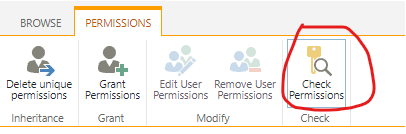
Meanwhile, I’d like you to confirm and provide the following.
- Check if the issue only happens in the document.
- Check if the issue happens in a specific library.
- Do other users in your environment who are shared with the document are experiencing the same issue?
If the answer is helpful, please click "Accept Answer" and kindly upvote it. If you have extra questions about this answer, please click "Comment".
Note: Please follow the steps in our documentation to enable e-mail notifications if you want to receive the related email notification for this thread.
