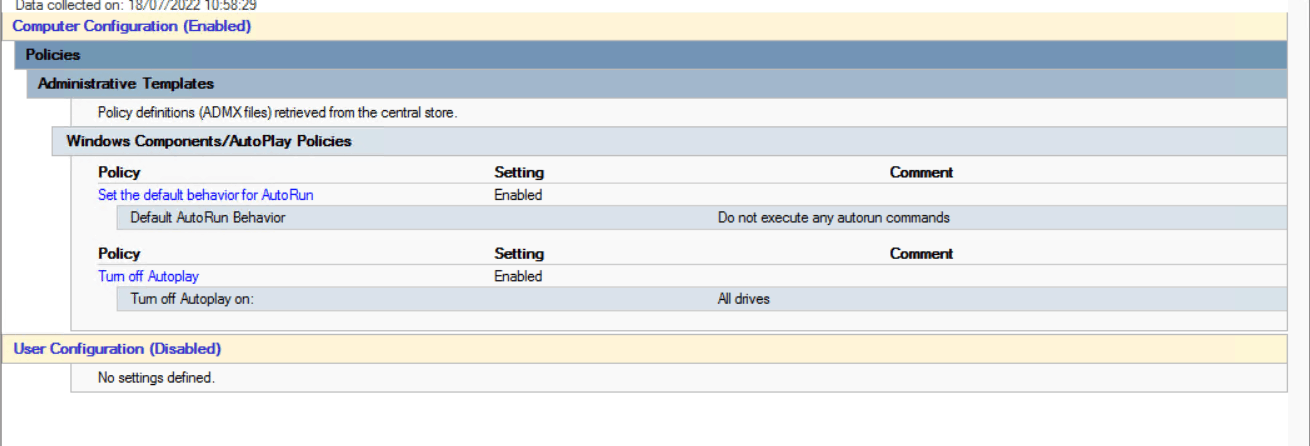Hello,
In Windows 10, there is a different registry setting for controlling the Autoplay. Please try the next:
1.Press Win+R to open Registry Editor.
2.Type regedit and press Enter to open Registry Editor.
3.Go to this path: HKEY_CURRENT_USER\Software\Microsoft\Windows\CurrentVersion\Policies\Explorer.
4.Double-click NoDriveTypeAutoRun and change to value data to 91.
5.Click OK to save the change.
6.Go to HKEY_LOCAL_MACHINE\Software\Microsoft\Windows\CurrentVersion\Policies\Explorer and change the value data to 91 for NoDriveTypeAutoRun
Another option would be to set the Service: "Shell Hardware Detection" as Disabled to block the users from modifying any value for specific devices.
--If the reply is helpful, please Upvote and Accept as answer--