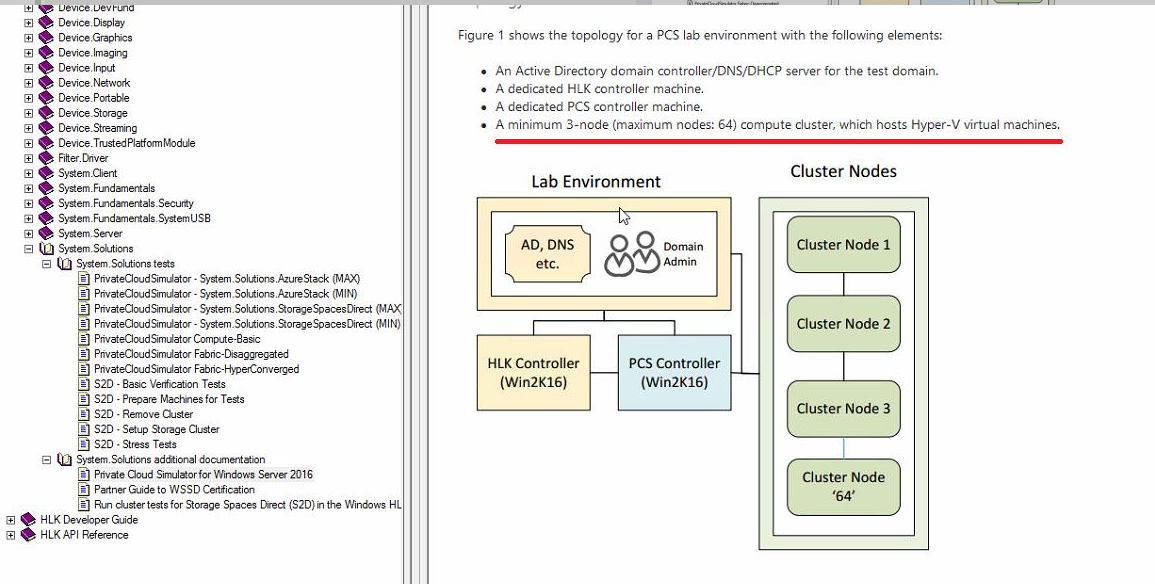Hi,
I still have no solution for the issue so I decided to re-create the Azure HCI Cluster.
This time I want to use the latest Admin Center but in time I have to start the Cluster Validation, I get the following issue:
Error in cluster validation
8:28:54 AM
Source
Go to Cluster Creation.
Type
Error
Message
Could not validate cluster. Error: (1) RemoteException: The WinRM client cannot process the request. Default authentication may be used with an IP address under the following conditions: the transport is HTTPS or the destination is in the TrustedHosts list, and explicit credentials are provided. Use winrm.cmd to configure TrustedHosts. Note that computers in the TrustedHosts list might not be authenticated. For more information on how to set TrustedHosts run the following command: winrm help config. (2) RemoteException: Unable to connect to 192.168.155.12 via WMI. This may be due to networking issues or firewall configuration on 192.168.155.12. (3) RemoteException: Could not find CimSession with the given ComputerName = 192.168.155.12**
192.168.155.12 is one of the Cluster Nodes.
For now I tried the following things:
- deactivating Firewall at both Nodes and on the Admin Center Server
- WinRM Quickconfig at both Nodes
- Added The AdminCenter to the trusted Host List of both Nodes
Maybe it is important:
My Admin Center Server is a virtual Server 2019 DC Evaluation System (17763.1432) on a Hyper-V Server. Ping is working normally from Admin Center to both Nodes.
What can I do to fix this issue?
Thanks for help.