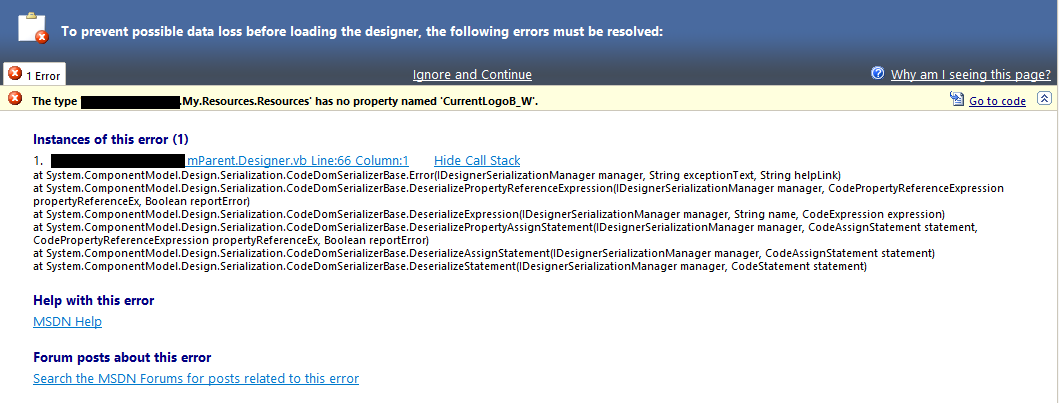Assuming we are talking about PictureBox1 and Form1, the easiest fix would be re-assigning the image:
- Close all files
- Form1.Designer.Vb file in text editor. (It's under Form1 in solution explorer; if it's not visible, then click on show all files button (
 ) on property browser toolbar to show it.)
) on property browser toolbar to show it.) - Remove the line of code which is setting the image in Form1.Designer.Vb file
- Save the Form1.Designer.Vb file
- Close VS
- Delete bin and obj folders
- Reopen VS
- Rebuild the solution
- Open Form1.Vb in design mode, and you see PictureBox doesn't have any picture assigned.
- Select the picture box, and set the Image property using the property browser.
- Save the form
- Run the project.