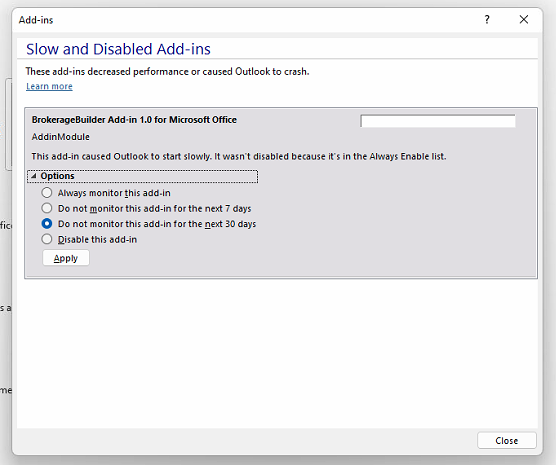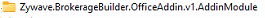Have you tried changing the registry?
Outlook 2016 and newer: HKEY_CURRENT_USER\Software\Policies\Microsoft\Office\16.0\Outlook\Resiliency\AddinList
Outlook 2013: HKEY_CURRENT_USER\Software\Policies\Microsoft\Office\15.0\Outlook\Resiliency\AddinList
Take a look at this article below to walk you through:
How to prevent Outlook from disabling add-ins
https://www.techhit.com/how-to/prevent-outlook-from-disabling-add-in/
---------------------------
If this is helpful please mark as correct answer.