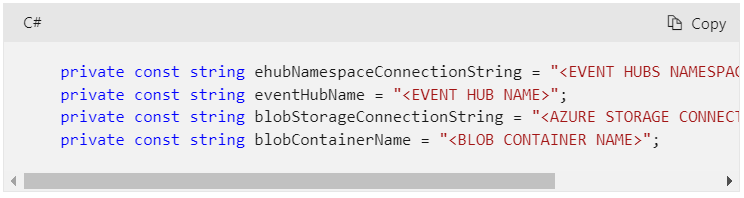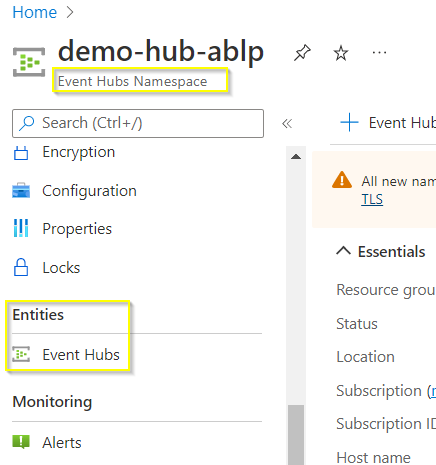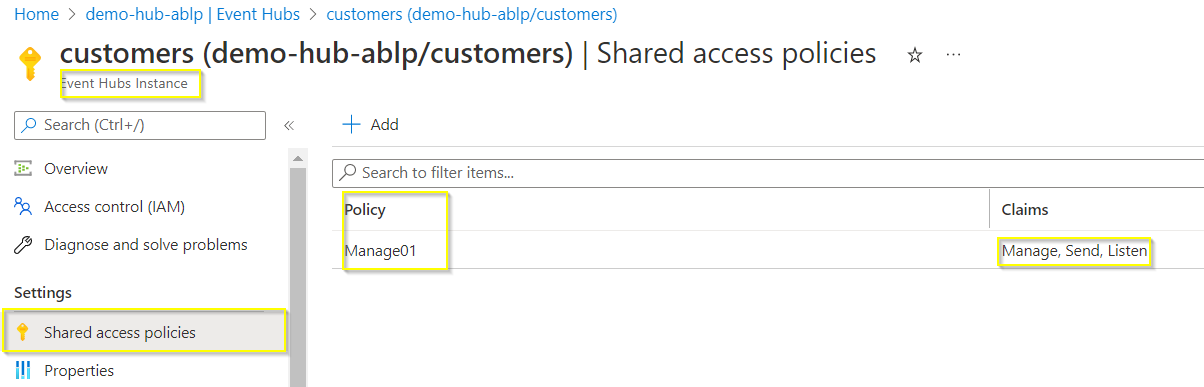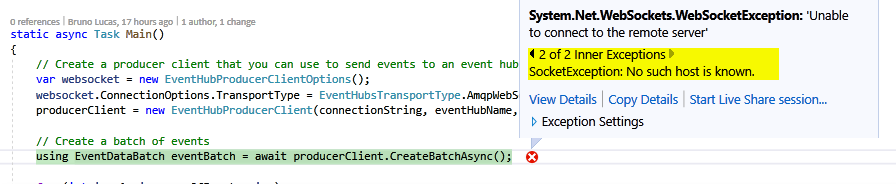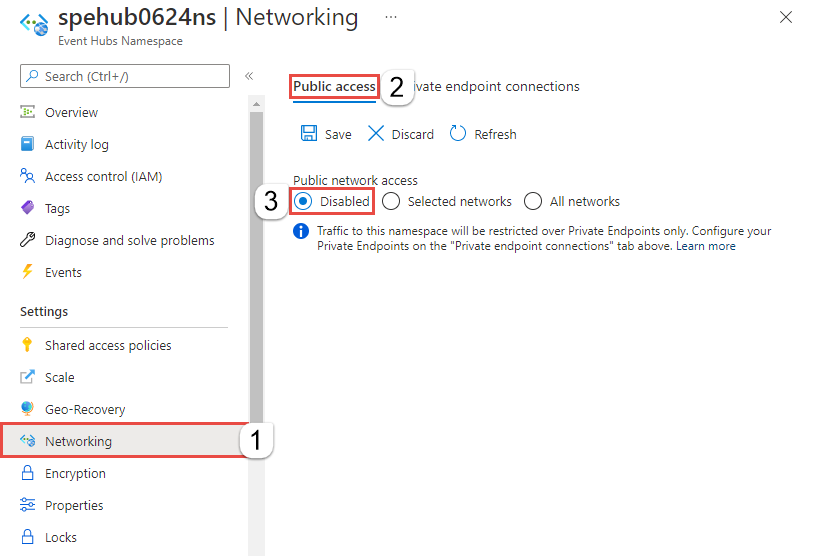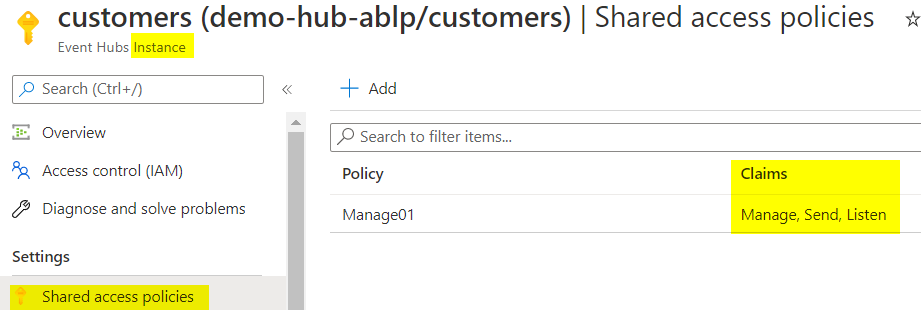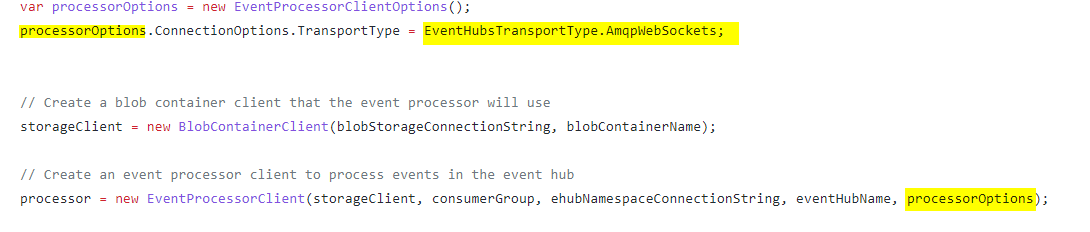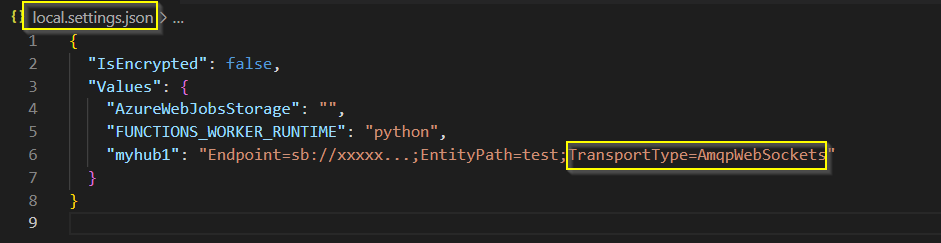Hi @SAC_535
I follow that tutorial and worked just fine.
I've committed my code here : https://github.com/blucas2016/SampleEventHubMessageSend
You can clone and add your azure hub policy connection string.
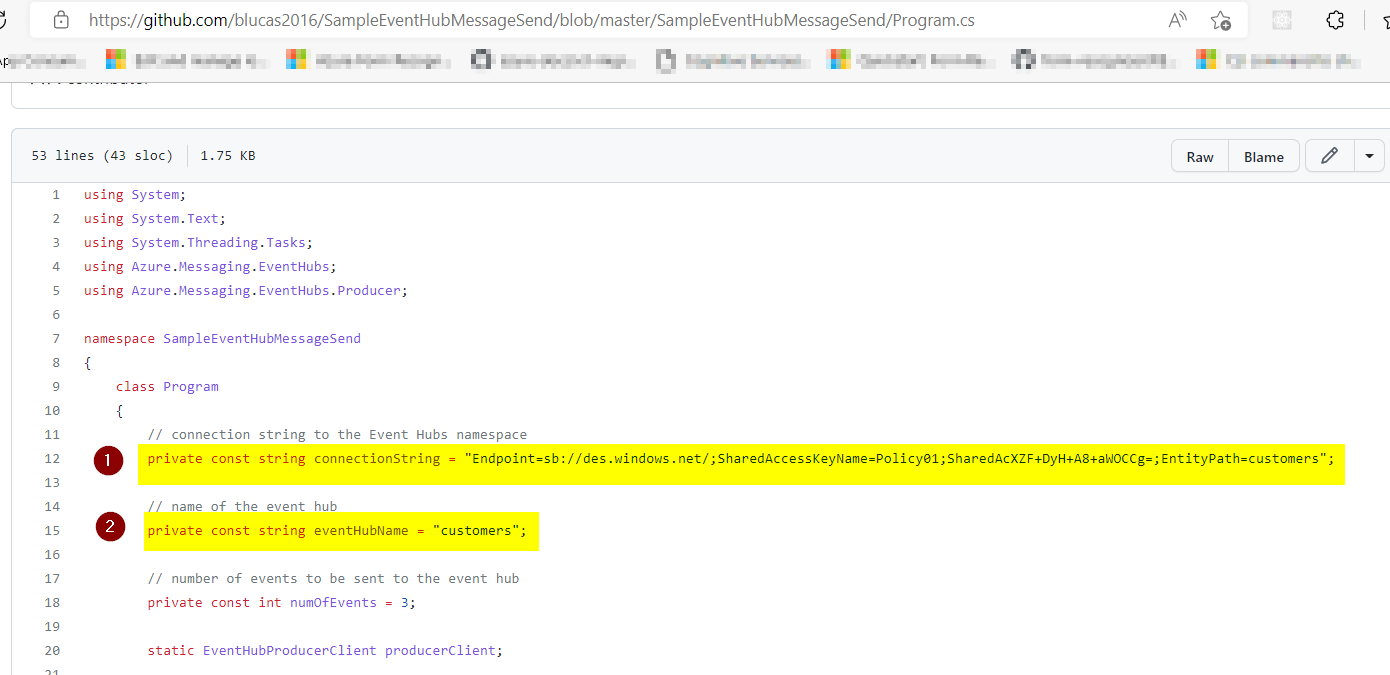
(1) is the connection string from the hub policy, not the hub namespace (https://learn.microsoft.com/en-us/azure/event-hubs/event-hubs-get-connection-string)
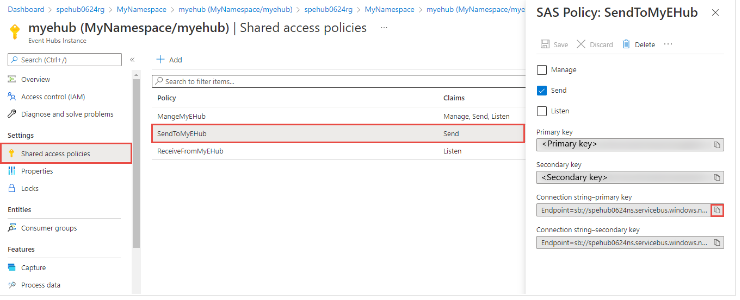
(2) is the hub name
Once you run you should see this:
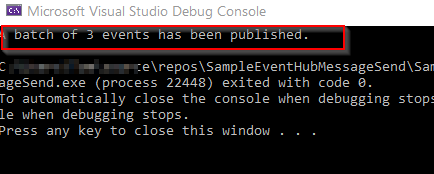
Receiver is the same this for (1)
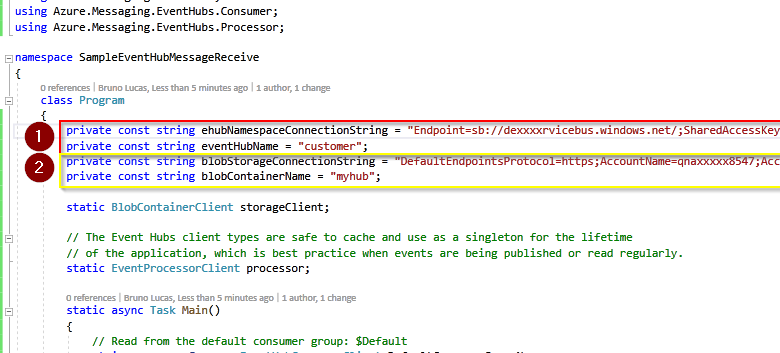
For (2) you need to create storage container:
https://learn.microsoft.com/en-us/azure/event-hubs/event-hubs-dotnet-standard-getstarted-send#create-an-azure-storage-and-a-blob-container
Run the "SampleEventHubMessageSend" first so you have messages in the hub before running "SampleEventHubMessageReceive"
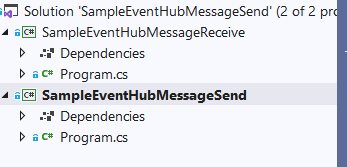
Please don't forget to click on "Accept Answer" or the vote button whenever the information provided helps you. Original posters help the community find answers faster by identifying the correct answer.