
Hi @Ron Alflen
Commonly, this action is not sanely. (HTML created by Word is horrific and has to be almost completely rewritten to modern web standards: it doesn't save any time, but rather adds time.) It would be faster for you to create the aspx page manually, using the Word file as your user interface requirements document.
You may try the web part page or site page in SharePoint as you have a setup structure of themes, sub-themes and paragraphs. You could add appropriate web parts as you need to the two pages.
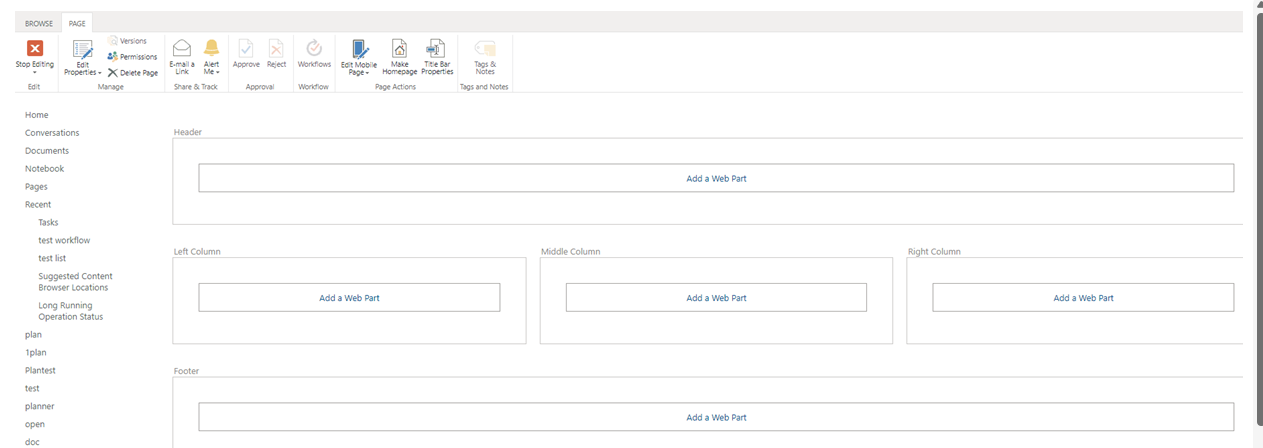
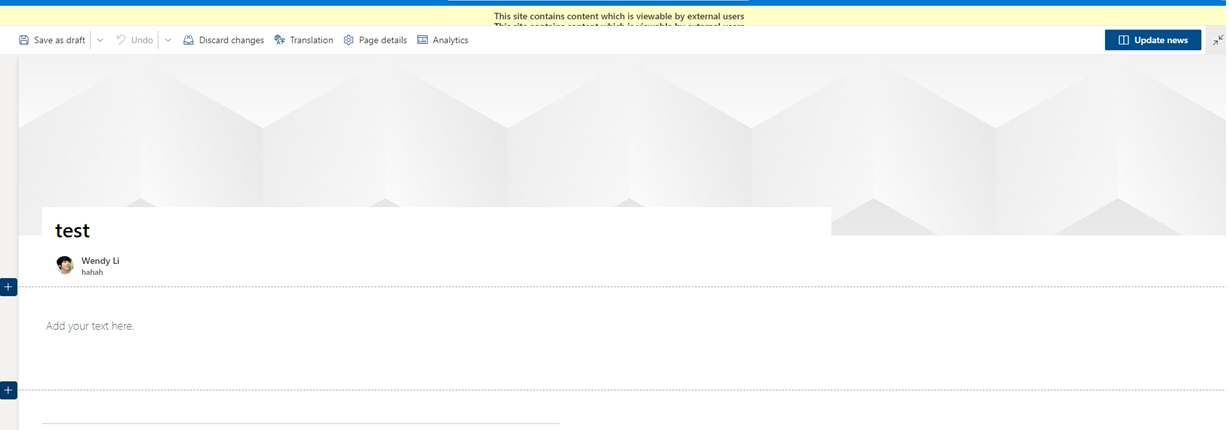
If the answer is helpful, please click "Accept Answer" and kindly upvote it. If you have extra questions about this answer, please click "Comment".
Note: Please follow the steps in our documentation to enable e-mail notifications if you want to receive the related email notification for this thread.
