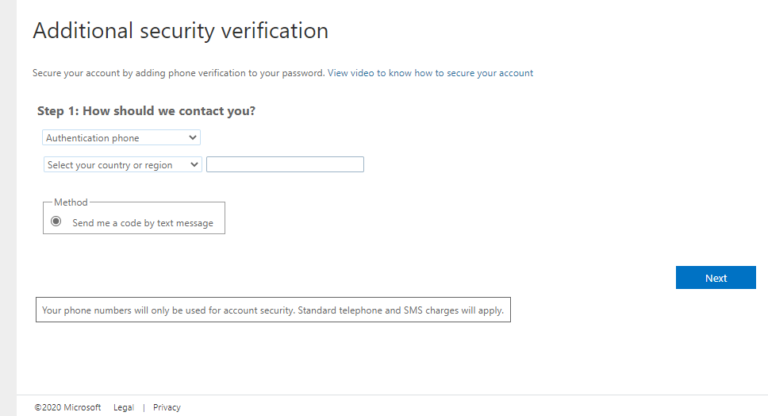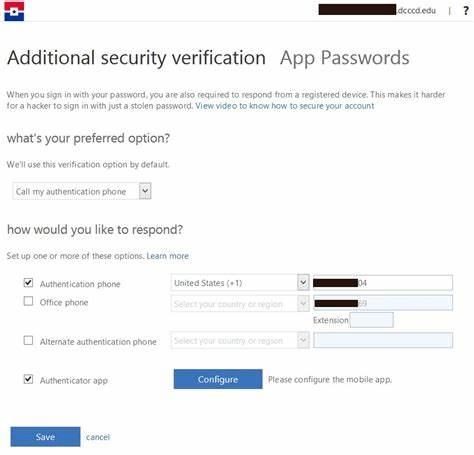Hi @Parveen David ,
If the users' devices are registered, they should be directed to the "Security Info" blade at https://mysignins.microsoft.com/security-info
Alternatively, the users can go to myapps.microsoft.com, click the profile link in the upper right hand corner, and edit security info from there. Could you please share a screenshot of what you are seeing and the two different views?
If they're not seeing these options, the problem might be that the devices need to be registered but aren't yet (maybe something went wrong and it didn't get completed), and the tenant admin will need to add them directly.
Please let me know if they have better luck accessing the setup from the myapps page.
-
If the information was helpful to you, please Accept the answer. This will help us and other community members as well.