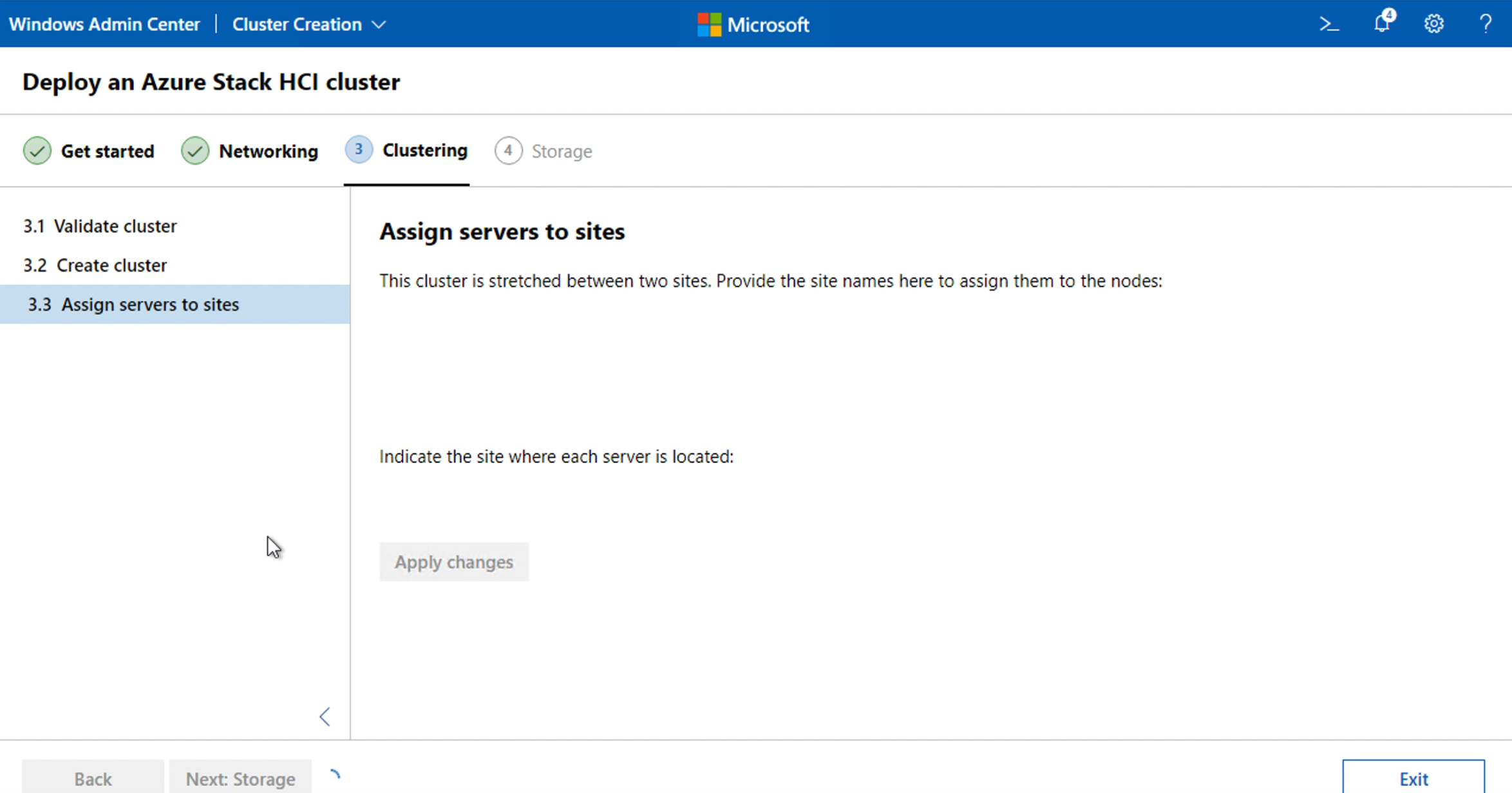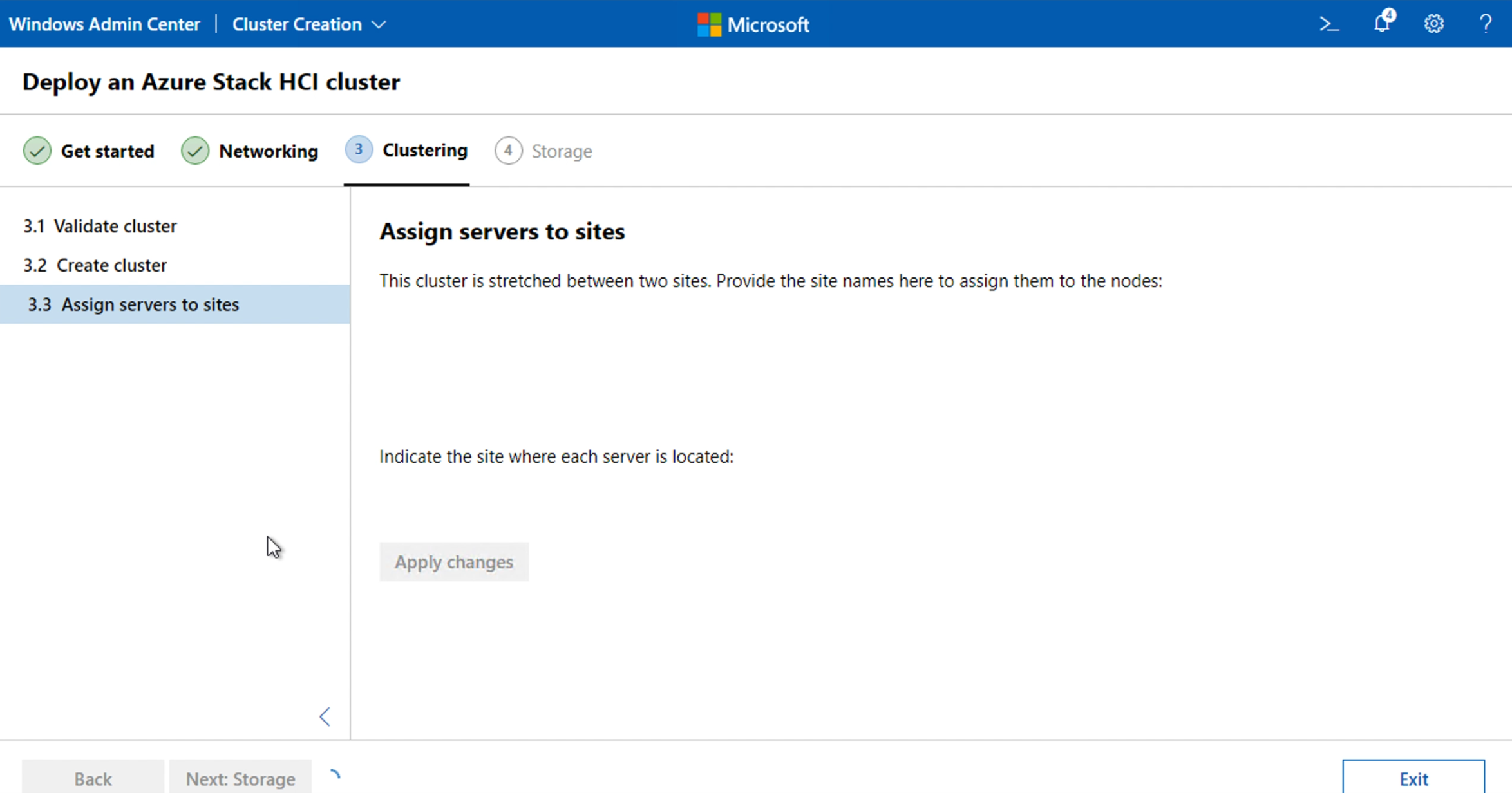1.Was this using Network ATC or the manual flow? If using Network ATC, were you able to verify that the intents were successfully applied?
We are using manual flow. One more question like if we try to create normal cluster it will give option to select the ATC and Manual flow.
2.Is this cluster create version 2.48.0?
Yes, latest version
3.Were there any console errors or error notifications during or before this?
There was no notifications error during this. When I go to the next step of assign servers to sites it stuck there. "Back" and "Next:Storage" option will be disabled and its stuck there next 30 mins then throw an error like low memory.
- When you got stuck on this page, did you check the cluster resources to make sure they were online?
My HCI Cluster VM (Servers) are working fine but my Windows admin center becomes unresponsive.
5.What other remediation steps did you try (i.e. refreshing browser, going back a step and then going forward, etc…)?
Windows admin center becomes unresponsive, so all other options will be disabled and if refresh the browser I get the same page.