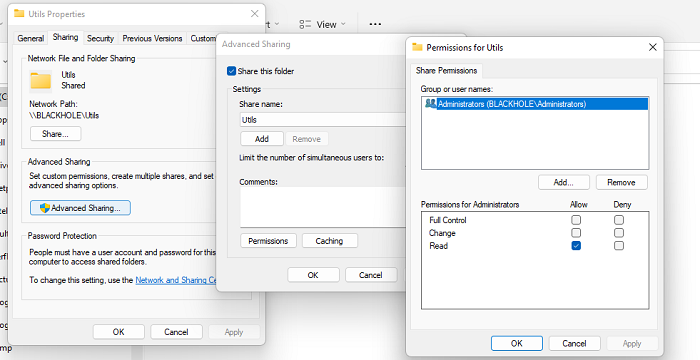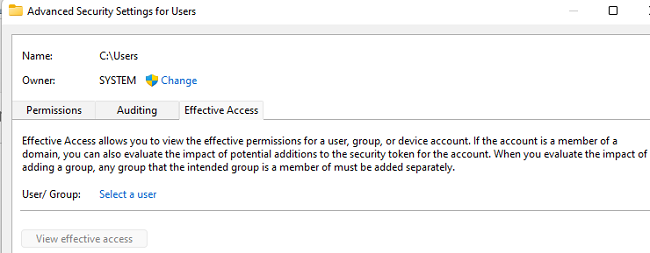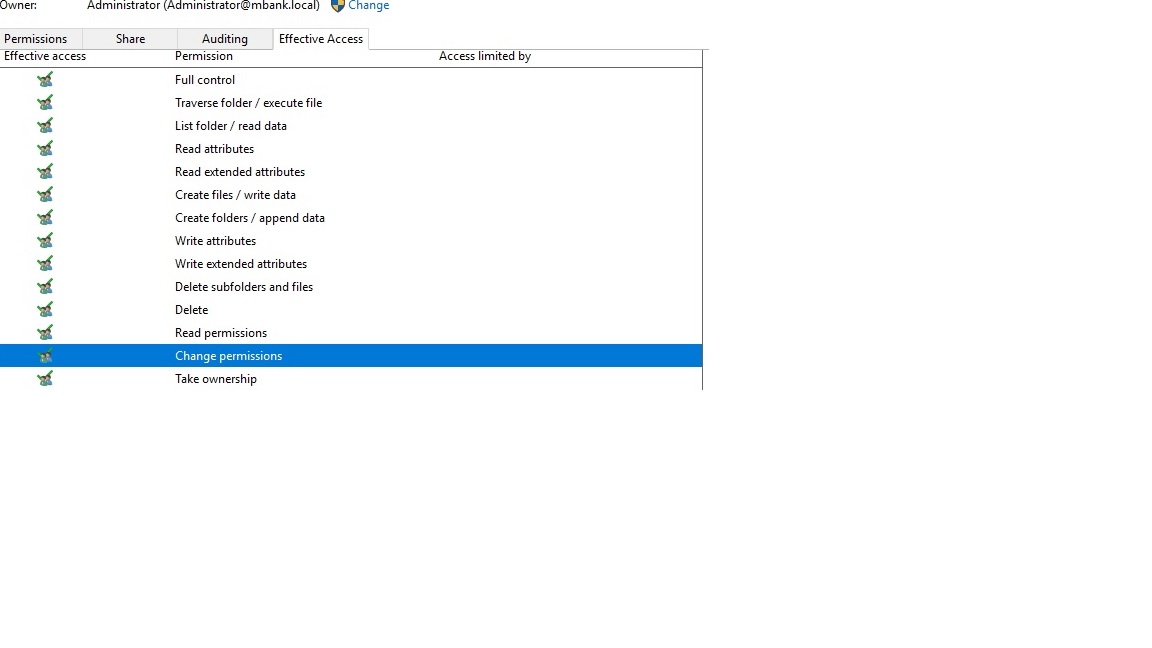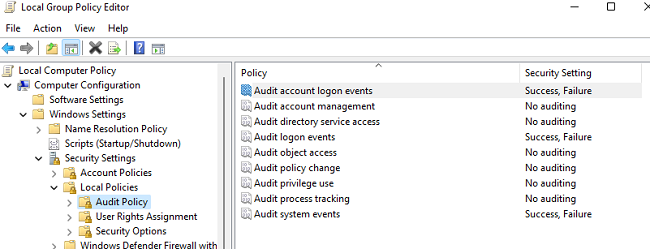You have to grant the user access to both the share and the files/folder. Here is an example of share permissions. Click on the Security tab to review the folder permissions. In the Security tab you can also click on the Advanced button, and then on the Effective Access tab and analyze Michael's access to the share and folders.