
5,099 questions
This browser is no longer supported.
Upgrade to Microsoft Edge to take advantage of the latest features, security updates, and technical support.
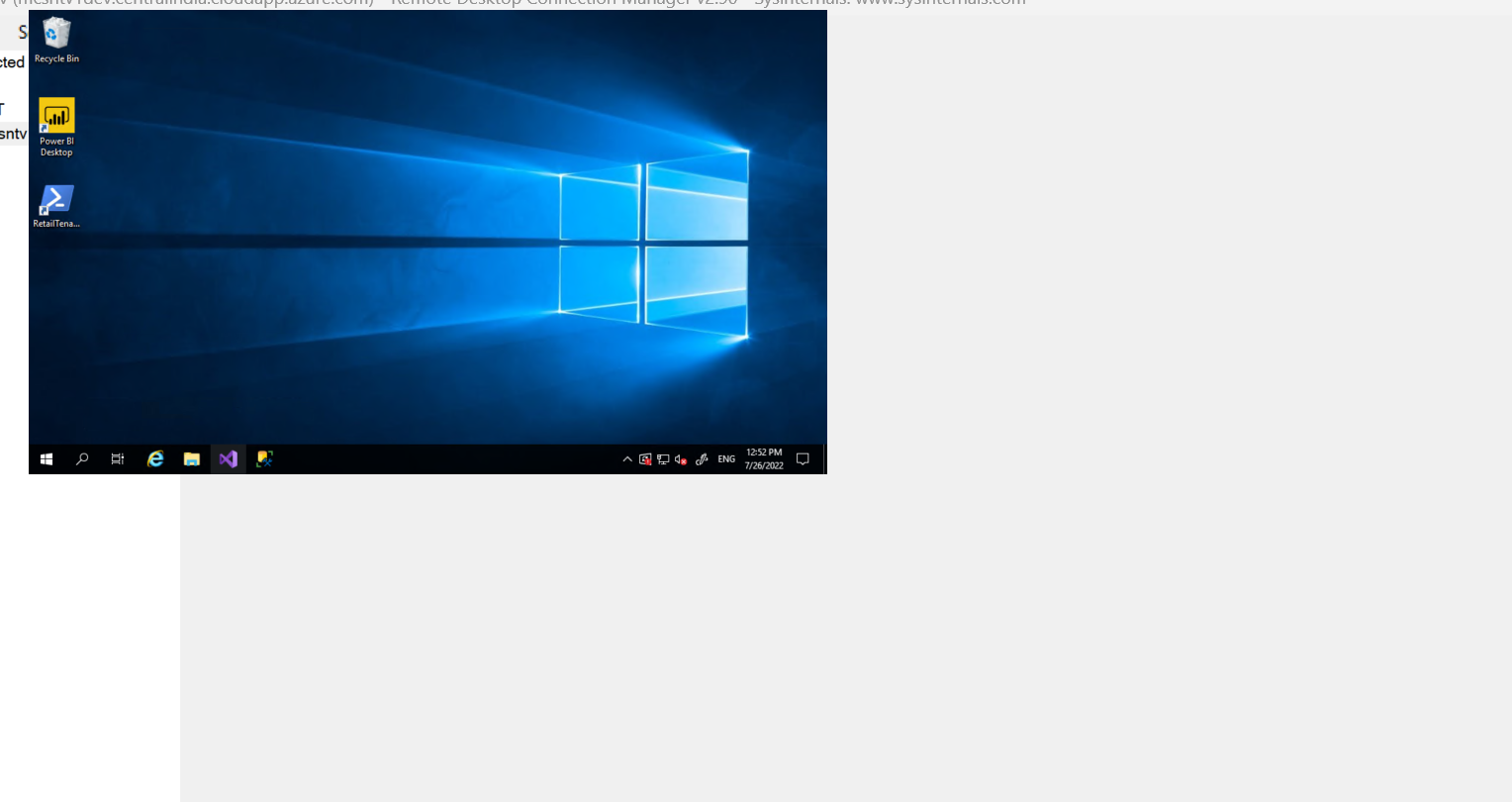

Thanks for your replies. I am using Remote Desktop connection manager tool and it is working fine with extended monitor. But if I connect through laptop screen, VM display is showing in small popup screen.
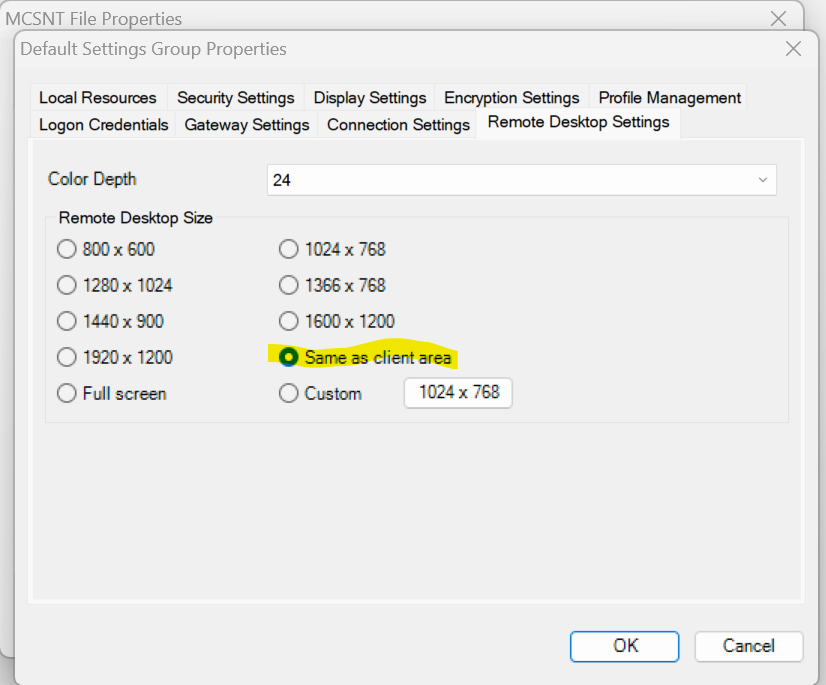
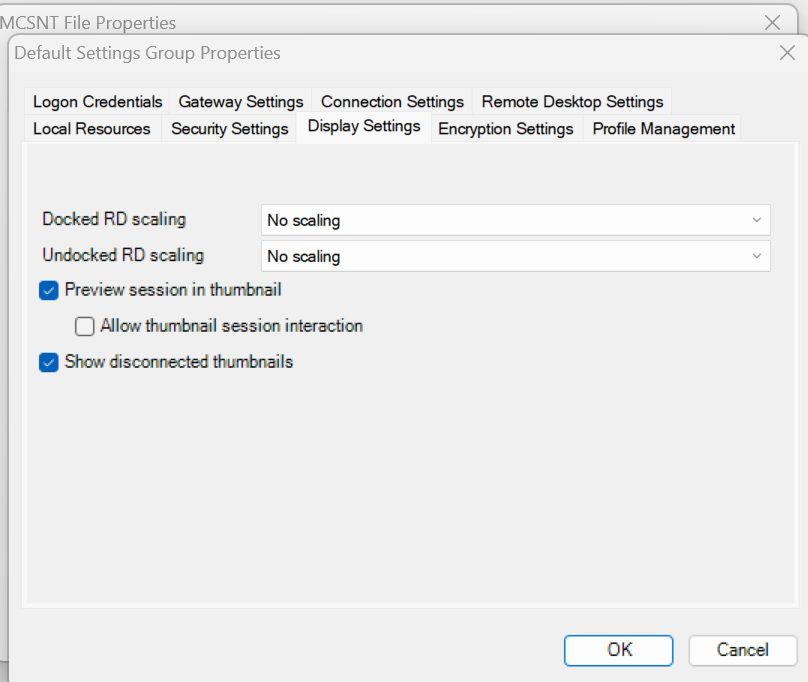

That change the size, it's user related setting.
Start RDP client => View options => Tab "Display".

Hello,
Follow below process to set Display Configuration,
Here you will get the option to configure RDP Display setting.
-Amol Shelar