Hi @David ,
Based on your description, I think you might want two libraries, one to store quotes and one to store cost sheets. And for each quote, we have a link in the same row which will direct users to the corresponding cost spreadsheet. It is recommended that to use lookup column to achieve this. If this is not your scenario, please let me know with more information of your current situation, screenshots will be helpful.
The screenshots below shows a simple demo in my end.
There are two libraries: Documents to store quotes and Cost sheet Library to store the cost sheet.
Documents:
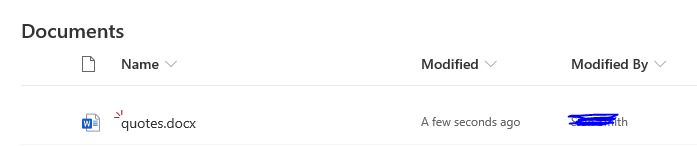
Cost sheet Library:
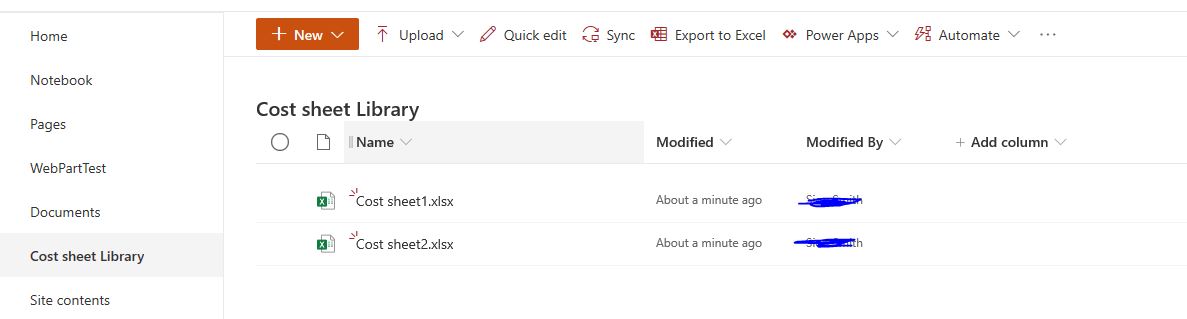
Create a new column in the Documents named “Cost sheet link”, make sure the type is “lookup” and choose your cost sheet library in the “Get information from” and choose the column you want ,like title:
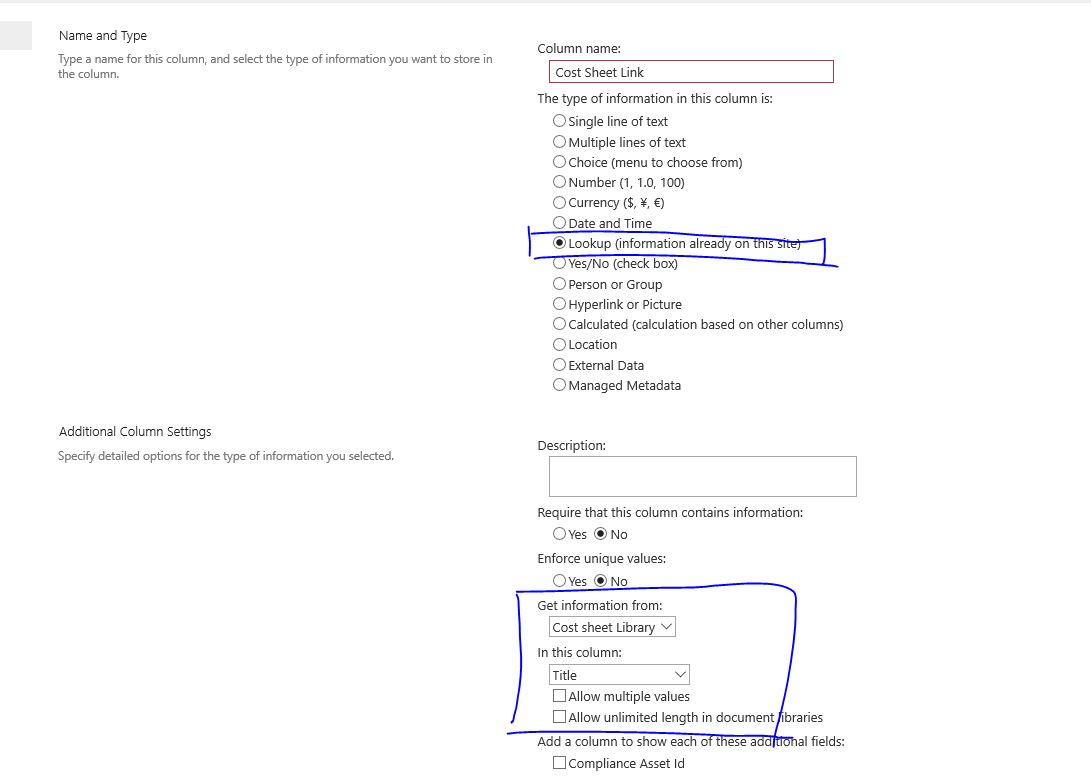
And then edit your properties to choose the spreadsheet you want:
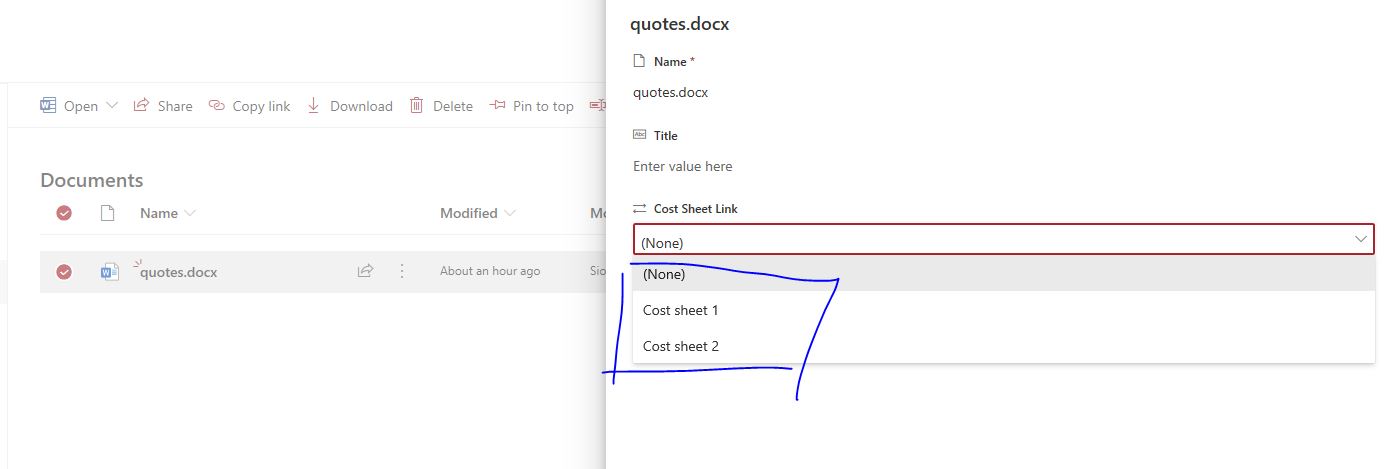
At last:
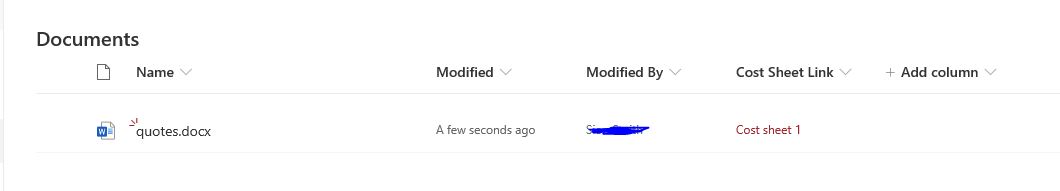
After you click the “Cost sheet 1” ,you will open the corresponding spreadsheet.
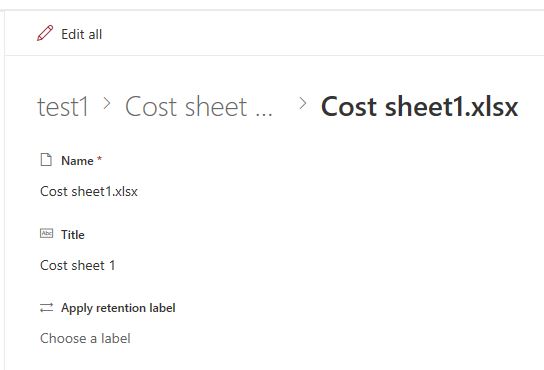
Hope my clarification is clear. Please feel free to post back if you need further assistance on this issue.
Best regards,
Yanting Lu
If the answer is helpful, please click "Accept Answer" and upvote it.
Note: Please follow the steps in our documentation to enable e-mail notifications if you want to receive the related email notification for this thread.
