@Surya Prakash , Thanks for posting this question.
You can use Kudu to view the logs -Linux/container apps: https://<Your-app-name>.scm.azurewebsites.net/api/logs/docker
You may also leverage App Service diagnostics from Azure Portal for pointers. To access App Service diagnostics, navigate to your App Service app in the Azure portal.
In the left navigation, click on Diagnose and solve problems – Checkout the tile for “Diagnostic Tools” and “Availability and Performance” > "Application Logs" title.
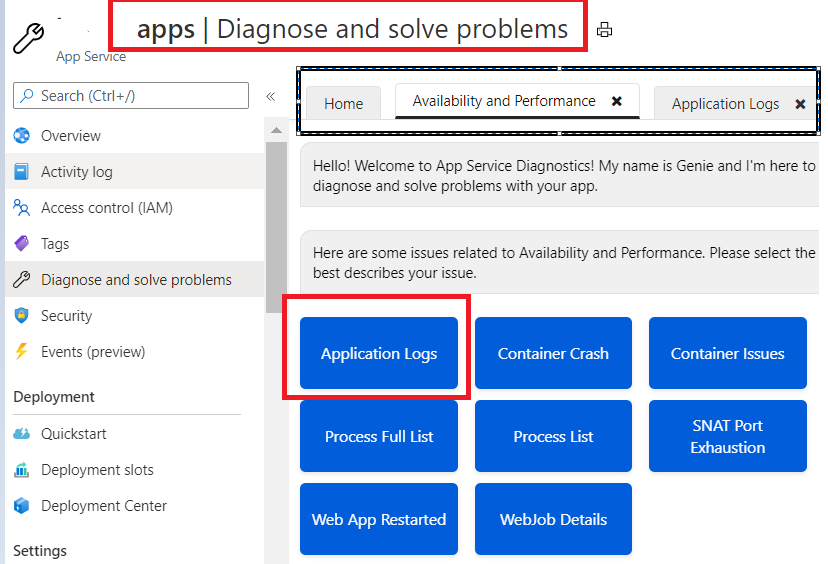
With the new Azure Monitor integration, you can create Diagnostic Settings (preview) to send logs to Storage Accounts, Event Hubs and Log Analytics.