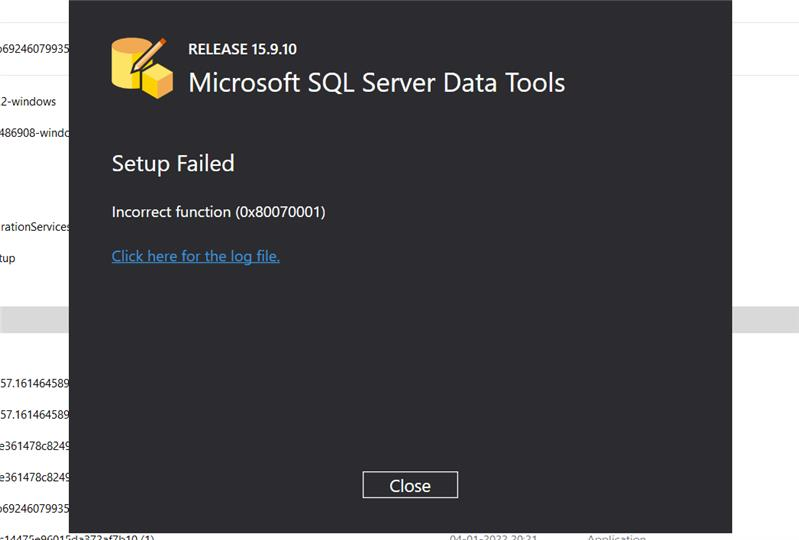Hi there,
To resolve this issue, please try to do offline installation of SSDT 2017, and run it as administrator.
The below thread discusses the same issue and you can try out some troubleshooting steps from this and see if that helps you to sort the Issue.
SSDT Setup Failed - incorrect Function (0X80070001) https://learn.microsoft.com/en-us/answers/questions/888051/ssdt-setup-failed-incorrect-function-0x80070001.html
SSDT 2017 keeps failing with 'Incorrect function' error https://learn.microsoft.com/en-us/answers/questions/76127/ssdt-2017-keeps-failling-with-39incorrect-function.html
--------------------------------------------------------------------------------------------------------------------------
--If the reply is helpful, please Upvote and Accept it as an answer--