
Thanks for the feedback David.
Honestly not sure what LCS is but the alternative I used was to install Orca, edit the MSI file
by removing the Adobe and Dot Net pre-checks.
DRA installed there after with no further issues.
Regards
This browser is no longer supported.
Upgrade to Microsoft Edge to take advantage of the latest features, security updates, and technical support.
I tried to download and update the document routing agent lasted version. But it show error message below that require Net framework 4.7.2.
Then we installed net framework 4.7.2 on PC.But still same error as below.
Please advise how to install the document routing agent?
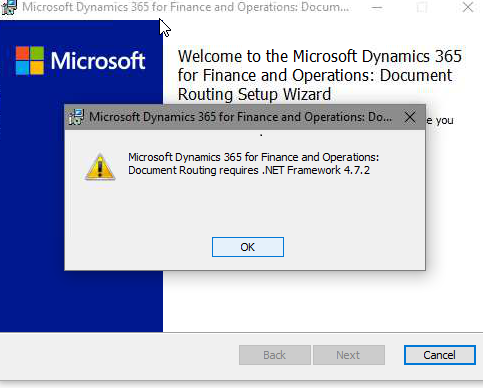
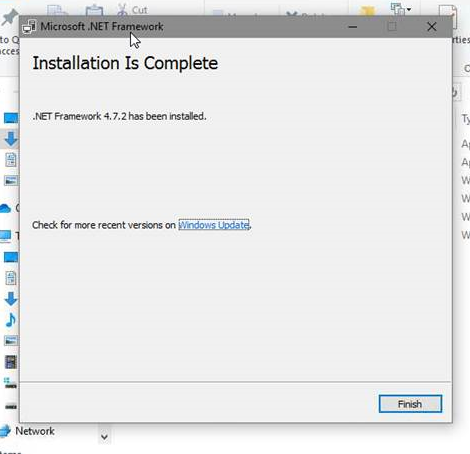

Thanks for the feedback David.
Honestly not sure what LCS is but the alternative I used was to install Orca, edit the MSI file
by removing the Adobe and Dot Net pre-checks.
DRA installed there after with no further issues.
Regards
Hi,
Do you have find a solution.
Thanks in advance
Issue Description: As per the case verbatim, Document Routing Agent issue.
Scope: The scope of this case will be met, "Once we would be able to assist you about the issue mentioned above in the right direction, we will consider this case as resolved and good to be closed “ (unless not supported customization or design limitation). If the scope is not accurate or incomplete, please let me know and I will change it in my next update. The scope is important because it defines the issue and helps determine when the issue has been resolved and the case can close. Once the scope is reached, this case will be set to close.
Analysis: I have reviewed the support issue and found that – Necessary to update but unable to setup new release
It"s ask for .net 4.7.2. Your release is 4.8 or later.
Solution: This issue is related to Bug #702590. The PG team has fixed the issue, please check the below information.
This case is fixed in official release 7.0.6525.0, also in these hotfixes below.
PU50: 7.0.6354.127
PU51: 7.0.6395.85
PU52: 7.0.6441.50
We have also validated it in the latest QU available for your environment and the fix is there.
Please install the hotfix 702590 and retry the installation
I have found the patch on LCS
I setup it on dynamics so i download again and it's work now.
I'm not on premise
Regards

Hey, I'm trying to use the alternative method mentioned above, using Orca and editing the MSI file. Could someone point me to which lines I need to remove from the file?