Hello @WMAL
I would recommend doing a full clean install. Warning: You will lose all of your data when running a clean install, but in your situation I don't think your data is recoverable due to a ransomware virus.
What you will need:
1) A USB flash drive with at least 8 GB of memory
2) The Windows 10 installation media tool.
3) A new Windows key since your computer is saying that you don't have one activated. (You can try downloading BelArc Advisor at https://www.belarc.com/products/belarc-advisor to see if you can see your current Windows key)
Steps:
1) Go to https://www.microsoft.com/en-ca/software-download/windows10 and press Download tool now
2) Insert your 8 GB USB flash drive into an available USB slot.
3) Open the media tool and choose your USB drive to download Windows 10 image on to.
4) Restart your PC and boot to the USB drive (use the following steps)
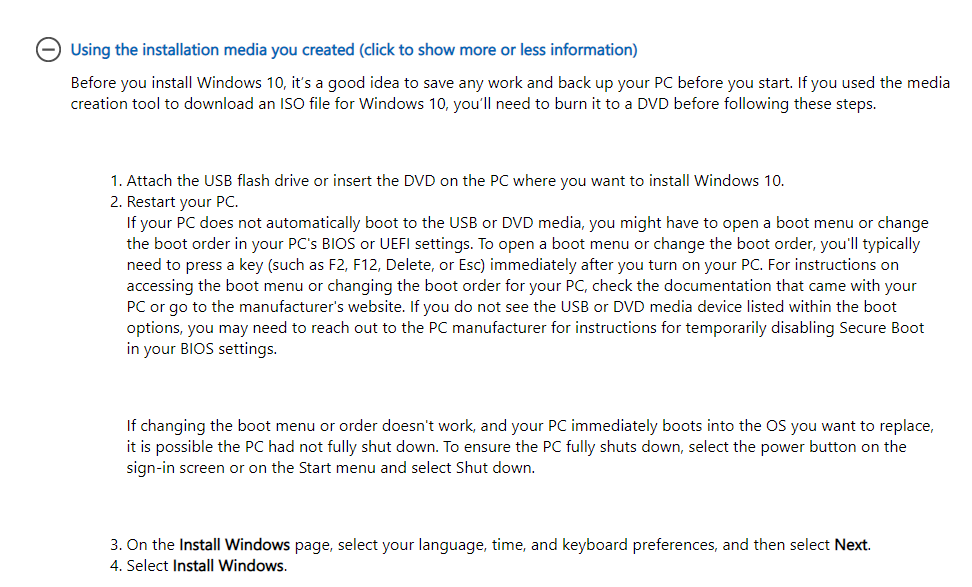
5) Delete all partitions on your disk to rid of the virus and install a fresh Windows 10. You can use the guide in the following link to take you step by step to perform a clean install:
https://www.groovypost.com/howto/clean-install-Windows-10/
6) Once you load up Windows you will need to enter your new Windows 10 key that your purchased.
If you found this helpful please mark as correct answer.

