Hi @Tanvir, Abdullah (Contractor) ,
Change your json code to this:
"background-color": "=if([$Year] < getYear(@now)-1, if([$Year]=='','','#FFA07A'),'')",
Test:
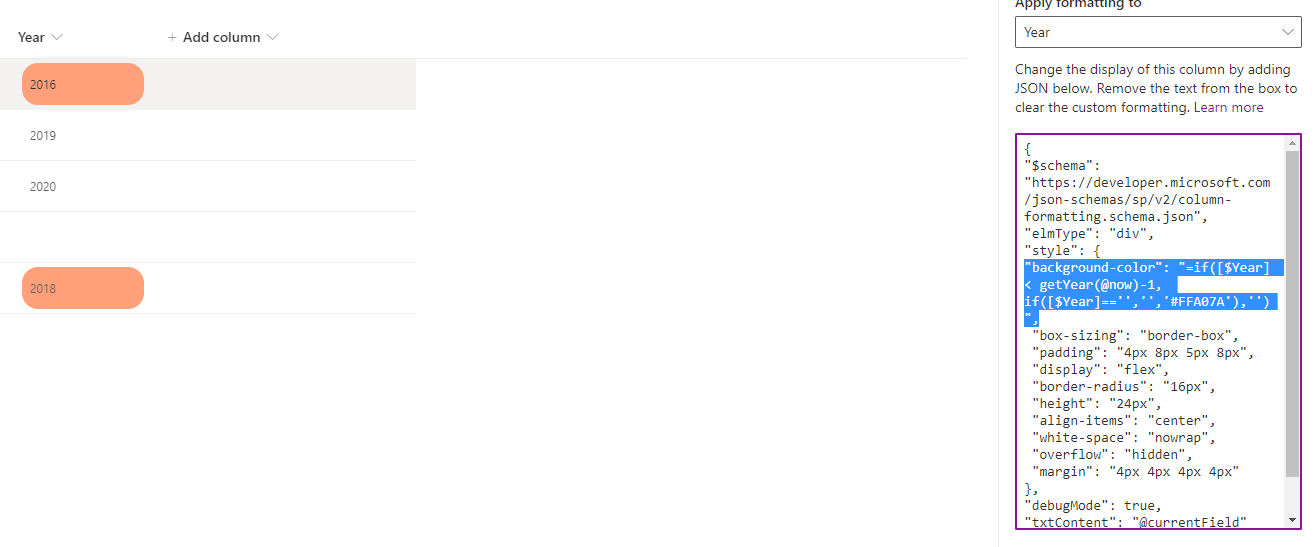
If an Answer is helpful, please click "Accept Answer" and upvote it.
Note: Please follow the steps in our documentation to enable e-mail notifications if you want to receive the related email notification for this thread.