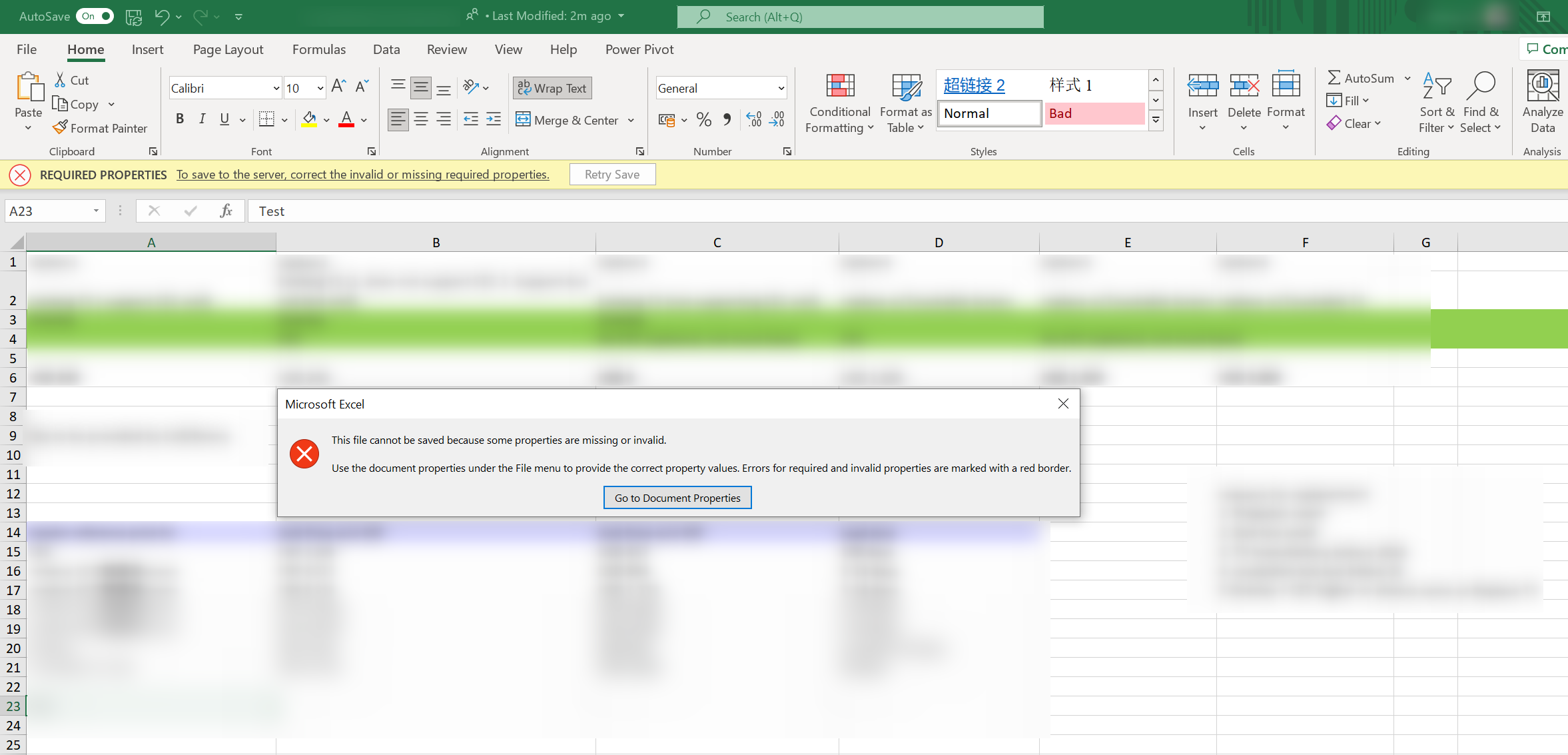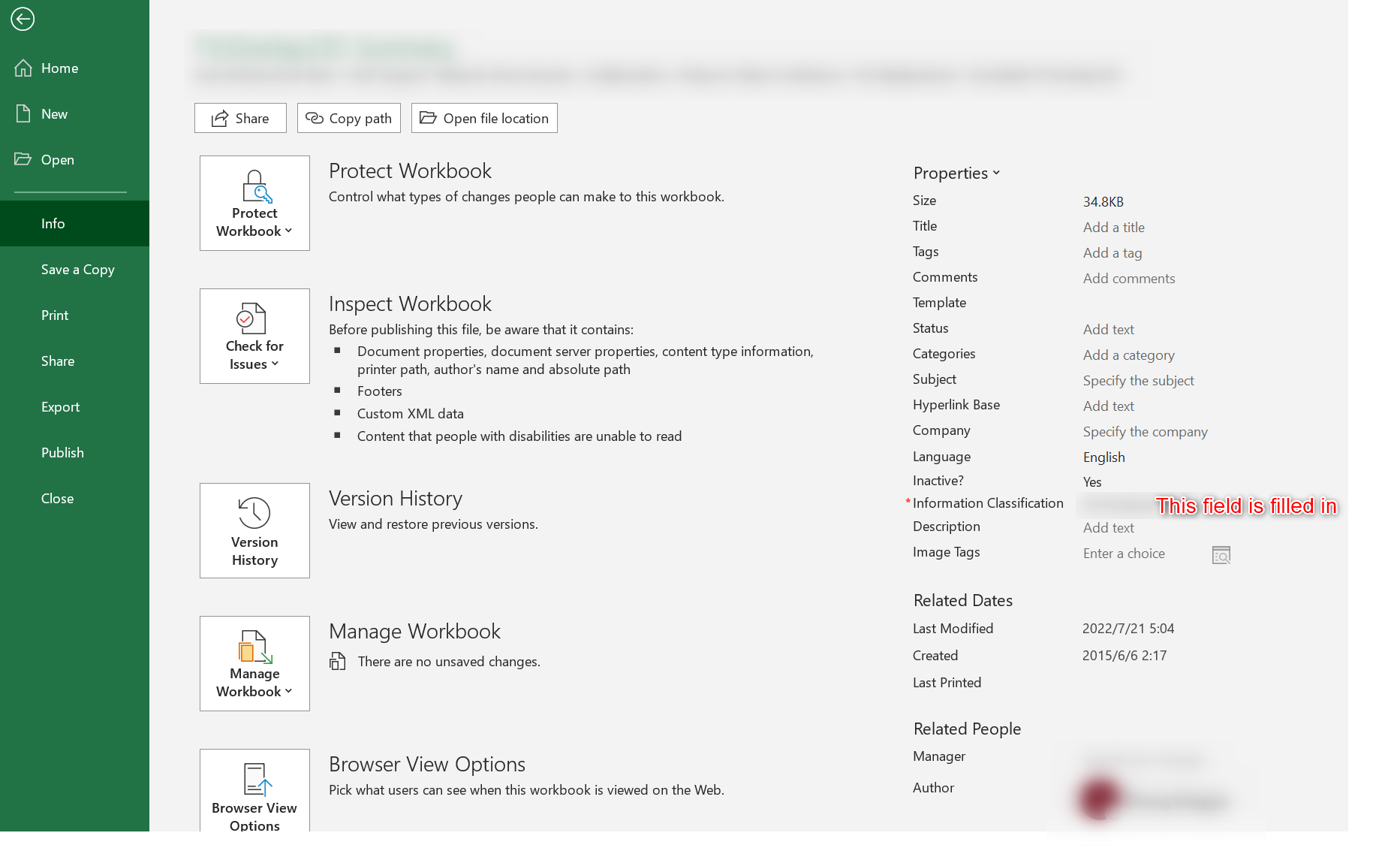Hi @Kate Meng ,
The issue is a design limitation of Excel.
Workaround:
You could save the file to your device, then upload the document to SharePoint using the SharePoint web user interface. This will allow the lookup property to be set. If you open the file later, Show details will allow you to set the property.
If the answer is helpful, please click "Accept Answer" and kindly upvote it. If you have extra questions about this answer, please click "Comment".
Note: Please follow the steps in our documentation to enable e-mail notifications if you want to receive the related email notification for this thread.