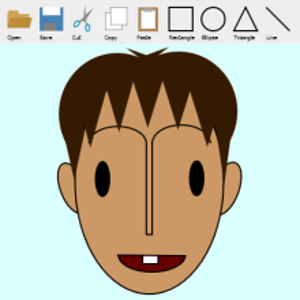Hi @G. Burghardt , I don't know such issue about Small Basic 1.3. If there are any issues about Small Basic 1.3, that will be described in following site. Thanks.
SMALL BASIC 1.3 does not appear on the screen ...

Hello, I have installed two versions of Small Basic: 1. the desktop app and 2. the app from the Windows AppStore. I can start the desktop app (version 1.2) and I am able to work with it, but I can't start the app from the Windows AppStore (version 1.3), it just doesn't happen anything, it doesn't appear on my screen. I don't start both apps one after the other, but only when I've closed one app do I try to start the other app. I need help ... Gregor
Developer technologies | Small BASIC
2 answers
Sort by: Most helpful
-
-
 G. Burghardt 56 Reputation points
G. Burghardt 56 Reputation points2022-09-18T09:06:17.027+00:00 Hi, thanks for your reply and sorry for the delay. I had recently experienced on various computers in computer stores (PC, tablet) that the downloaded SMALL BASIC 1.3 from the Windows AppStore could not be started sometimes, with Windows 10 and Windows 11 and Android. SMALL BASIC 1.3 simply did not appear on the screen, nothing happens. I have no idea why there are these difficulties.
I had also been on the phone to Microsoft tech support for over an hour, last time they told me to reset the operating system. He couldn't help me either. After the reset it worked that I could use SMALL BASIC 1.3.
Greetings... Grexie