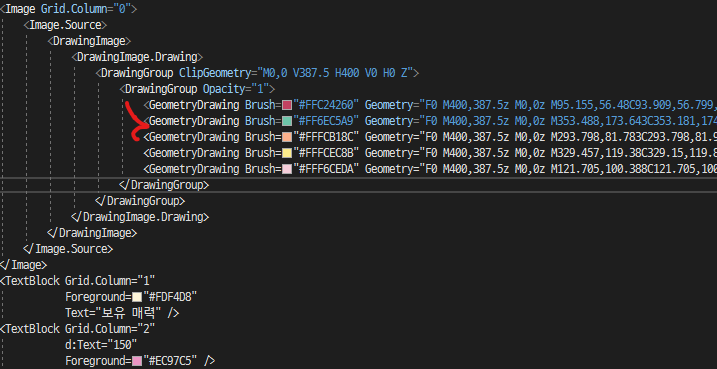Hi,@vincent219 . It might be an IntelliSense problem. You could split the Geometry of the longest data into two lines.
Pressing enter before this position splits the data into two lines and IntelliSense works fine.

Pressing enter on this position splits the data into two lines, IntelliSense does not work.
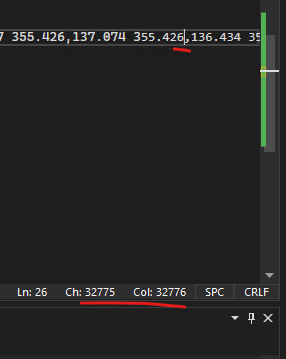
The result:
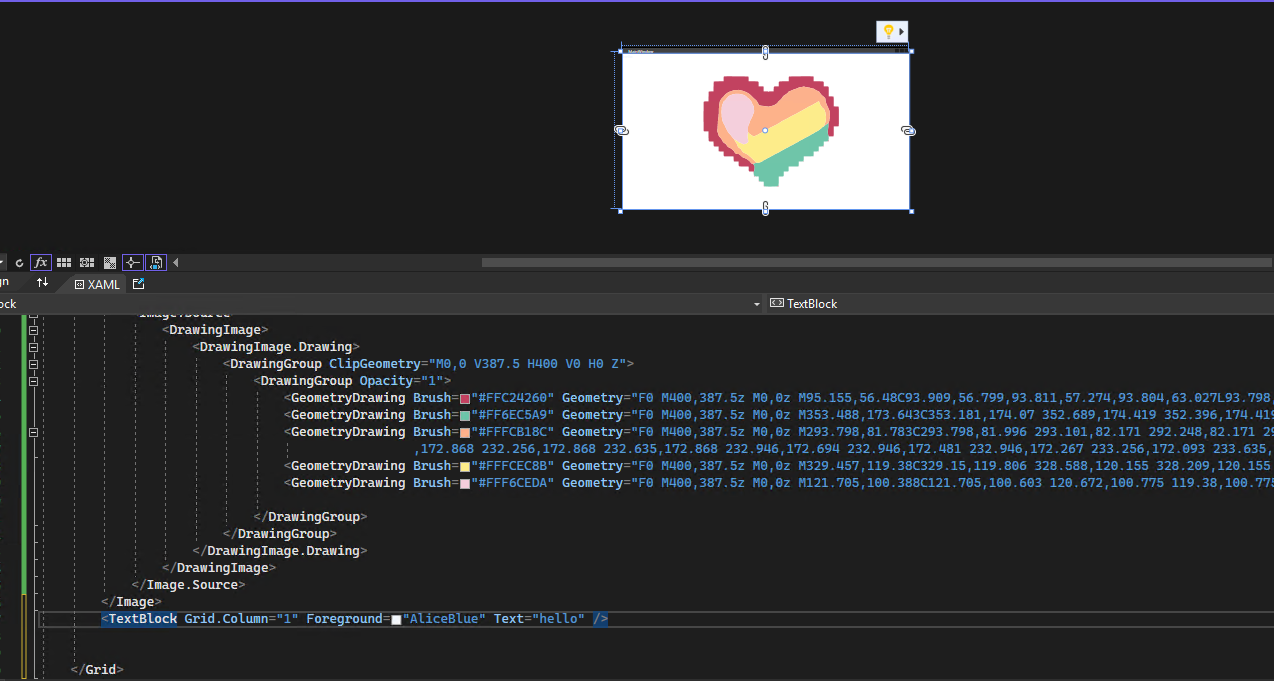
If the response is helpful, please click "Accept Answer" and upvote it.
Note: Please follow the steps in our [documentation][5] to enable e-mail notifications if you want to receive the related email notification for this thread.
[5]: https://learn.microsoft.com/en-us/answers/articles/67444/email-notifications.html