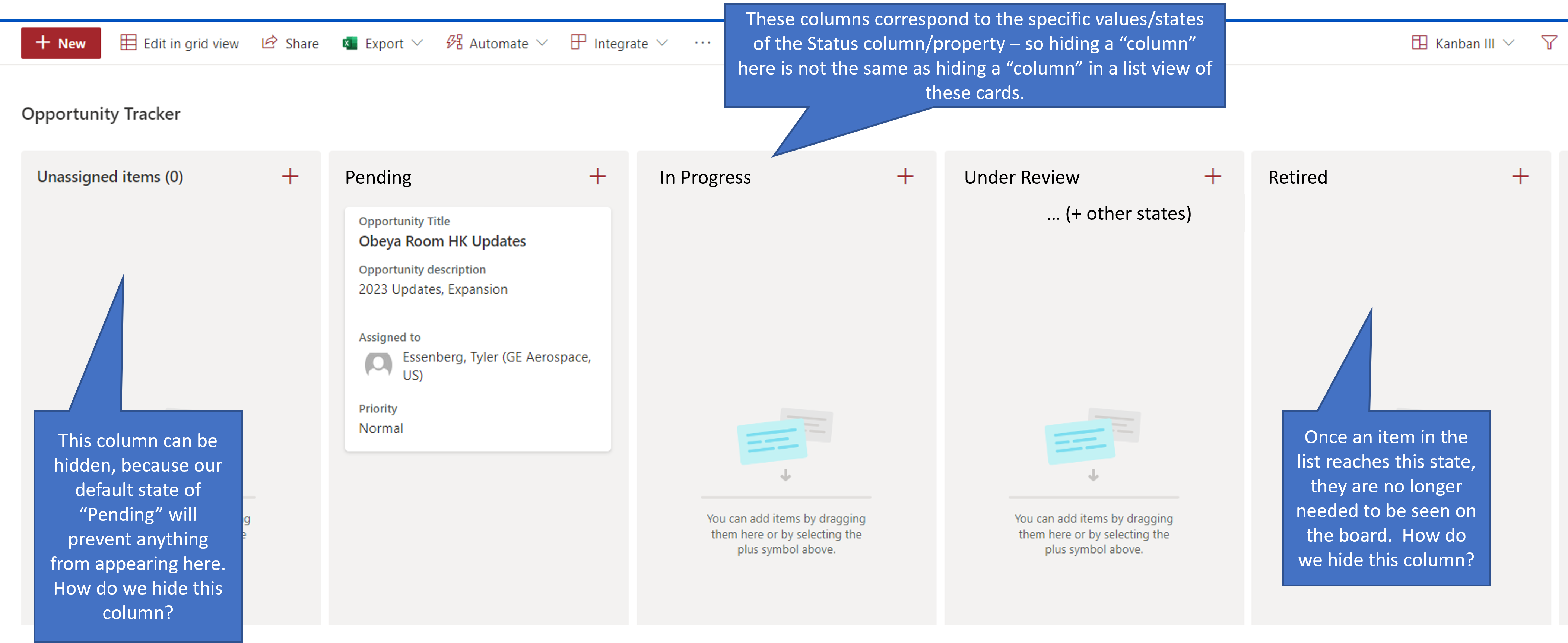Hello,
You mentioned buckets, which lends to planner, but I believe by "bucket" you mean the sharepoint column filtering?
Never the less, I believe you can find the answer to your solution as such:
- Have a field that is a date field called something like "Status Change Date". Have Power Automate set this date whenever the status changes. Then you can filter the list to say something like : Status = Resolved/Cancelled & Status Change Date > Today -14 . This should allow you to only see the ones that have been status changed the last two weeks. (If you are not going in and making changes to these issues after they are closed, you can use the "modified" field instead of the Status Change Date if you dont want to get into Power Automate)
- List item views can be amended as to what fields you are able to show. Again, I am not entirely certain as that what you are referring to when you say "buckets". But you can hide the fields you dont want to see in the "Working" view through the "edit this view" or in the List settings -> views.
Hope this helps!