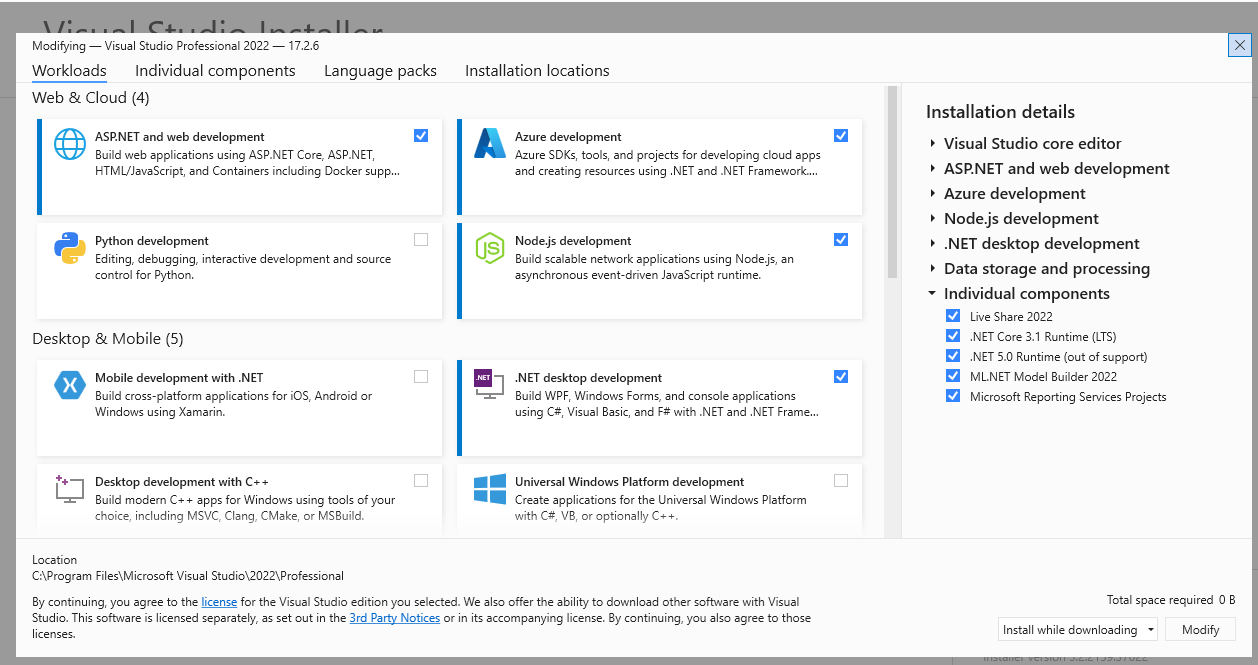I need to work on an old VS2003 Solution with a SOAP ASP.Net Web Service and its class library. When I try to open the solution with VS2022 it will not load the projects. The errors are as follows:
D:\Git\API1.0\SOAP.Order_WS\SOAP.Order_WS.vbproj : error : The imported project "C:\Program Files\Microsoft Visual Studio\2022\Enterprise\MSBuild\Microsoft\VisualStudio\v14.0\WebApplications\Microsoft.WebApplication.targets" was not found. Also, tried to find "Microsoft\VisualStudio\v14.0\WebApplications\Microsoft.WebApplication.targets" in the fallback search path(s) for $(MSBuildExtensionsPath32) - "C:\Program Files (x86)\MSBuild" . These search paths are defined in "C:\Users\TWight\AppData\Local\Microsoft\VisualStudio\17.0_20148a73\devenv.exe.config". Confirm that the path in the <Import> declaration is correct, and that the file exists on disk in one of the search paths. D:\Git\API1.0\SOAP.Order_WS\SOAP.Order_WS.vbproj
D:\GIt\API1.0\OrderService.APIRedirects\APIRedirects.vbproj : error : The imported project "C:\Program Files\Microsoft Visual Studio\2022\Enterprise\MSBuild\Microsoft\VisualStudio\v14.0\WebApplications\Microsoft.WebApplication.targets" was not found. Also, tried to find "Microsoft\VisualStudio\v14.0\WebApplications\Microsoft.WebApplication.targets" in the fallback search path(s) for $(MSBuildExtensionsPath32) - "C:\Program Files (x86)\MSBuild" . These search paths are defined in "C:\Users\TWight\AppData\Local\Microsoft\VisualStudio\17.0_20148a73\devenv.exe.config". Confirm that the path in the <Import> declaration is correct, and that the file exists on disk in one of the search paths. D:\Git\API1.0\OrderService.APIRedirects\APIRedirects.vbproj
I've looked for information on how to load the MSBuild dependencies, but have had no luck.
I've looked for articles on how to open VS2003 solutions with VS2022, and came up empty.
Is there a way to get these projects to load so I can make changes and recompile and deploy or will I have to try to install an old VS2003 or 2008 version?
TIA