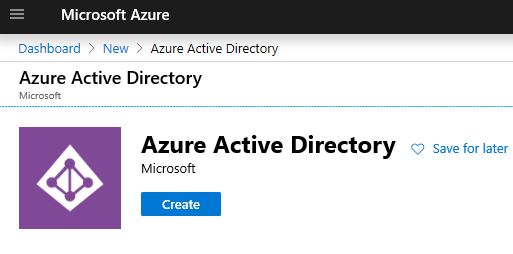Hello @Navin Jain ,
You can cancel it using the Office businessstore portal . You can select the subscription from the list . and view the details of the same. It will take you to a page similar to the following where you can cancel it . You would need to sign in using your organizational account here as personal accounts(outlook.com , live.com ) do not work.
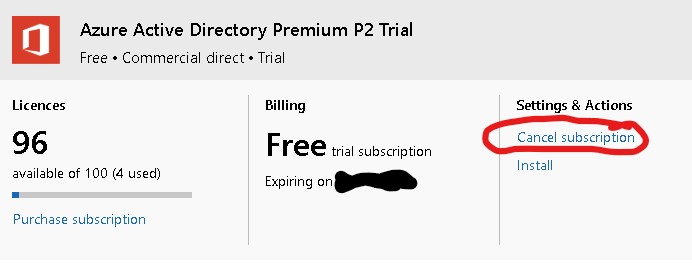
However if you are just doing this for testing within your subscription for a client then I would suggest you to sign up for the Office developer program where you can get a developer tenant with very limited number of Microsoft 365 E5 license free of cost for development purposes only for 90 days (renewable). It will include all the benefits described on the M365 plans page with the only condition that you can not use it for production .
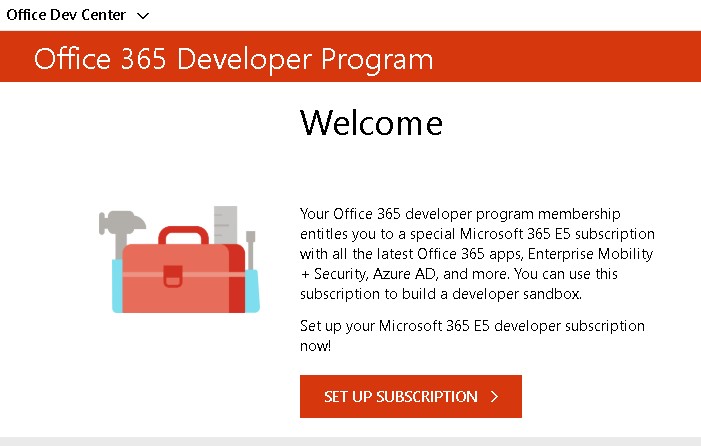
Here you can setup a subscription and you will get AAD premium P2 licenses as well which can be used to test the scenario for your client. after 90 days this will be automatically deleted if you do not renew it, hence we suggest to make sure you do not save/store any critical data on these accounts you use within the dev trial subscription. Hope the above provided the solution you were looking for .
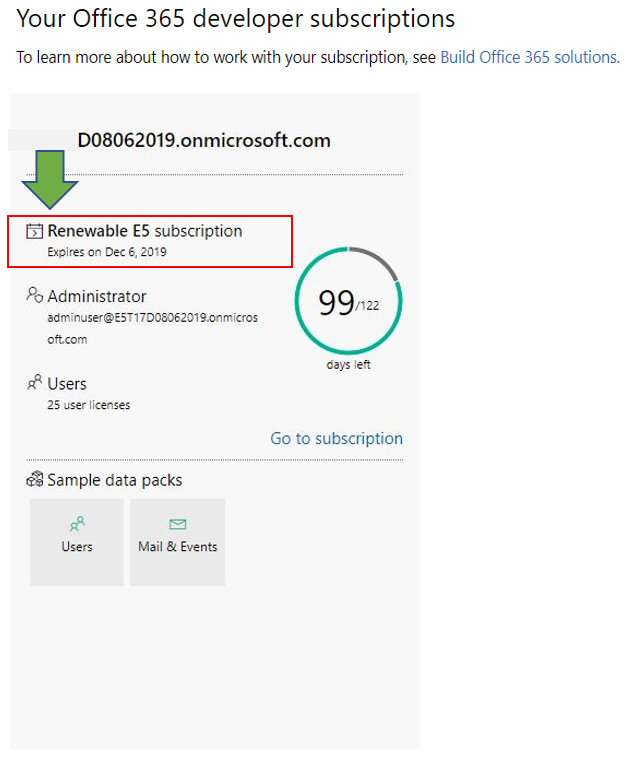
In case you have any further queries , please let us know or if the information within this post was helpful ,please do consider marking this / accepting this as an answer so that its helpful for other members in the community .
Thank you.