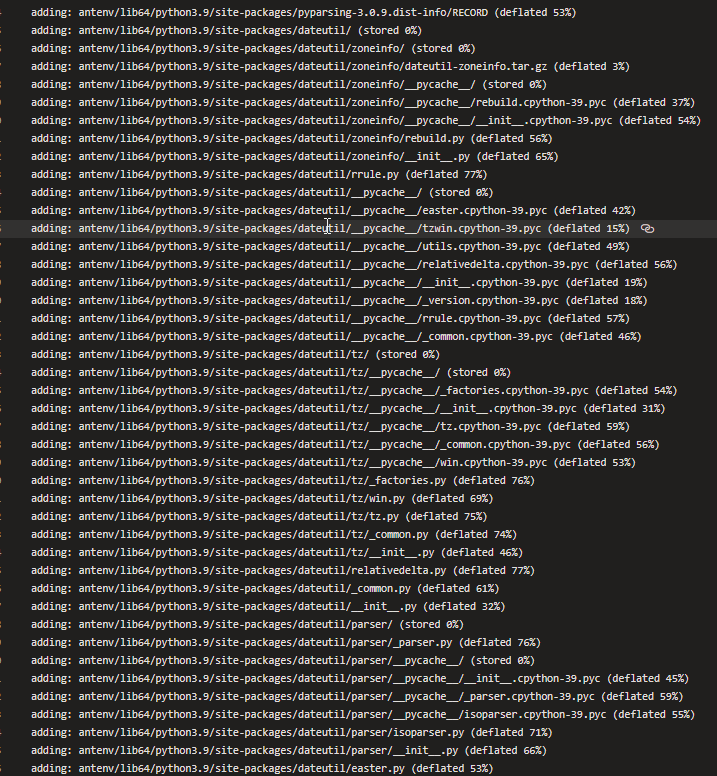I've followed this document here but still running into issues.
I have deployed the function app infrastructure using an ARM template using a YAML IaC pipeline.
I am now trying to deploy the Python code itself. It has a simple utc to current timezone converter function.
The requirements.txt file is as follows:
# DO NOT include azure-functions-worker in this file
# The Python Worker is managed by Azure Functions platform
# Manually managing azure-functions-worker may cause unexpected issues
azure-functions
azure-servicebus
azure-storage-file-datalake
python-dateutil
pytest
My YAML pipeline is as follows:
trigger:
branches:
include:
- releases/*
- refs/tags/func-sbtools*
paths:
include:
- function-app/func-sbtools/*
pool:
vmImage: 'ubuntu-latest'
variables:
buildPlatform: 'Any CPU'
buildConfiguration: 'Release'
pythonVersion: '3.9'
stages:
- stage: publish_artifacts
displayName: Publish deployment artifacts
jobs:
- job: sbtools_drop
displayName: Create build artifacts for sbTools deployment
steps:
- checkout: self
- task: UsePythonVersion@0
inputs:
versionSpec: '$(pythonVersion)'
displayName: 'Use Python $(pythonVersion)'
- task: CopyFiles@2
displayName: Copy function app files to staging directory
inputs:
SourceFolder: '$(System.DefaultWorkingDirectory)/function-app/func-sbtools/'
Contents: '**'
TargetFolder: '$(Build.ArtifactStagingDirectory)'
- script: |
python -m venv antenv
source antenv/bin/activate
python -m pip install --upgrade pip
pip install setup
pip install -r requirements.txt
workingDirectory: '$(Build.ArtifactStagingDirectory)'
displayName: "Install requirements"
- task: ArchiveFiles@2
displayName: 'Create sbTools function app drop zip'
inputs:
rootFolderOrFile: '$(Build.ArtifactStagingDirectory)'
includeRootFolder: false
archiveType: 'zip'
archiveFile: '$(Build.ArtifactStagingDirectory)/sbtools_$(Build.BuildId).zip'
replaceExistingArchive: true
- task: PublishBuildArtifacts@1
displayName: Publish sbTools function app drop
inputs:
PathtoPublish: '$(Build.ArtifactStagingDirectory)/sbtools_$(Build.BuildId).zip'
ArtifactName: 'sbtools-drop'
publishLocation: 'Container'
- stage: sit_deploy
displayName: SIT deployment
dependsOn: [publish_artifacts]
jobs:
- job: sbtools_sit
displayName: Create build artifacts
steps:
- checkout: self
- download: current
displayName: Download func-sbtools drop
artifact: sbtools-drop
- task: UsePythonVersion@0
inputs:
versionSpec: '$(pythonVersion)'
displayName: 'Use Python version $(pythonVersion)'
- task: AzureFunctionApp@1
displayName: 'Deploy sbTools code'
inputs:
azureSubscription: 'Azure DevOps (Dev/Test)'
appType: 'functionAppLinux'
appName: 'func-sbtools-sit'
package: '$(Pipeline.Workspace)/sbtools-drop/sbtools_$(Build.BuildId).zip'
The pipeline when run completes successfully.
When I test the function in Postman, I get a 500 Internal Server Error response. I've logged the call through App Insights and it says it can't find the 'dateutil' module, which I think is due to the requirements.txt file not being correctly deployed. Here is the exception message from App Insights:
Exception while executing function: Functions.calcUtcToLocaltime <--- Result: Failure Exception: ModuleNotFoundError: No module named 'dateutil'. Troubleshooting Guide: https://aka.ms/functions-modulenotfound Stack: File "/azure-functions-host/workers/python/3.9/LINUX/X64/azure_functions_worker/dispatcher.py", line 315, in _handle__function_load_request func = loader.load_function( File "/azure-functions-host/workers/python/3.9/LINUX/X64/azure_functions_worker/utils/wrappers.py", line 42, in call raise extend_exception_message(e, message) File "/azure-functions-host/workers/python/3.9/LINUX/X64/azure_functions_worker/utils/wrappers.py", line 40, in call return func(*args, **kwargs) File "/azure-functions-host/workers/python/3.9/LINUX/X64/azure_functions_worker/loader.py", line 85, in load_function mod = importlib.import_module(fullmodname) File "/usr/local/lib/python3.9/importlib/init.py", line 127, in import_module return _bootstrap._gcd_import(name[level:], package, level) File "/home/site/wwwroot/calcUtcToLocaltime/init.py", line 3, in <module> from dateutil import parser, tz
I noticed in the docs that I might have needed to add the app setting SCM_DO_BUILD_DURING_DEPLOYMENT=true to the function app settings config due to how I deployed the infrastructure. I have done so and this has made no difference.
I've checked the pipeline logs for the build and I can see dateutil being downloaded:
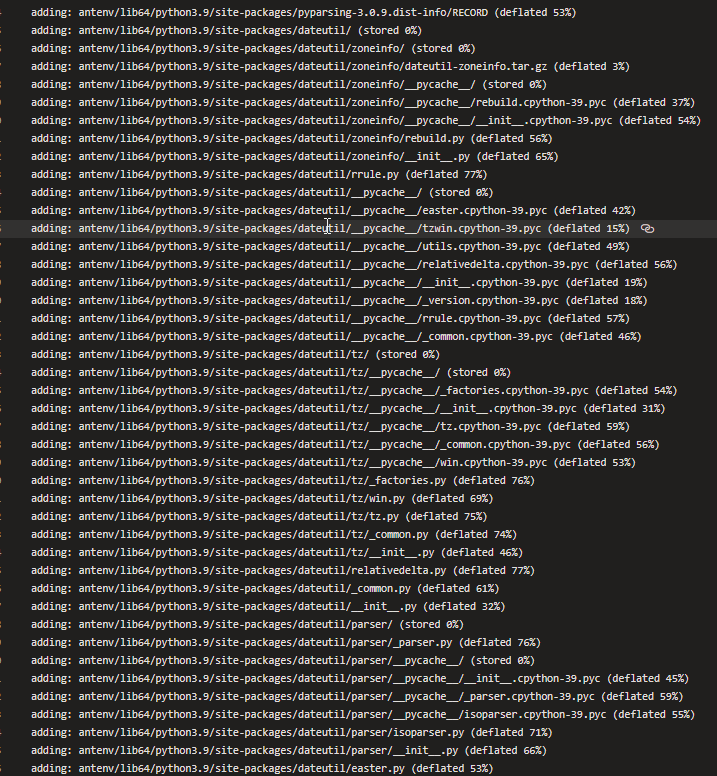
At this point I am stuck and would appreciate where I am not executing the requirements correctly.