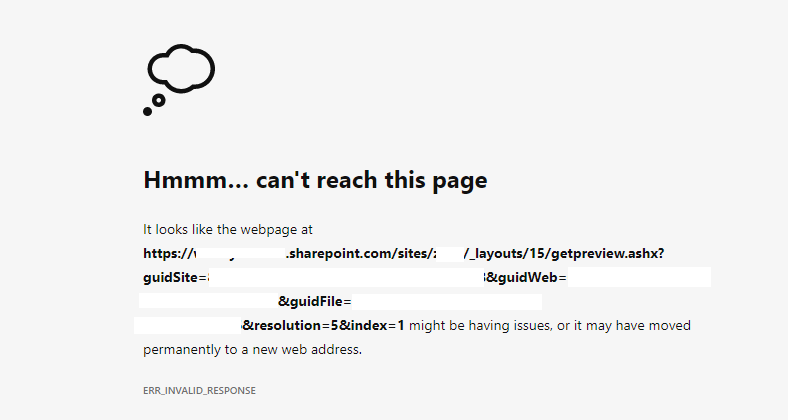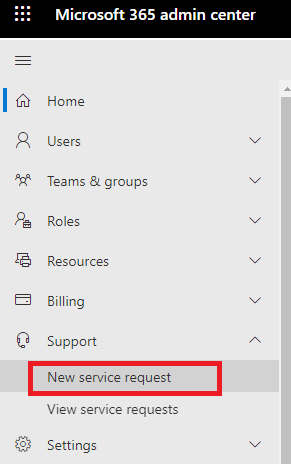Hey everyone!
We are the Microsoft premium partner and have been successfully using the SharePoint Online services: APIS and the app.
We built internal SPA application for managing and organizing our PowerPoint pptx slides stored and processed on SharePoint online.
Since May 2022, the very important part of PowerPoint preview API has stopped working.Here is what we used before the blocker appeared:
URL WITH GUIDS:
https://{tenant}.sharepoint.com/sites/{site}/_layouts/15/getpreview.ashx?guidSite=9d4ca93c-a211-45c0-84b2-d19de733db9d&guidWeb=3a45e0d3-8a2f-4bd3-a7db-59ddf28a0d8f&guidFile=08c24300-c201-424d-9f30-322b46c6642c&resolution=5&index=1
URL WITH PATH:
https://{tenant}.sharepoint.com/sites/{site}/_layouts/15/getpreview.ashx?path=%2fsites%2fsite%2fSlides%2fOur_Demo.pptx&index=1&resolution=5
This API allowed us to get the required page from the presentation as a PNG, and show it in our APP to compose the new presentation via drag and drop.
Right now, getpreview.ashx handler returns 500 server error for a valid before request:
This site can’t be reached
The webpage at https://{tenant}.sharepoint.com/sites/{site}/_layouts/15/getpreview.ashx?guidSite=9d4ca93c-a211-45c0-84b2-d19de733db9d&guidWeb=3a45e0d3-8a2f-4bd3-a7db-59ddf28a0d8f&guidFile=08c24300-c201-424d-9f30-322b46c6642c&resolution=5&index=1 might be temporarily down or it may have moved permanently to a new web address.
ERR_INVALID_RESPONSE
Microsoft official support said this is by design, which is obviously a critical bug.
Is there any workaround for this blocking issue?