Hi @georgimatev-2532,
Hope you are doing well.
I tried Graph API endpoint messages as shown below.
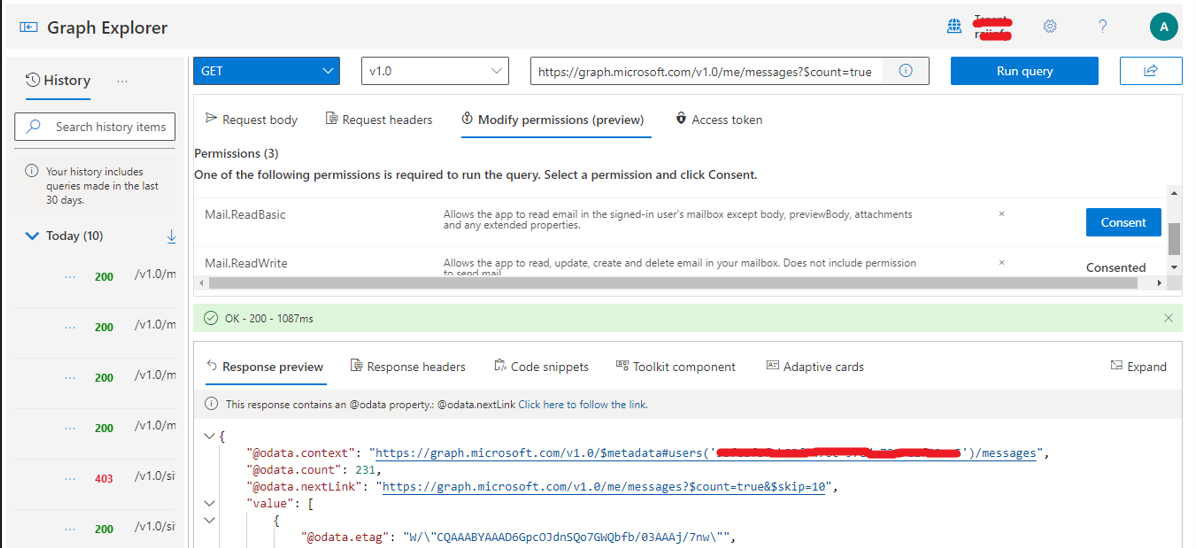
Also I checked graph API endpoint messages as shown below.
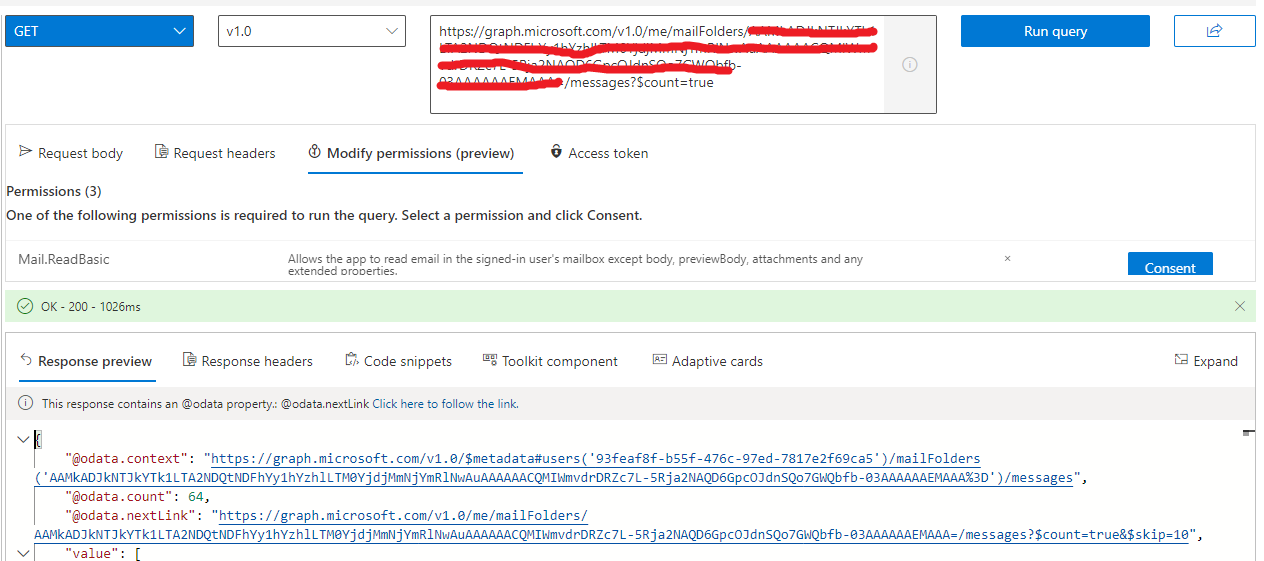
In my tenant I could able to see correct count for mail items in all mail folder. I am unable to reproduce this issue in my tenant. Could you please verify again count of mail in all mail folder such as "Inbox" , "Sent Items" etc.
I would recommend you to raise a support case with Microsoft Graph, a Support Engineer will be able to assist you better. You can raise support ticket from admin.microsoft.com.
Hope this helps.
If the answer is helpful, please click Accept Answer and kindly upvote it. If you have any further questions about this answer, please click Comment.