Hello @tinch ,
deploying hub.docker.com modules is simple.
If your module is public, just fill in the name + tag, just like 'docker pull'.
For example, my heartbeat module https://hub.docker.com/r/svelde/iot-edge-heartbeat is available with:
docker pull svelde/iot-edge-heartbeat:3.0.0-amd64
So, in the deployment manifest (here demonstrated in the Azure portal), it looks like:
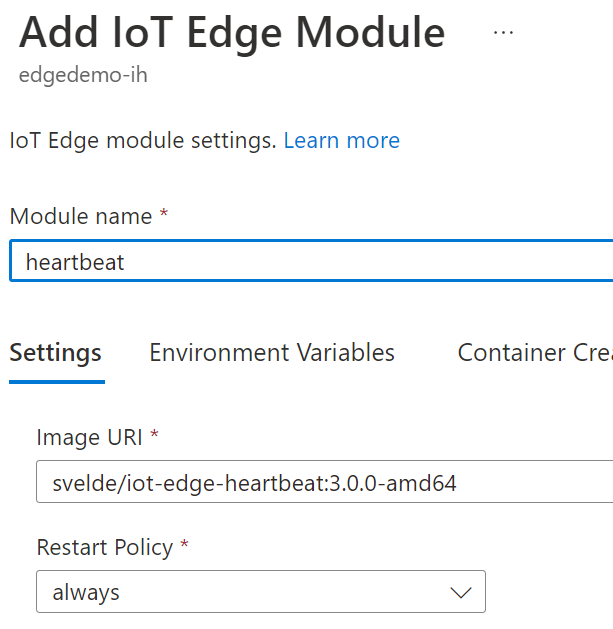
There is a separate section for providing repository credentials if your container is private:
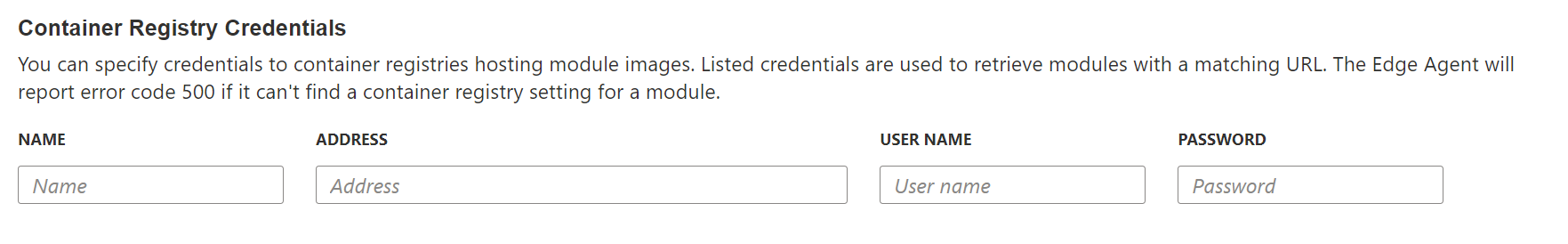
If you need to provide extra properties to the container, check out the container create options and environment variables:
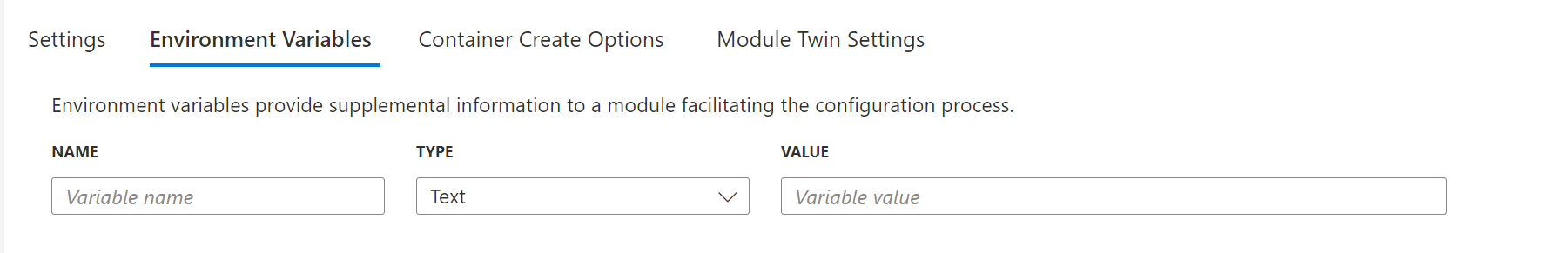
----------
If the response helped, do "Accept Answer". If it doesn't work, please let us know the progress. By doing so, all community members who have a similar issue will benefit. Your contribution is highly appreciated.
