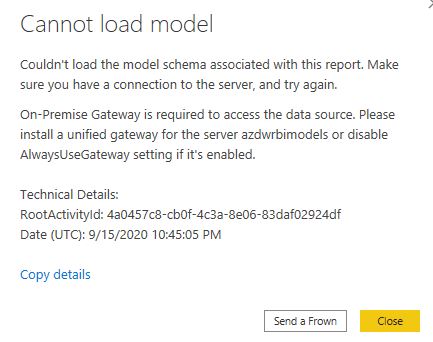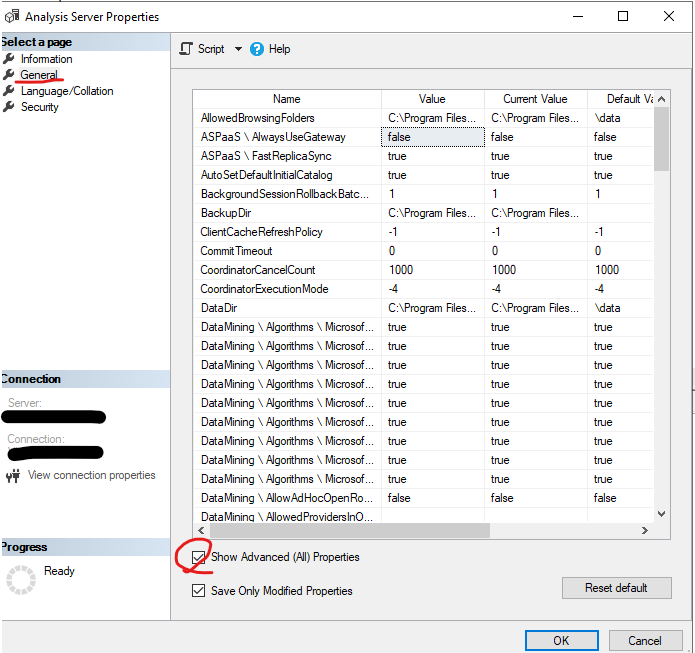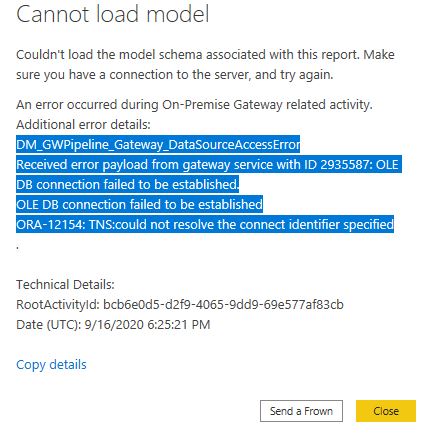Hi,
For you business scene and requirement, although I am not familiar with Universes, I think it is a data warehouse also handles SQL database.
SSAS is a modern data warehouse and analytic software. It can act as a Semantic Layer, you could decide where the data was saved. You could save the data in the database or in SSAS.
It can create models for Power BI and make it very easy to make Ad-hoc reports. Power BI with SSAS is mean to have all the report process easy but still powerful.
You could have a view for SSAS with Power BI in this short video : MicroNugget: How to Connect SSAS to Power BI
SSAS has so many features we could not write only in a short post.
You could have more details by browsing :Analysis Services documentation
Hope this helps.
Lukas
If the answer is helpful, please click "Accept Answer" and upvote it.
Note: Please follow the steps in our documentation to enable e-mail notifications if you want to receive the related email notification for this thread.