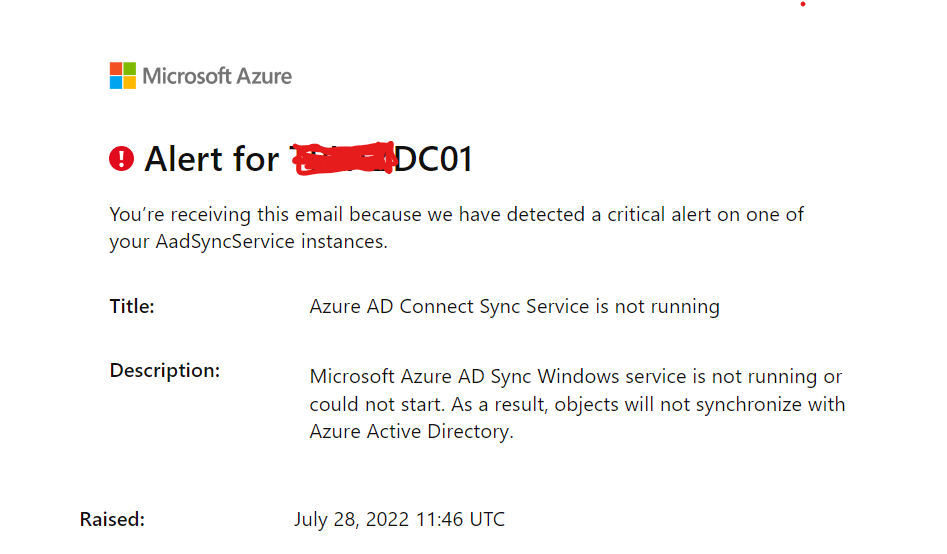Yes, you can upgrade your AD connect to latest version. In-place upgrade would be a good option.
However, I would recommend you try swing migration. This will help you in completing the upgrade process without any downtime.
You already have an AD connect which is in production currently. You can install another latest version of AD connect server in staging mode in your environment. You can use the export/import option to get the same configuration from current production server.
For more information on AD connect import/export you can refer below article,
https://learn.microsoft.com/en-us/azure/active-directory/hybrid/how-to-connect-import-export-config
Once you have new staging server ready and once you confirm everything got updated as you expected, you can get the old production server in staging and new staging server to production.
This will not put any downtime in your production environment.
Once you complete the above step you can perform in-place upgrade on old production server.
Once you have both server in latest version you can have disable the staging mode on old production server and can enable staging mode.on new server.
Below is the article that explains how swing migration works,
https://learn.microsoft.com/en-us/azure/active-directory/hybrid/how-to-upgrade-previous-version#swing-migration
Also, you can download latest version of AD connect from here
Since you are using Windows 2016 server, you can upgrade AD connect to latest version. This is the primary requirement to install AD connect.
Azure AD Connect (version 1.1.614.0 and after) by default uses TLS 1.2 for encrypting communication between the sync engine and Azure AD. If TLS 1.2 isn't available on the underlying operating system, Azure AD Connect incrementally falls back to older protocols (TLS 1.1 and TLS 1.0). From Azure AD Connect version 2.0 onwards. TLS 1.0 and 1.1 are no longer supported and installation will fail if TLS 1.2 is not enabled.
This is mentioned in AD connect connectivity requirements in below article,
https://learn.microsoft.com/en-us/azure/active-directory/hybrid/how-to-connect-install-prerequisites
Do let me know if you have any further questions on this.
Please "Accept the answer" if the information helped you. This will help us and others in the community as well.