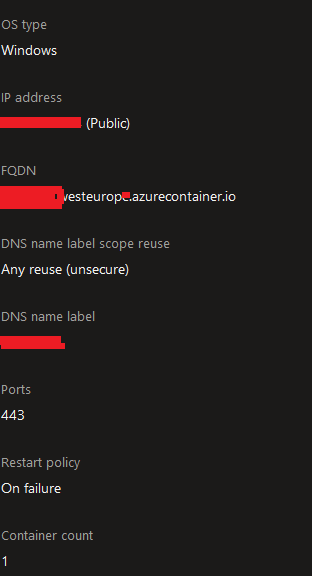Thanks for your reply @KarishmaTiwari-MSFT
I followed the steps in the article ("Expose a static IP address for a container group") you provided a link to. Unfortunately, the az container create statement failed (with --os-type Windows parameter supplied), presumably because of the limitation I previously mentioned, detailed here: "At this time, deployments with Windows container groups are not supported in an Azure virtual network deployment."
When I removed the --vnet and --subnet parameters, the az container create command succeeded, but this obviously means that the container group isn't part of the virtual network which makes this approach unworkable.
Are the ACI product group able to provide an ETA for Windows container support in a virtual network deployment? And for Windows multiple-container groups?
In the meantime, is there a viable way forward today using alternative Azure services?
Many thanks.