Hi @Andy ,
It is recommended that you confirm the following settings:
- Check the crawl log whether the word file was crawled successfully.
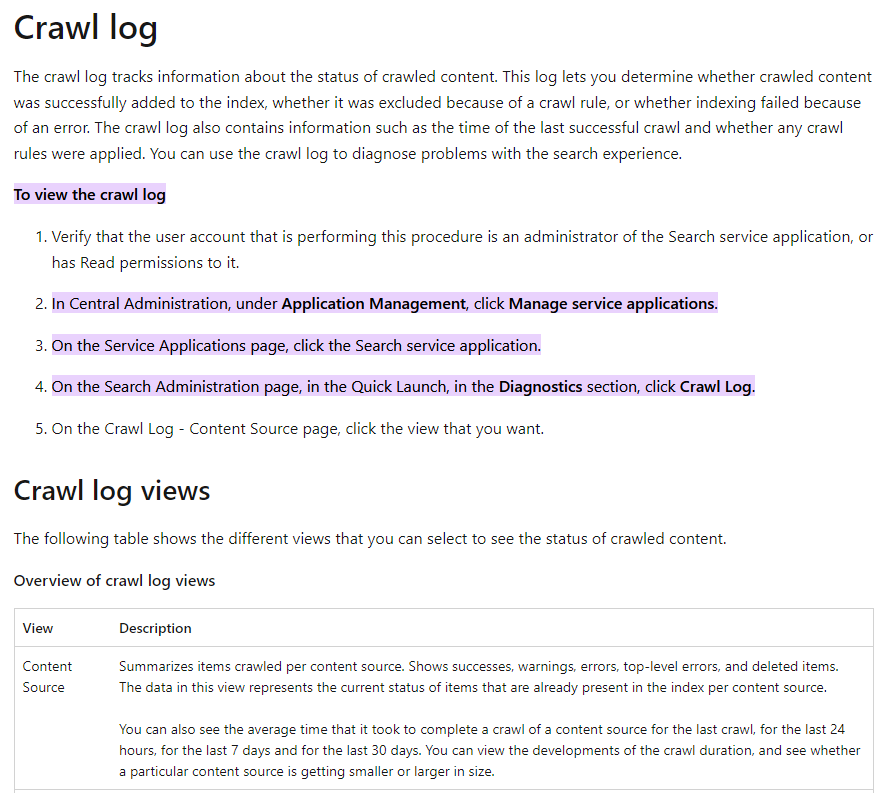
- Enable Search Indexing at the Site Level.
Go to Site Settings, under Search, click on Search and offline availability.
In the Indexing Site Content section, check Allow this site to appear in search results? if it is Yes. - Enable Search indexing at the library level.
Go to Library Settings-->Advanced Settings, scroll down to the middle of the page to the Search section and check the radio button for Allow
items from this document library to appear in search results? if it is Yes. - Confirm that the search account has access permission to the file.
- If there is no problem with the above steps, it is recommended to perform a full crawling, and then check the crawl log to confirm whether the word file was crawled successfully.
Thanks,
Yanli Jiang
===========================================
If the answer is helpful, please click "Accept Answer" and kindly upvote it. If you have extra questions about this answer, please click "Comment".
Note: Please follow the steps in our documentation to enable e-mail notifications if you want to receive the related email notification for this thread.