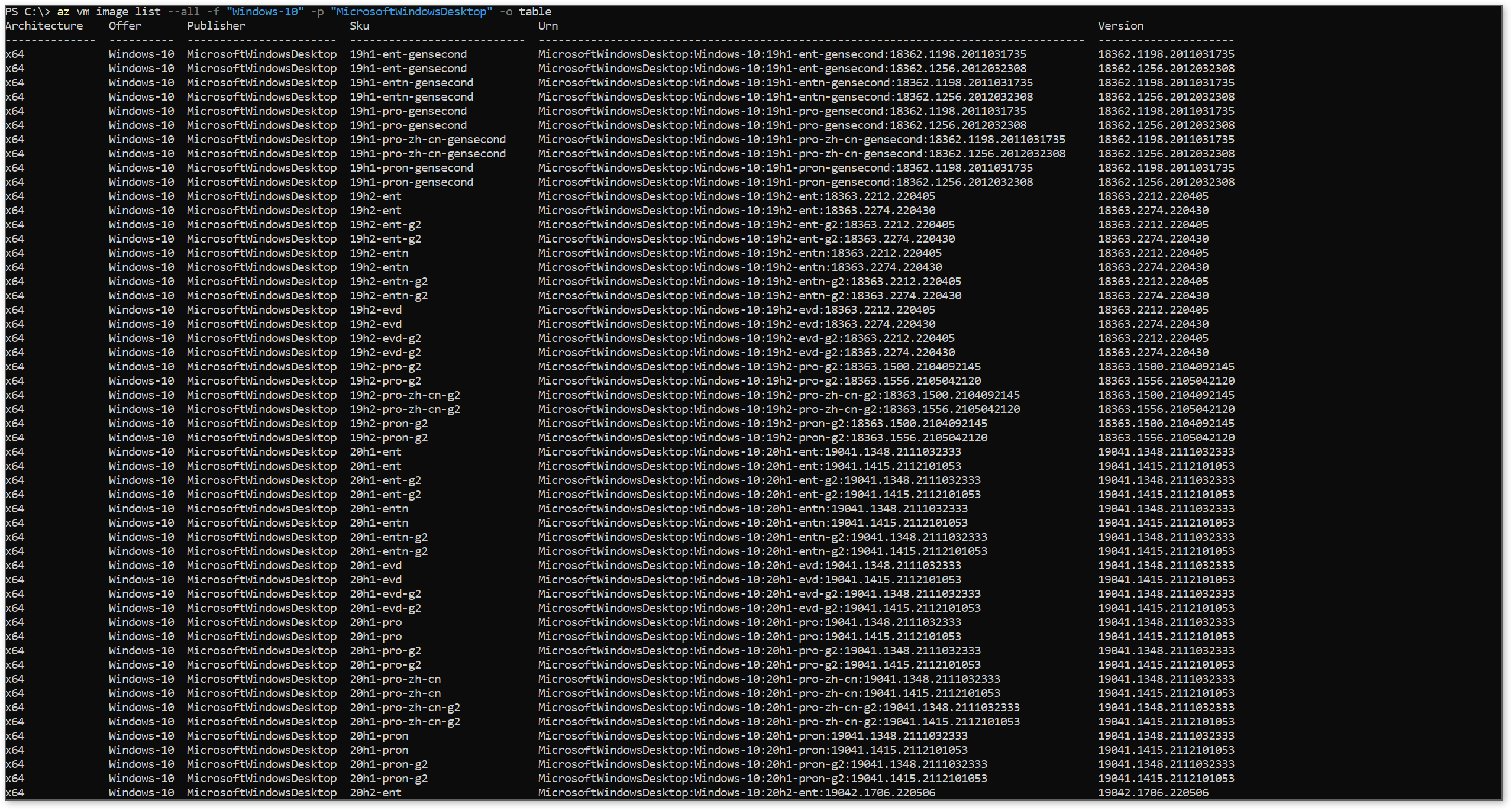Hello, @nimi !
Can I get Windows 10 version 1908 on a VM in Azure?
You can get Windows 10 version 1903 (also known as 19H1) and 1909 (also known as 19H2) as VM images in Azure. Windows 10 version 1908 is not available in the marketplace. You could try updating 1903/19H1 (the Windows forums will be your best resource for attempting that) or you could use another source/custom image.
How do I get a VM with a specific Windows 10 version in Azure?
You can look up a list of all Windows 10 VM images by searching the marketplace when deploying a VM in the portal or by using az vm image list with a search for the offer Windows-10:
List all Windows 10 SKUs:
az vm image list --all -f "Windows-10" -p "MicrosoftWindowsDesktop" -o table
List all Windows 10 SKUs for WestUS:
az vm image list --all -f "Windows-10" -p "MicrosoftWindowsDesktop" -l "westus" -o table
Windows 10 versions are typically divided up into 2 releases a year (19H1, 19H2, 20H1, 20H2, 21H1, 21H2, etc.) with different version numbers and builds corresponding to each. You can learn more from these resources:
List of Windows 10 images in the marketplace via the portal:
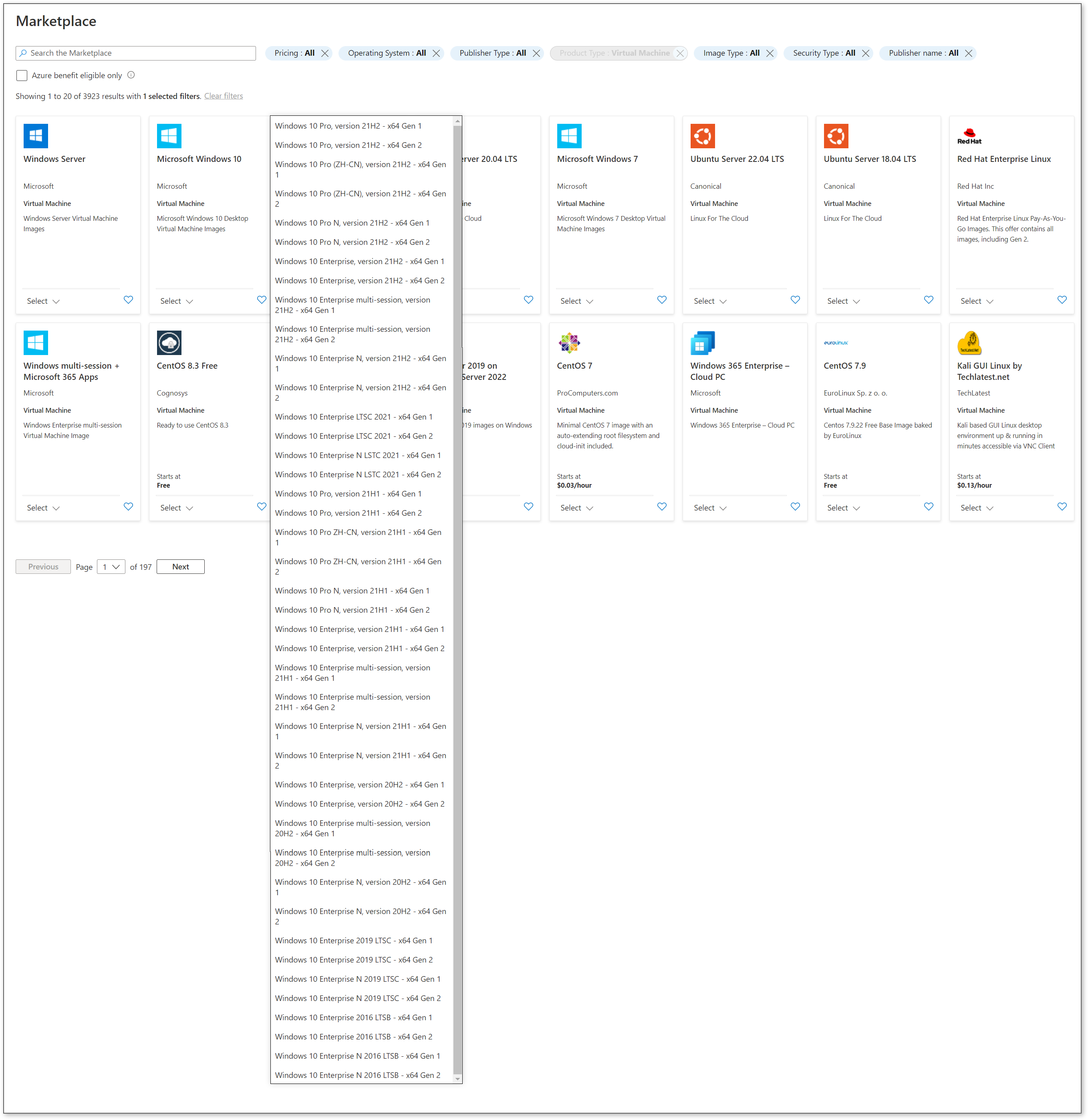
List of Windows 10 images using az vm image list :