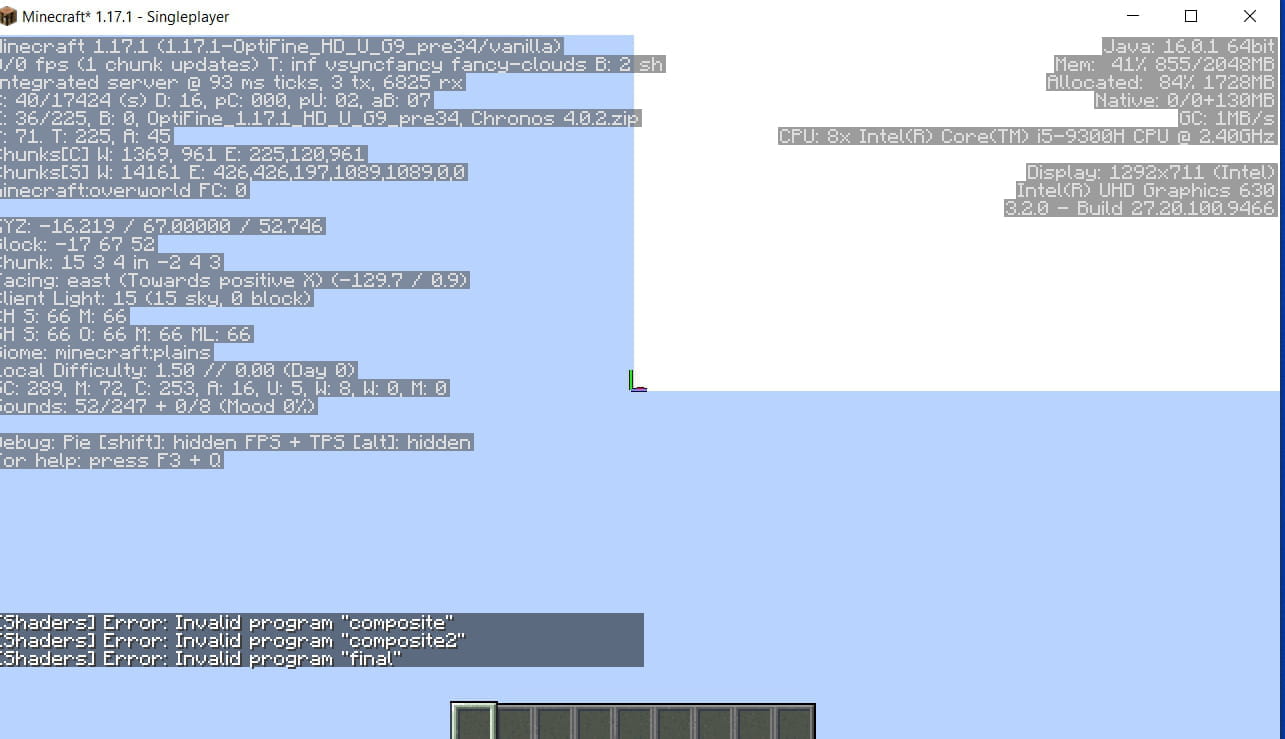You will need to
1) Find the location of where javaw.exe is located (for Minecraft)
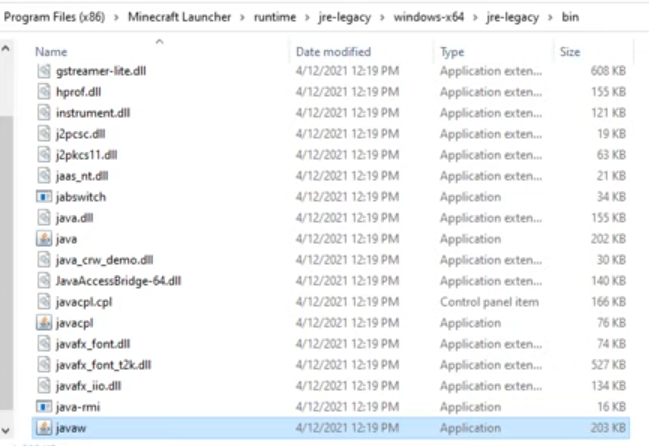
2) Go to Start Menu > Graphics settings > Click Browse
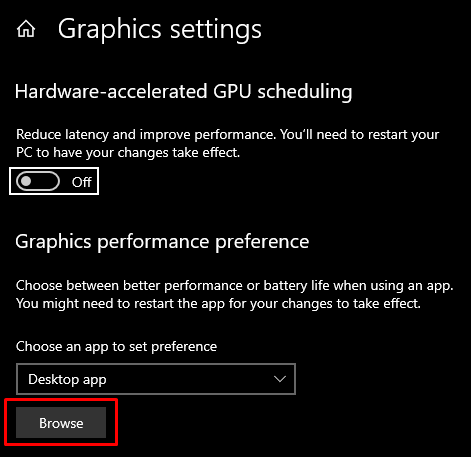
3) Go to the location of javaw.exe and click on the EXE file to add it to Graphics performance preference
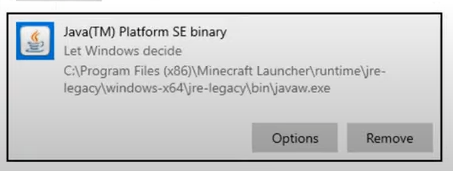
4) When javaw is added to Graphics settings, click on the program > Click Options > Choose High Performance (your GPU) > Press Save
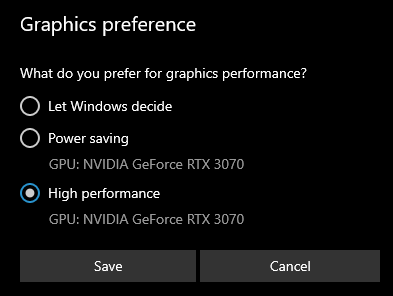
5) Re-launch Minecraft and it should be using your GPU instead of the built-in graphics card.
If this is helpful please mark as correct answer.