Hi @Anonymous ,
Thank you for posting query in Microsoft Q&A Platform.
In your case its SQL Pool table if you would like additional column also should be created automatically from source data then in that case you should consider selection recreate table option.
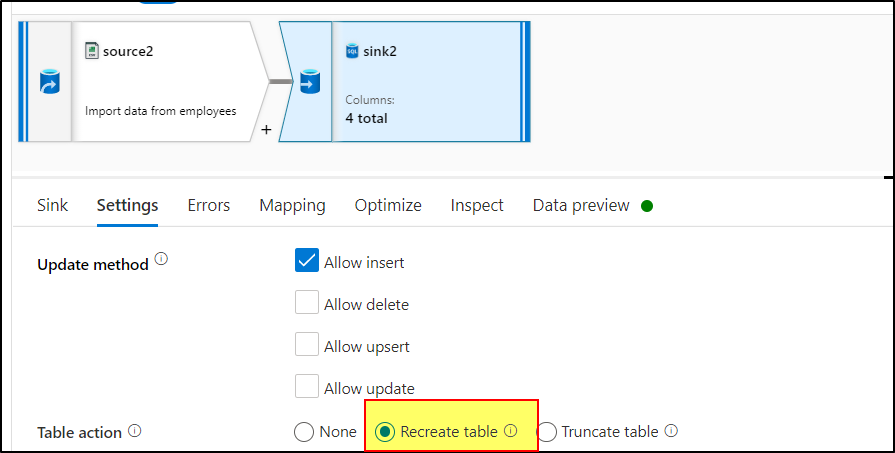
If your table schema already has that additional column when also it will work.
Kindly check above points and alter your implementation accordingly.
Please also check below additional resources to understand about schema drift.\
https://techcommunity.microsoft.com/t5/azure-data-factory-blog/how-to-handle-evolving-database-schemas-in-your-etl-with-azure/ba-p/1303851
https://www.youtube.com/watch?v=LS0u7DxhpDI
https://learn.microsoft.com/en-us/azure/data-factory/concepts-data-flow-schema-drift
Hope this helps. Please let me know if any further queries.
Please consider hitting Accept Answer button. Accepted answers help community as well.
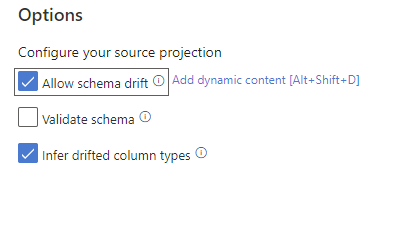
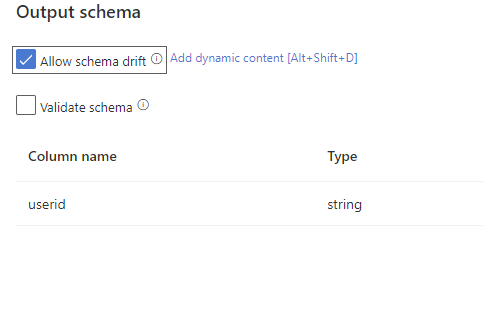
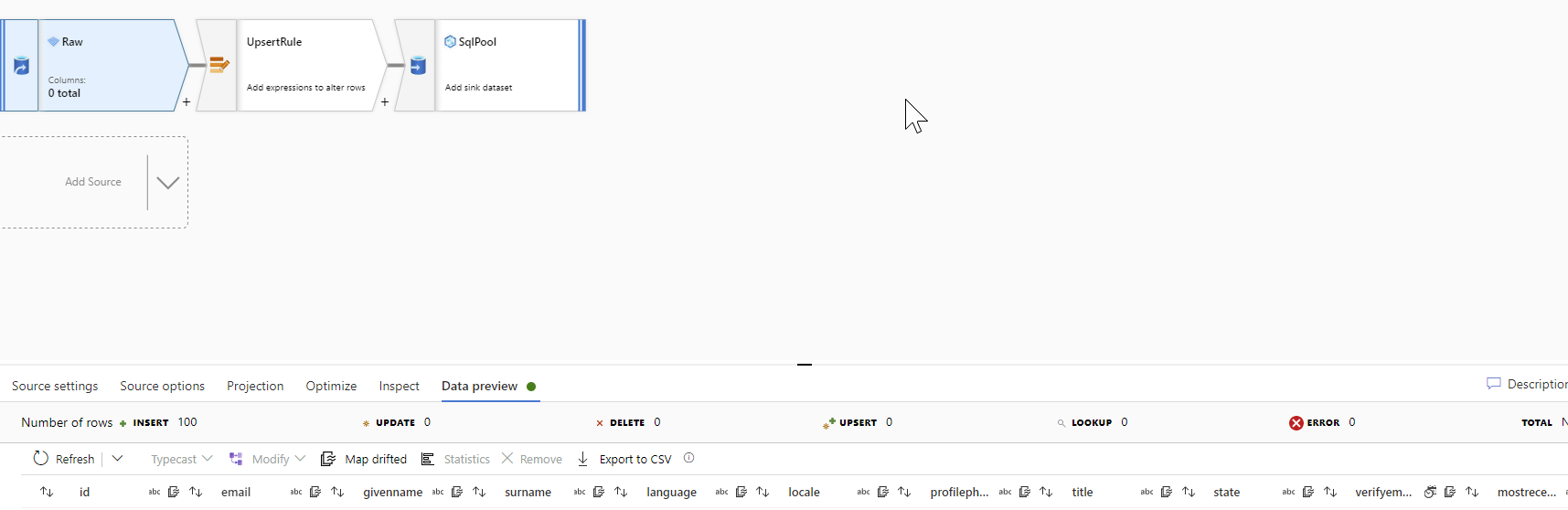
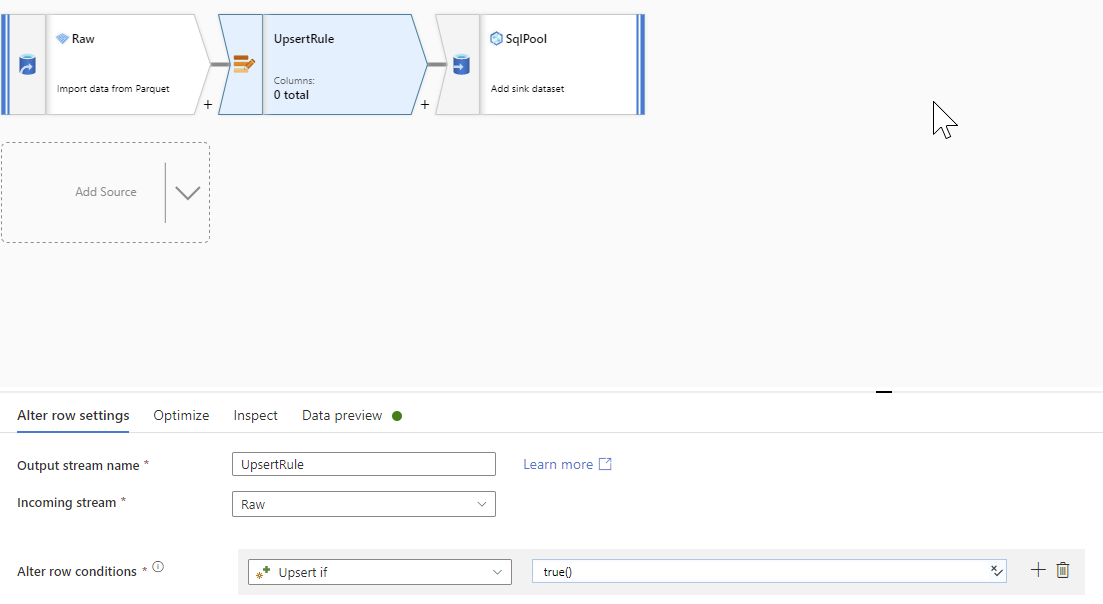
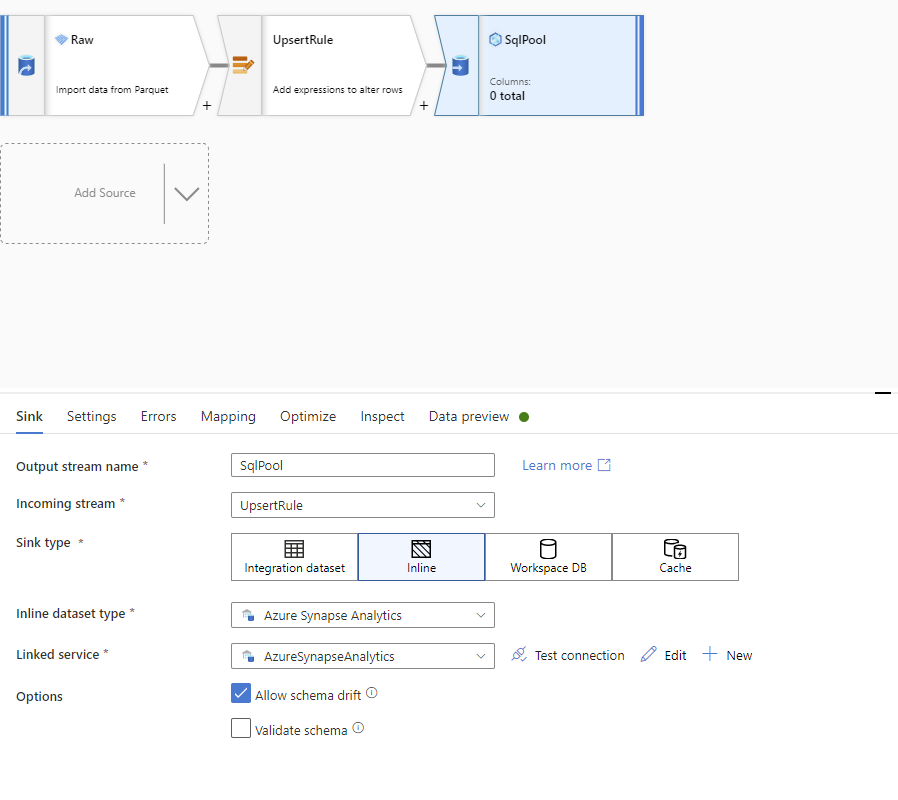
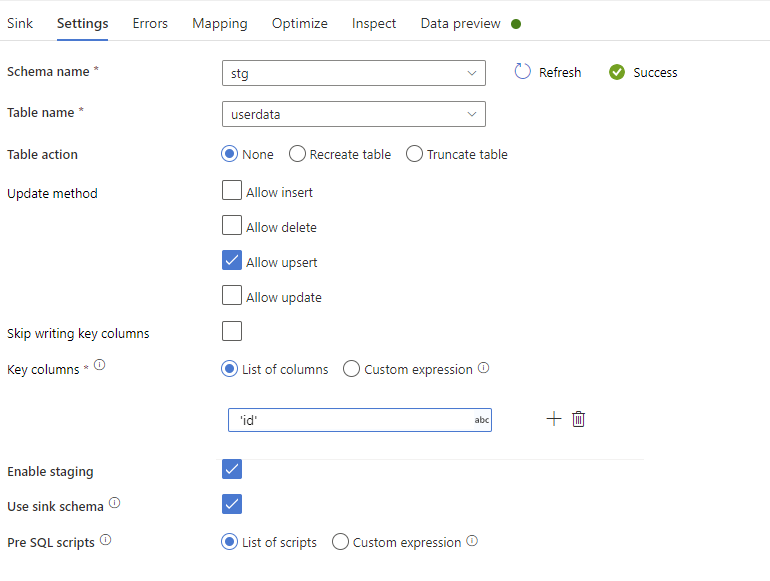
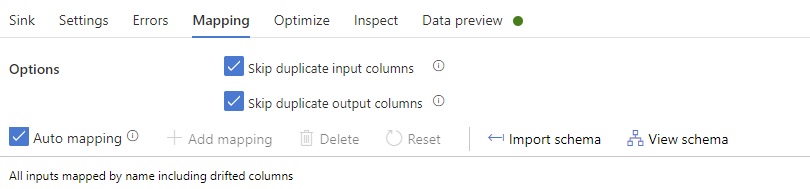
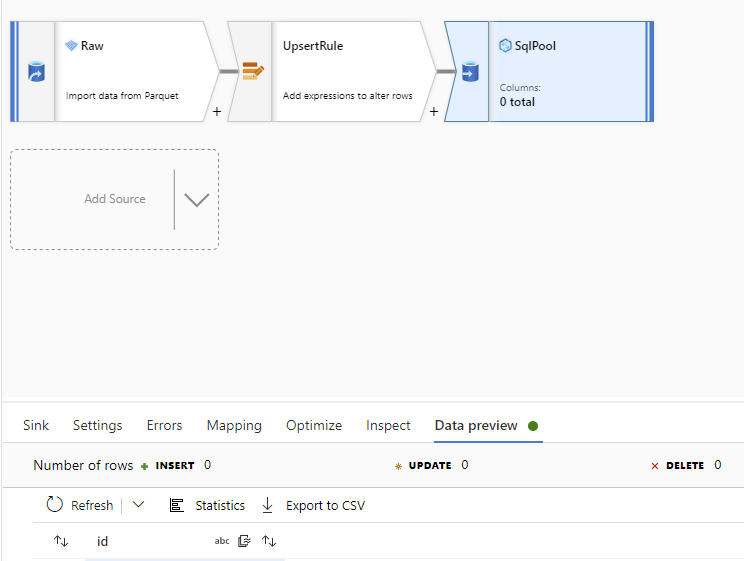


 and upvote
and upvote  for the same. And, if you have any further query do let us know.
for the same. And, if you have any further query do let us know.