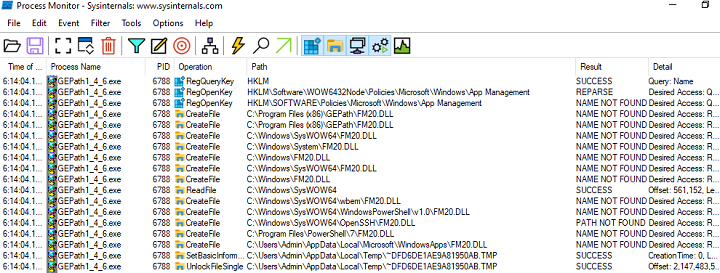- Download FM20.dll and FM20ENU.dll (link)
- Copy the two files to "C:\Program Files (x86)\GEPath"
- Launch GEPath as administrator (for the 1st run only)
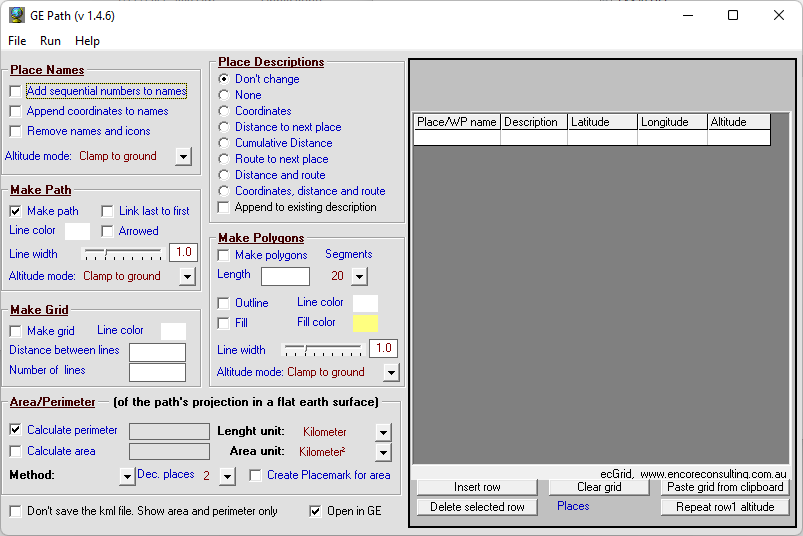
FM20.DLL:
Verified: Unsigned
Link date: 11:41 PM 1/12/1999
Publisher: n/a
Company: Microsoft Corporation
Description: Microsoft« Forms DLL
Product: Microsoft« Forms
Prod version: 2.01
File version: 2.01
MachineType: 32-bit
SHA256 : 271514EF957E4489FF86208528C63916BDA06FECB3850AED59E4E00F5EE4AD8D
FM20ENU.DLL:
Verified: Unsigned
Link date: 11:41 PM 1/12/1999
Publisher: n/a
Company: Microsoft Corporation
Description: Microsoft« Forms International DLL
Product: Microsoft« Forms
Prod version: 2.01
File version: 2.01
MachineType: 32-bit
SHA256: BBB06F8A413C4D555C4025DFA3E6F85CDDD2AAE2E37D0E99AF85649B4DB95095