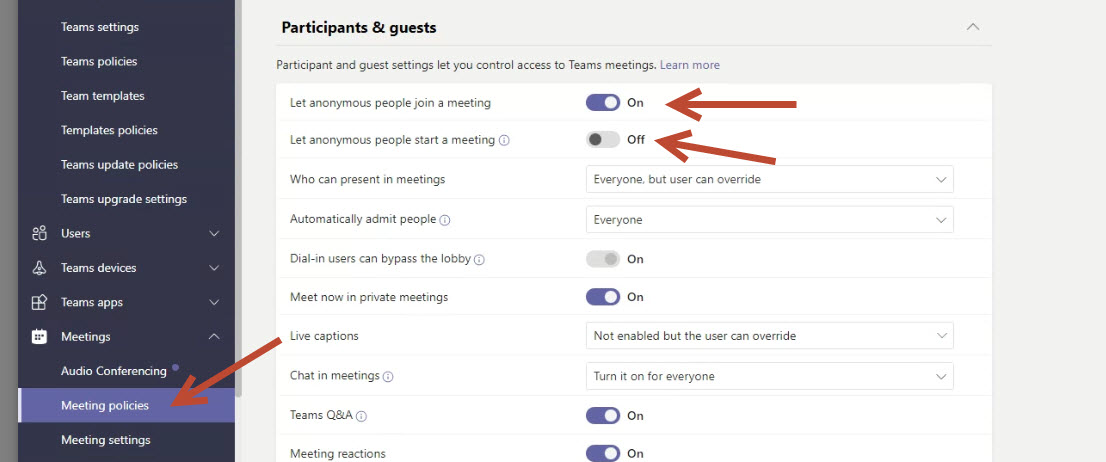Hi @Lee Gilkison USA ,
You can send a normal invitation and user can join without a Teams client by using the following method.
You can also set meeting policies that anonymous people can join a meeting or even start a meeting.
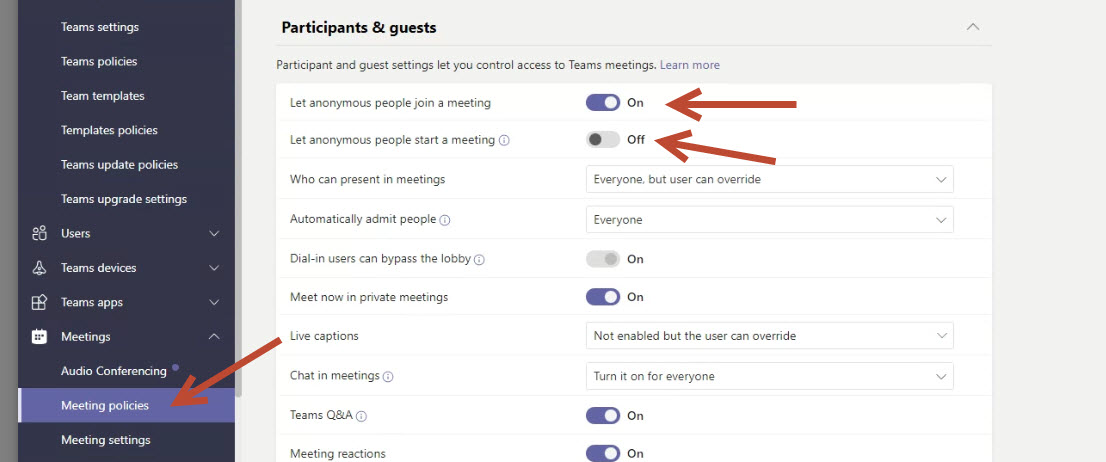
This browser is no longer supported.
Upgrade to Microsoft Edge to take advantage of the latest features, security updates, and technical support.
How do i send a no account invitation link in microsoft teams like zoom.
I want any anonymous no account general public to have access to a scheduled Microsoft Meeting like zoom.
Without logging in, to be instantly gain access to a meeting?
How do I set this up? I have in exec admin turned on anonymous access.
Can anonymous public get automatically passed into a meeting, and can I send a web link portal?




Hi @Lee Gilkison USA ,
You can send a normal invitation and user can join without a Teams client by using the following method.
You can also set meeting policies that anonymous people can join a meeting or even start a meeting.