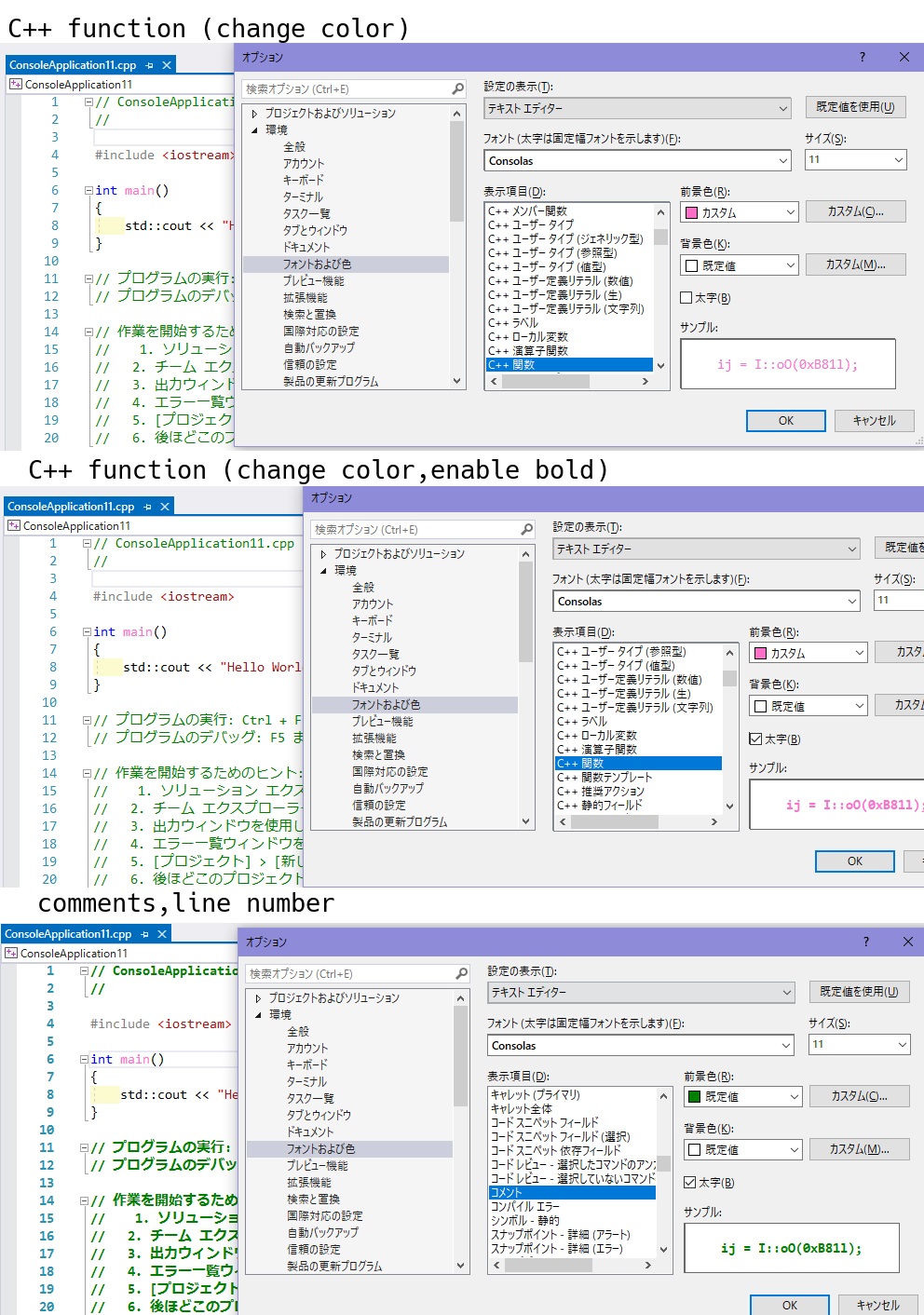Hello @Hassan ,
Welcome to Microsoft Q&A forum.
You may need to select the corresponding Display items and set it/them to Bold.
I tested on my side to check Bold option in Display items for Plain Text, as you can see, the following screenshot, the Plain Text in a normal .txt file displays correctly(note: this Plain Text item only works for Plain Text, not C#, VB… codes).
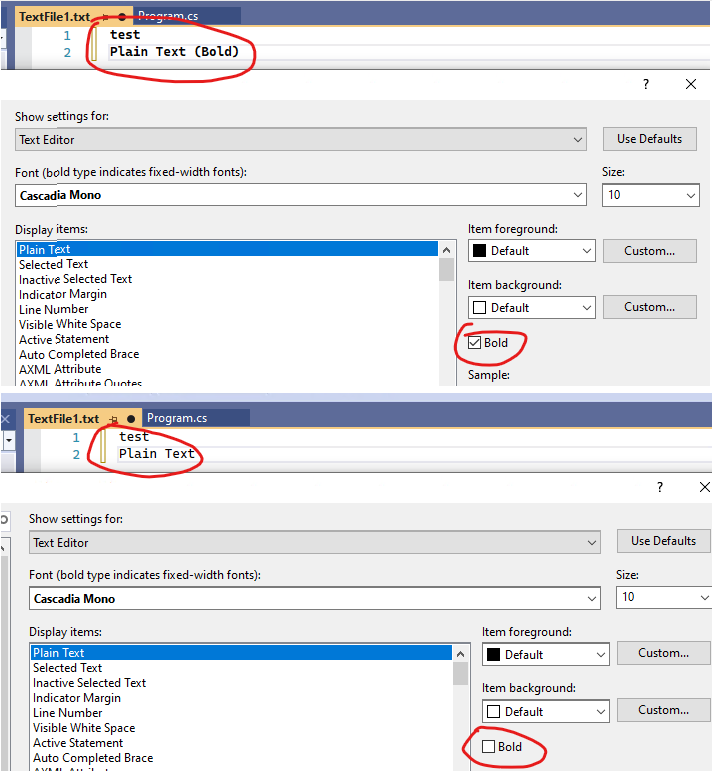
Best Regards,
Tianyu
- If the answer is the right solution, please click "Accept Answer" and kindly upvote it. If you have extra questions about this answer, please click "Comment".
Note: Please follow the steps in our documentation to enable e-mail notifications if you want to receive the related email notification for this thread.