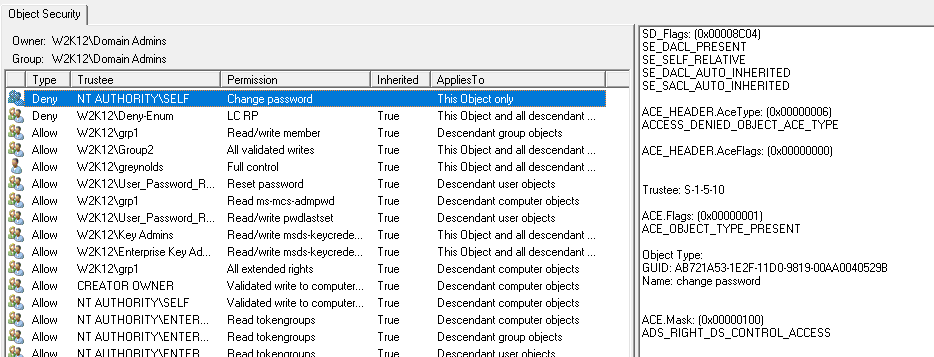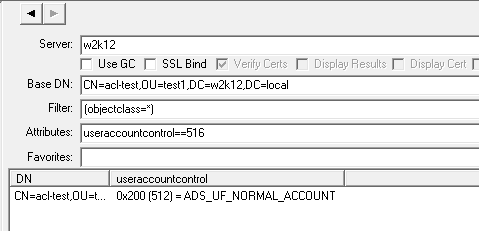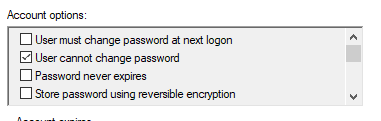I am able to bind and query Active Directory via python-ldap without any issues except when it comes to adding or modifying attributes on AD. I can add the attribute but the encoding seems to be way off as all the text is garbled.
I've tried encoding my string with utf8 and a few others with no luck.
I've also tried binding with a Domain Admin account along with binding with the user account to which I will be changing an attribute, same result regardless.
Here is the method I use to update an attribute:
class LdapHelpers:
def init(self):
import ldap
# set globals
self.server = 'LDAP://dc.mycompany.com'
self.admin_dn = 'CN=Administrator,CN=users,DC=mycompany,DC=com'
self.admin_pass = 'coolpassword'
# init LDAP connection
#ldap.set_option(ldap.OPT_X_TLS_REQUIRE_CERT, 0)
ldap.set_option(ldap.OPT_REFERRALS, 0)
ldap.set_option(ldap.OPT_X_TLS_REQUIRE_CERT, ldap.OPT_X_TLS_NEVER)
ldap.protocol_version = ldap.VERSION3
self.ldap = ldap.initialize(self.server)
def update_attribute(self, attrib, value):
try:
import ldap
conn = self.ldap
conn.simple_bind_s(self.admin_dn, self.admin_pass)
mod_attrs = [( ldap.MOD_REPLACE, "mobile", "6306564123")]
# I have tried other variations of the above
# mod_attrs = [( ldap.MOD_REPLACE, "mobile", "6306564123".encode('utf-8)]
conn.modify_s('CN=Mike Smith,OU=GoogleApps,DC=company,DC=com', mod_attrs)
print 'record updated'
except ldap.LDAPError as e:
return e.message
Doing a ldapsearch via terminal this is what the attribute looks like:
mobile:: MC8sAQAAAAAQNA==
This is what 'Hello World' looks like when I set mobile to it:
mobile:: 77+9ehsCAAAAABDvv70V
I've checked MSDN and it says that ldap attribute is just a Unicode string.
System: Ubuntu 15.10 64bit Python: 2.7.10 python-ldap==2.4.21 brucia-essenze
As a side note I can search AD without any issues and parse/display returned user attributes, the issue only seems to be with creating or modifying attributes that this encoding issue comes in to play.