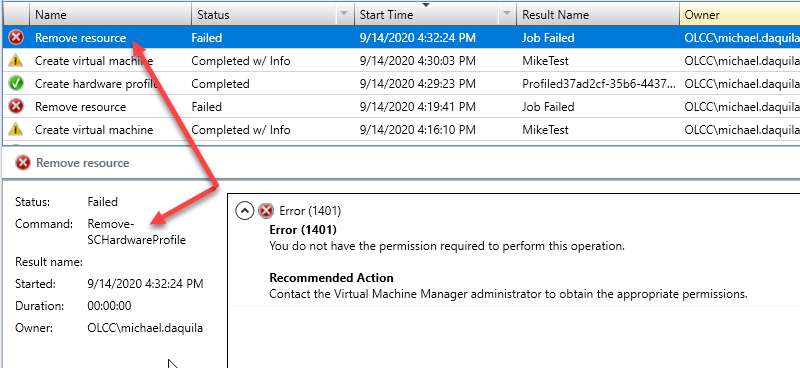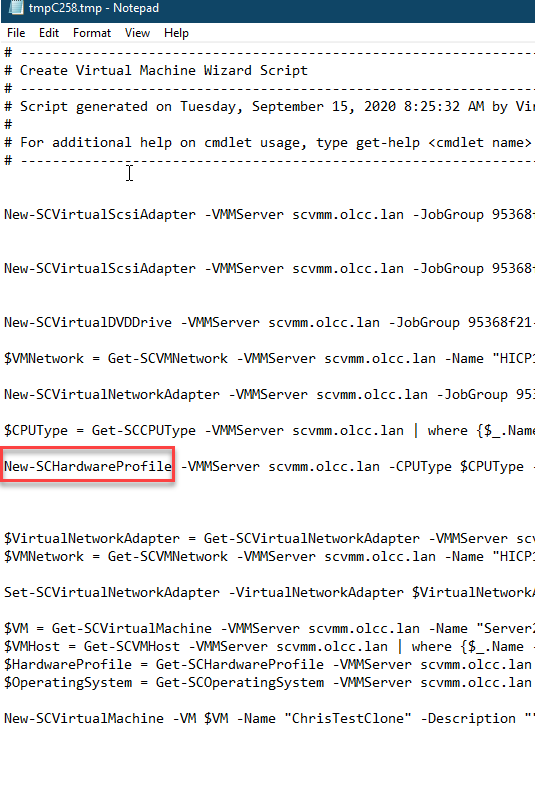From my experience, this is some kind of oversight (I hope) and only members of the Administrator role can delete HW profiles. We deploy lots of VMs via scripts using self-service users and what we do is that every now and then an Administrator removes the temporary profiles in bulk.
SCVMM 2019 - What permisisons are required to remove hardware profiles that are created during the cloning process?

We have a group of users that need the ability to clone VM's for a server upgrade project.
The users currently have the following permissions:
- Checkpoint
- Deploy
- Remote connection
- Shut down
- Start
- Stop
I had tried giving "Remove" permission, but with no success.
The issues I am running into is when the users clone a VM, it is creating a temporary hardware profile (even though they choose an existing one in the list). When the cloning process is done, it is trying to remove the temporary hardware profile, but states that the user does not have the required permission to do so.
I either need to figure out what permissions to give them, or figure out why it is creating a temporary hardware profile to use.
1 additional answer
Sort by: Most helpful
-
AndyLiu-MSFT 586 Reputation points
2020-09-15T08:37:36.703+00:00 After you completed the wizard for the cloning VM, you can click Script. You can review the commands used for cloning VM. There is no command for deleting hardware profile at the bottom of the command list.
To delete the profiles, you can write a script scheduled for running at the designated time. You can learn more about the Powershell cmdlet for removing hardware profile by clicking the following link.
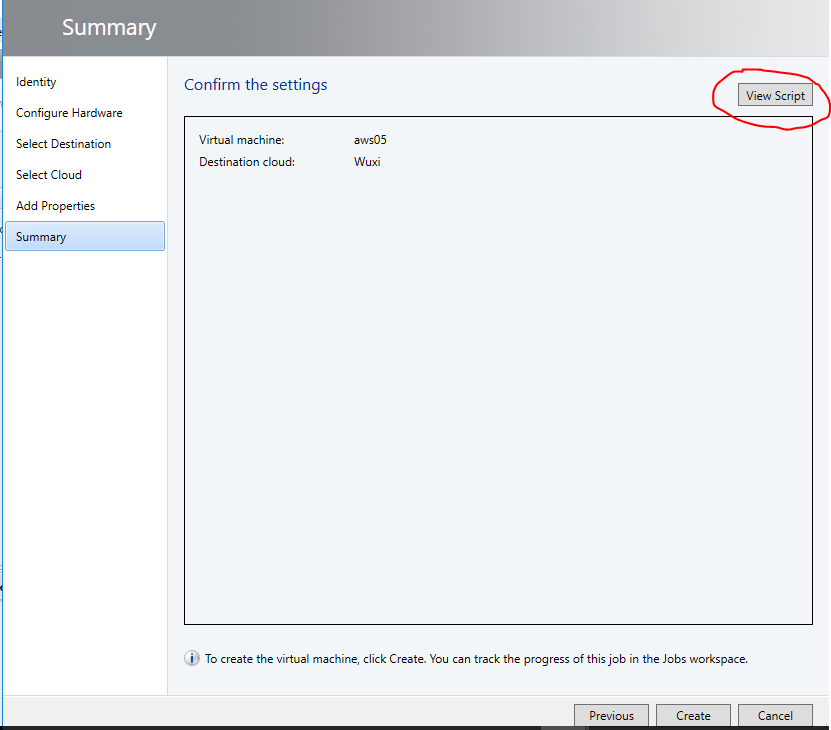
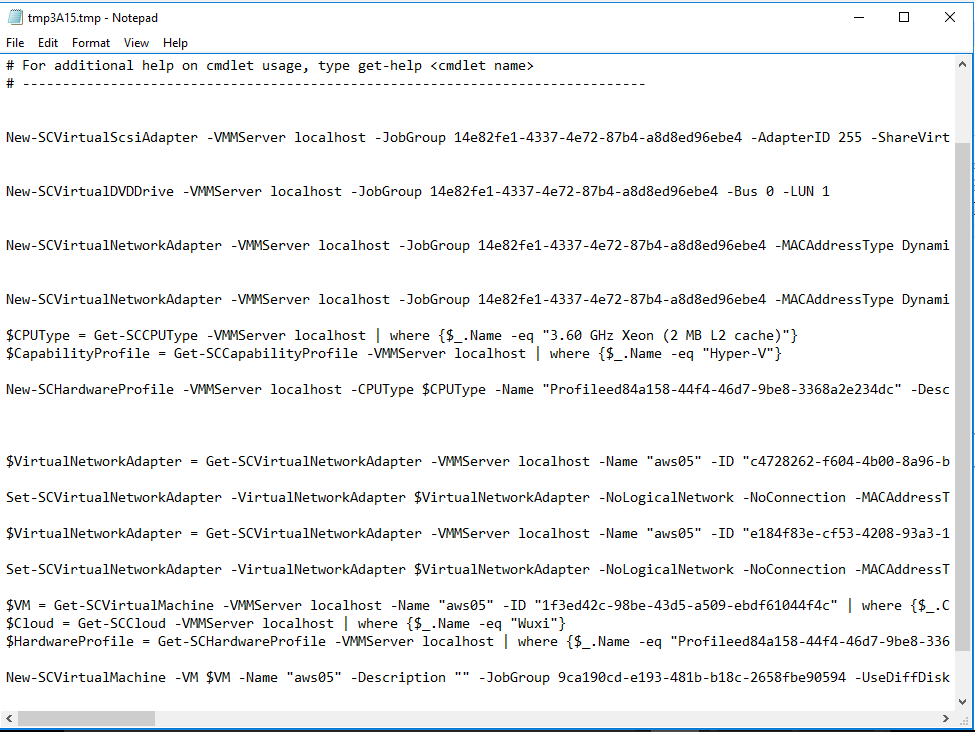
If an Answer is helpful, please click "Accept Answer" and upvote it.
Note: Please follow the steps in our documentation to enable e-mail notifications if you want to receive the related email notification for this thread.