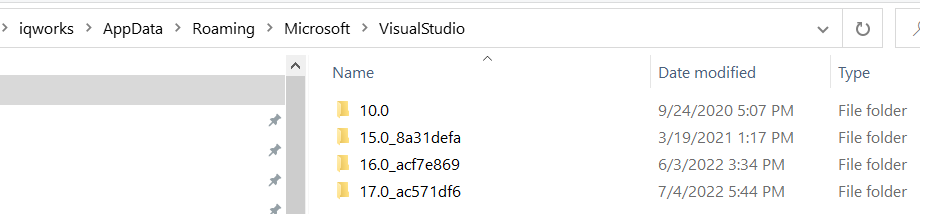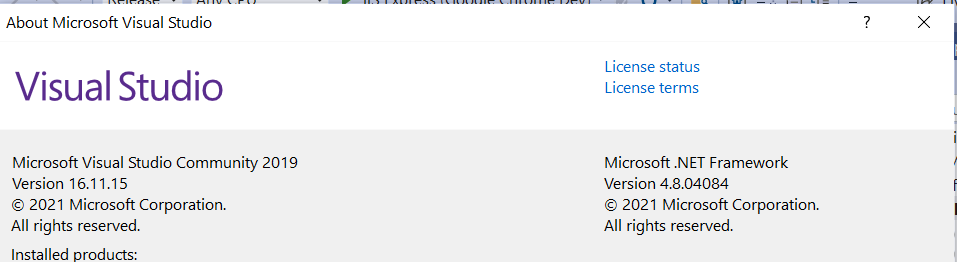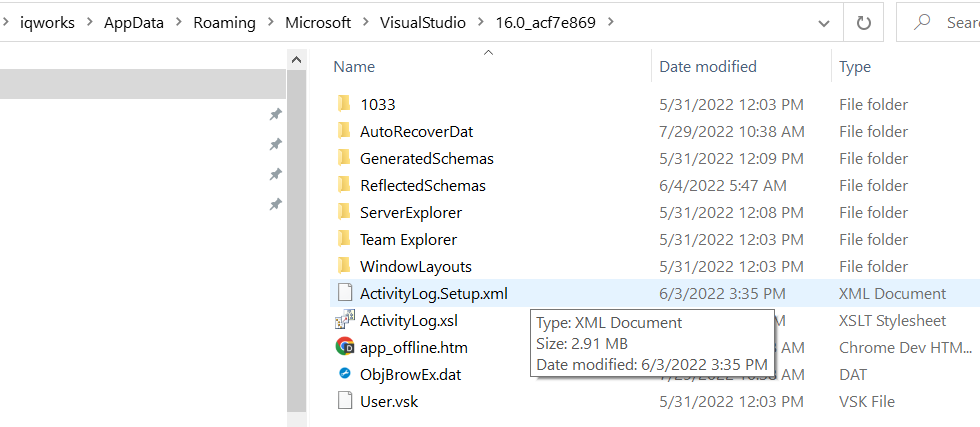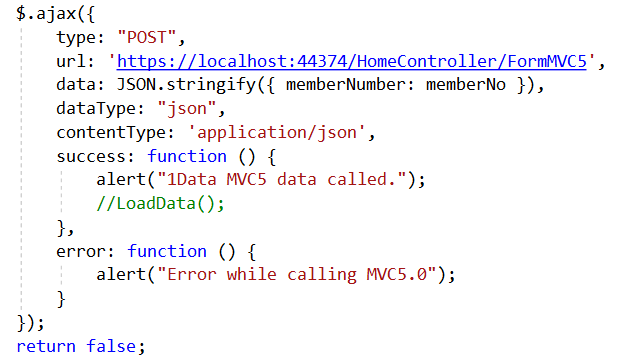Hi @iqworks Information Quality Works ,
Welcome to Microsoft Q&A forum.
ActivityLog.Setup.xml file is different from ActivityLog.xml file. If you want to collect and check the ActivityLog.xml file, you can try following steps:
- Launch
Developer Command Prompt for VS 2019from Start Menu. - Run
devenv.exe /logand close VS after the error appears. - The ActivityLog.xml file should be now under
%AppData%\Microsoft\VisualStudio\16.0_<UniqueID>.
Best Regards,
Tianyu
- If the answer is the right solution, please click "Accept Answer" and kindly upvote it. If you have extra questions about this answer, please click "Comment".
Note: Please follow the steps in our documentation to enable e-mail notifications if you want to receive the related email notification for this thread.