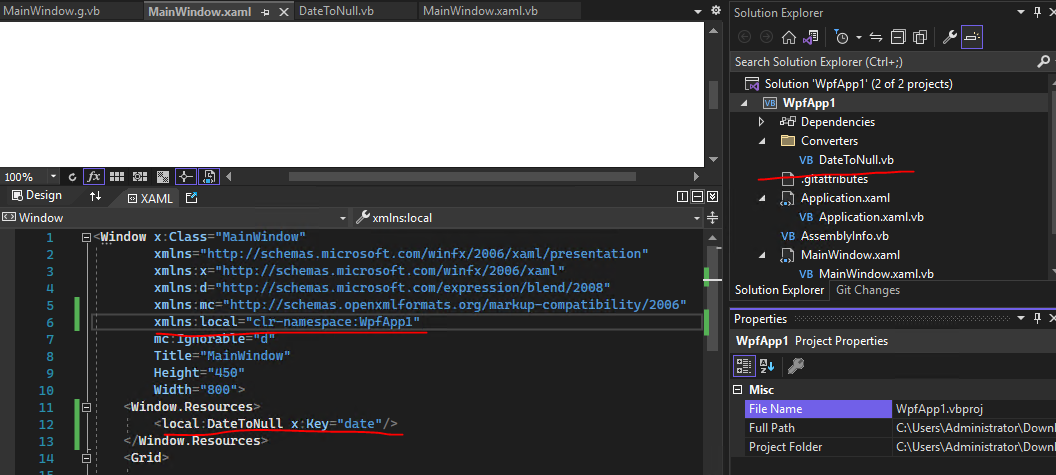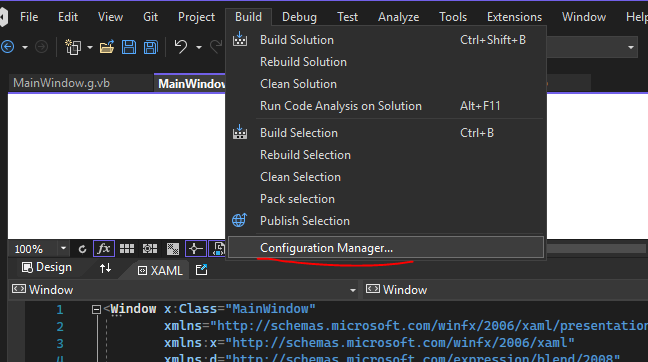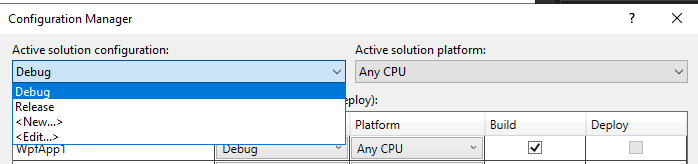Hi,@RogerSchlueter-7899 . Welcome Microsoft Q&A. I'm not sure about your specific code and project structure. I tried to make an example based on your scenario, you could try to refer to it.
Project structure:
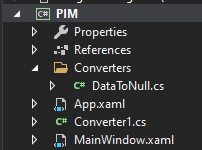
Xaml:
<Window x:Class="PIM.MainWindow"
...
xmlns:local="clr-namespace:PIM"
xmlns:con="clr-namespace:PIM.Converters"
mc:Ignorable="d"
Title="MainWindow" Height="450" Width="800">
<Window.Resources>
<con:DataToNull x:Key="conDate"/>
<local:Converter1 x:Key="converter1"/>
</Window.Resources>
<Grid>
</Grid>
</Window>
VS will tell "name A does not exist in namespace clr-namespace:B" when you are writing wpf code. But you could build your project completely successfully with only a little inconvenience because you can't see the UI design (or just want to clean up the code).
Try to do these:
- right click on your Solution in VisualStudio -> Properties -> Configuration Properties
- A new dialog is opened, try to change the project configurations from Debug to Release or vice versa.
After that, rebuild your solution. It can solve your problem.
If you still have questions, please feel free to let me know.
If the response is helpful, please click "Accept Answer" and upvote it.
Note: Please follow the steps in our [documentation][5] to enable e-mail notifications if you want to receive the related email notification for this thread.
[5]: https://learn.microsoft.com/en-us/answers/articles/67444/email-notifications.html